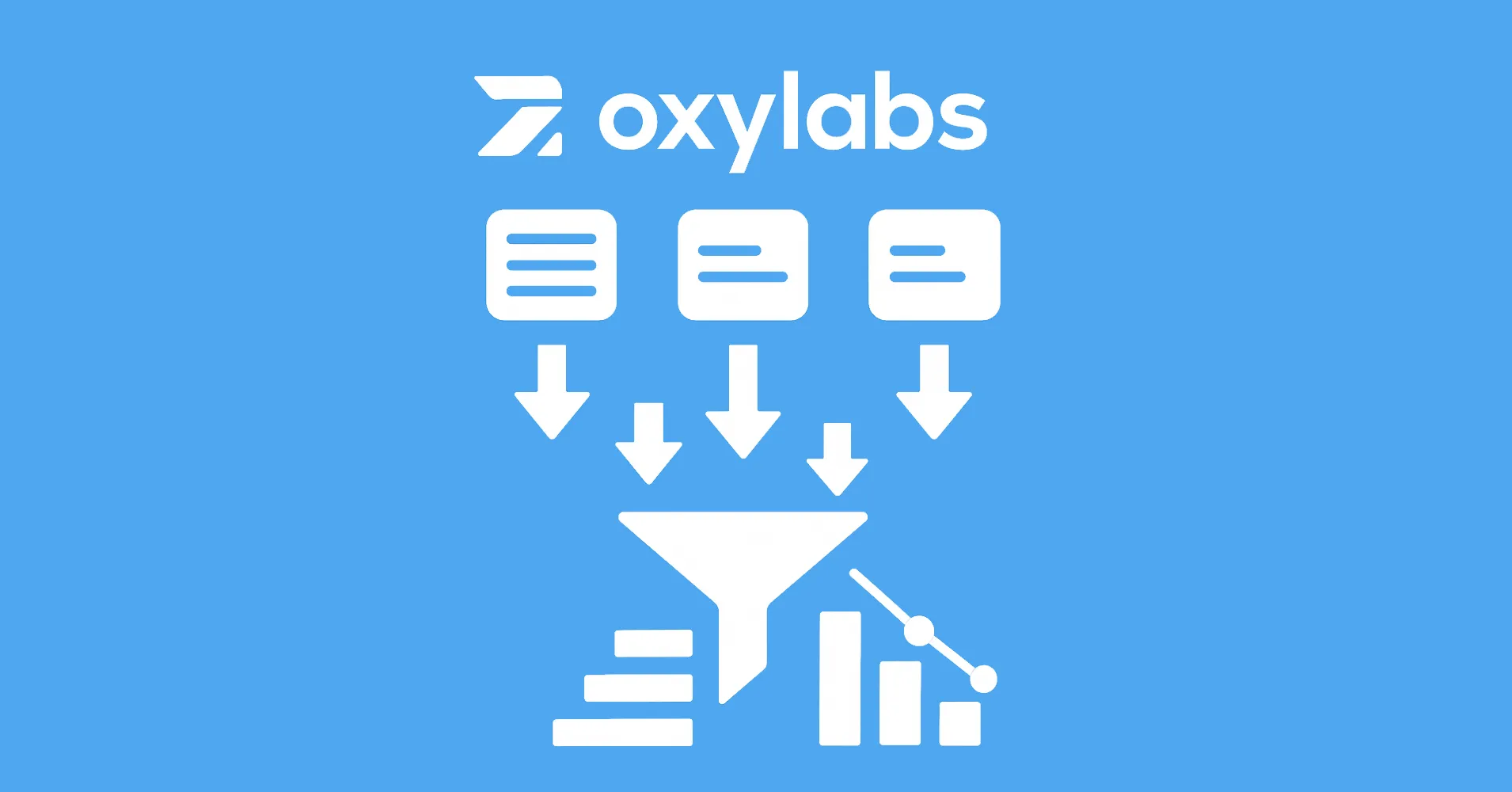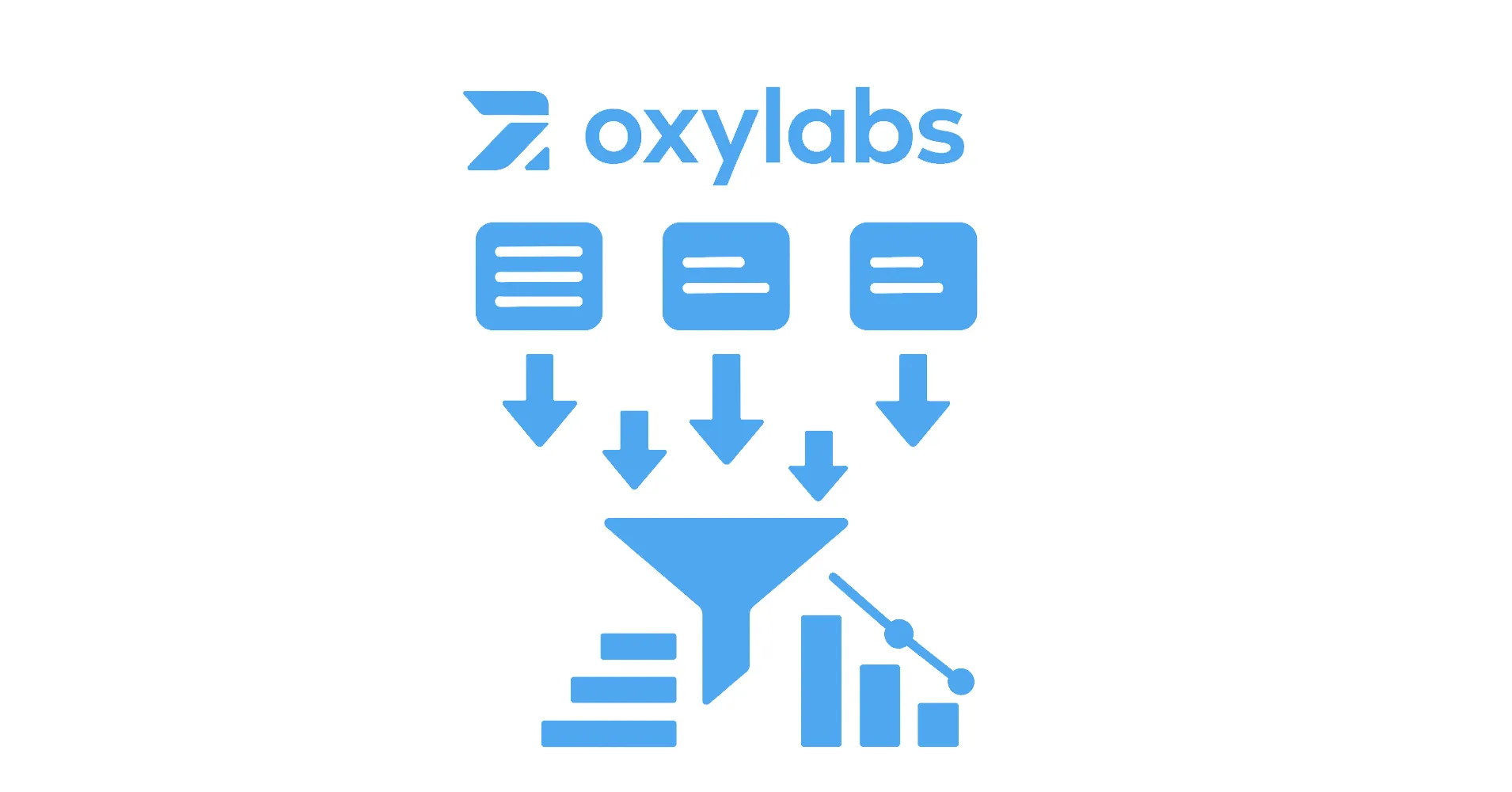
Proxies are indispensable tools for web scraping, data aggregation, and maintaining online anonymity. By routing internet traffic through intermediary servers, proxies mask users' IP addresses and facilitate access to geo-restricted content. Among the myriad of proxy providers, Oxylabs stands out for its robust infrastructure and extensive proxy pool.
However, effectively leveraging Oxylabs proxies necessitates a clear understanding of their setup and optimization techniques. This guide delves into the essentials of Oxylabs proxies, from account creation to bandwidth optimization using Python and Scrapfly's Proxy Saver - a powerful middleware solution that can significantly reduce your proxy bandwidth usage and costs.
Key Takeaways
Master oxylabs proxy optimization with advanced configuration techniques, bandwidth management, and integration strategies for comprehensive web scraping performance.
- Configure Oxylabs residential and datacenter proxies with authentication and connection pooling for optimal performance
- Implement bandwidth optimization techniques and traffic management to reduce costs and improve efficiency
- Use ScrapFly Proxy Saver integration for automated proxy management and anti-blocking features
- Configure proxy rotation and IP address distribution to avoid detection and rate limiting
- Implement connection monitoring and performance optimization for reliable proxy usage
- Use specialized tools like ScrapFly for automated Oxylabs proxy optimization with advanced protection features
Understanding Proxies and Their Importance
Proxies act as intermediaries between a user's device and the internet, playing a pivotal role in scenarios requiring anonymity, bypassing geo-restrictions, or managing multiple accounts. The primary types of proxies include:
Datacenter Proxies: Not affiliated with Internet Service Providers (ISPs), offering high speed and cost-effectiveness.
Residential Proxies: Sourced from real users' devices, providing higher anonymity and a lower likelihood of being blocked.
ISP Proxies: Combining the benefits of datacenter and residential proxies, offering both speed and legitimacy.
Utilizing proxies is crucial for tasks like web scraping, where accessing large volumes of data without being blocked is essential.
Introduction to Oxylabs
Oxylabs is a premium proxy service provider offering a vast pool of residential, datacenter, and mobile proxies. With over 100 million IPs globally, Oxylabs caters to businesses requiring reliable and scalable proxy solutions.
Oxylabs Free Trial
Oxylabs provides a free trial for its residential and datacenter proxies, allowing users to test their services before committing. This trial is particularly beneficial for businesses evaluating proxy solutions for their specific needs.
Setting Up Your Oxylabs Proxy
Setting up an Oxylabs proxy is straightforward but requires attention to detail to ensure optimal performance. This process involves creating an account, generating credentials, and configuring your development environment to route traffic through Oxylabs' infrastructure. Follow these steps to get started with one of the industry's most reliable proxy networks.
1. Account Creation
Begin by visiting Oxylabs and signing up using your business email. Complete the verification process as prompted.
2. Accessing the Dashboard
Upon successful registration, log in to your Oxylabs dashboard. Navigate through the dashboard to manage your proxies and monitor usage.
3. Generating Proxy Credentials
Select the type of proxy (residential or datacenter) you wish to use. Choose your authentication method: either username/password or IP whitelisting. Note down your proxy endpoint and port for configuration.
4. Testing Your Proxy
To verify your proxy setup, you can use the following cURL command:
curl -k --proxy http://USERNAME:PASSWORD@dc.oxylabs.io:8000 https://httpbin.dev/anything
This command sends a request through the Oxylabs proxy and returns the response, confirming successful configuration.
Fetching Data Using Oxylabs Proxies
Once your proxy is set up, you can use it to fetch data from websites. Here's an example using Python's requests library:
import requests
url = "https://example.com/product-page"
headers = {
"User-Agent": "Mozilla/5.0",
"Accept-Encoding": "gzip, deflate",
}
proxies = {
"http": "http://username:password@dc.oxylabs.io:8000",
"https": "http://username:password@dc.oxylabs.io:8000",
}
response = requests.get(url, headers=headers, proxies=proxies)
print(response.text)
This script fetches the content of the specified URL through the Oxylabs proxy, using headers to mimic a regular browser request.
How to Reduce Bandwidth Usage with Oxylabs Proxies
Optimizing bandwidth usage is crucial when dealing with large-scale data scraping. Here are several techniques to minimize bandwidth consumption, each explained with a short rationale and example.
1. Set Lightweight Request Headers
Use minimal headers to request only the essential parts of a webpage and avoid loading additional scripts or rich content.
headers = {
"User-Agent": "Mozilla/5.0",
"Accept": "text/html",
"Accept-Encoding": "gzip, deflate",
"Connection": "close"
}
This reduces the size of the server's response by excluding multimedia and encouraging text-only output with compression enabled.
2. Use HEAD Requests for Validation
HEAD requests are ideal when you only need to check if a page exists, as they return headers without a full page download.
response = requests.head("https://httpbin.dev/", proxies=proxies, headers=headers)
print("Status code:", response.status_code)
This avoids downloading the entire response body, saving bandwidth while confirming availability.
3. Disable Loading of Images and Scripts
Blocking media and JavaScript resources can significantly reduce page load times and bandwidth usage when scraping.
from selenium import webdriver
from selenium.webdriver.chrome.options import Options
options = Options()
options.add_argument("--headless")
prefs = {
"profile.managed_default_content_settings.images": 2,
"profile.managed_default_content_settings.javascript": 2
}
options.add_experimental_option("prefs", prefs)
driver = webdriver.Chrome(options=options)
driver.get("https://httpbin.dev/")
print(driver.page_source)
driver.quit()
This ensures only the HTML content is loaded, drastically reducing the payload size.
4. Limit Pagination
Instead of scraping thousands of pages, limit the number of pages to avoid excessive data retrieval.
for page in range(1, 6):
url = f"https://example.com/products?page={page}"
response = requests.get(url, headers=headers, proxies=proxies)
print(f"Page {page} status:", response.status_code)
Limiting pagination helps manage total request volume and reduces unnecessary bandwidth consumption.
5. Extract Specific Content
Parse only the content you need from HTML responses to avoid processing or storing irrelevant data.
from lxml import html
tree = html.fromstring(response.content)
titles = tree.xpath('//h2[@class="product-title"]/text()')
print(titles)
This approach focuses on extracting specific fields, improving memory efficiency and speed.
6. Utilize Query Parameters
Take advantage of API or URL parameters to narrow results and minimize the returned dataset size.
url = "https://example.com/api/search?query=laptop&limit=5"
response = requests.get(url, headers=headers, proxies=proxies)
print(response.json())
This limits the server's response to a small, relevant subset, which is ideal for lean scraping operations.
7. Disable Redirects
Avoid following multiple redirects, especially those used by CDNs and tracking systems, to cut down on extra HTTP requests.
response = requests.get("https://httpbin.dev/", headers=headers, proxies=proxies, allow_redirects=False)
print(response.status_code, response.headers.get("Location"))
This saves both time and bandwidth by halting at the initial response instead of continuing through redirection chains.
8. Implement Timeouts
Set a short timeout to quickly drop stalled or slow requests that would otherwise waste bandwidth and delay scraping.
try:
response = requests.get("https://httpbin.dev/", headers=headers, proxies=proxies, timeout=5)
print(response.status_code)
except requests.exceptions.Timeout:
print("Request timed out")
This ensures your scraping pipeline remains responsive and doesn't hang on slow-loading pages.
Enhancing Proxy Efficiency with Scrapfly Proxy Saver
Scrapfly's Proxy Saver is a powerful middleware solution designed to optimize proxy usage by reducing bandwidth consumption and improving stability. It works as a Man-In-The-Middle (MITM) service that enhances your existing proxies, including Oxylabs, with significant bandwidth-saving features and performance improvements.
Key Features of Scrapfly Proxy Saver
- Save up to 30% bandwidth with built-in optimizations and data stubbing
- Block ads and unwanted content to reduce payload size and improve speed
- Implement fingerprint impersonation to bypass proxy detection systems
- Automatically cache results, redirects, and CORS requests
- Improve stability with automatic request retries and connection fixes
- Restore original connection fingerprints to maintain compatibility with anti-bot systems
Getting Started with Proxy Saver
To get started with Scrapfly Proxy Saver, you'll need:
- An existing proxy connection (like Oxylabs)
- An active Scrapfly account
- Access to the Proxy Saver Dashboard to create and manage your Proxy Saver instance
Once configured in the dashboard, you can use Proxy Saver with standard HTTP, HTTPS, and SOCKS5 protocols. Authentication uses the username:password scheme where:
- The username is
proxyId-XXX(XXX is your proxy ID from the dashboard) - The password is your Scrapfly API key
Here's a basic implementation example using Python:
import requests
# Configure Scrapfly with Oxylabs as the upstream proxy
proxy_url = "http://proxyId-XXX:scp-live-XXX@proxy-saver.scrapfly.io:3333"
# Define headers to optimize response size
headers = {
"User-Agent": "Mozilla/5.0",
"Accept": "text/html",
"Accept-Encoding": "gzip, deflate"
}
# Make the request through Scrapfly's optimization layer
response = requests.get(
"https://httpbin.dev/",
proxies={"http": proxy_url, "https": proxy_url},
headers=headers
)
print(response.status_code)
Advanced Configuration Options
Proxy Saver provides several configuration options that can be attached to the username using the - separator:
- DisableImageStub-True - Disable image stubbing (default: False)
- DisableCssStub-True - Disable CSS stubbing (default: False)
- FpImpersonate-chrome_win_130 - Impersonate a specific browser fingerprint
- Timeout-10 - Set request timeout in seconds (default: 15)
Forwarding Parameters to Upstream Proxies
If your Oxylabs proxy requires specific parameters (like country or session settings), you can forward these using the pipe | separator:
proxyId-XXX|country-us
Everything before the pipe is for Proxy Saver, and everything after is forwarded to your Oxylabs proxy.
For rotating proxy setups (where IPs change with each request), enable the "Rotating Proxy" setting in the Proxy Saver dashboard to maintain compatibility with this strategy.
You can view detailed performance metrics and billing information in the Proxy Saver dashboard, allowing you to track exactly how much bandwidth you're saving.
Power Up with Scrapfly Proxy Saver
ScrapFly provides web scraping, screenshot, and extraction APIs for data collection at scale.
- Anti-bot protection bypass - scrape web pages without blocking!
- Rotating residential proxies - prevent IP address and geographic blocks.
- JavaScript rendering - scrape dynamic web pages through cloud browsers.
- Full browser automation - control browsers to scroll, input and click on objects.
- Format conversion - scrape as HTML, JSON, Text, or Markdown.
- Python and Typescript SDKs, as well as Scrapy and no-code tool integrations.

Comparing Oxylabs and Bright Data
| Feature | Oxylabs | Bright Data |
|---|---|---|
| IP Pool | 100M+ | 72M+ |
| Free Trial | 5 datacenter IPs | Limited usage quota |
| Bandwidth Control | Manual + Scrapfly Integration | Requires proxy manager |
| Dashboard UX | Modern and intuitive | Advanced but more complex |
| Developer Tools | Simple proxy strings, API docs | Proxy Manager, APIs, CLI tools |
Both providers are powerful, but Oxylabs' straightforward setup and compatibility with tools like Scrapfly make it an excellent choice for efficient, high-scale scraping.
You can read our Bright Data optimization guide for a detailed walkthrough on tuning their proxies:

FAQ
What’s the best way to test Oxylabs proxies?
You can use tools like cURL or Python scripts to confirm connectivity. For example:
curl -k --proxy http://USERNAME:PASSWORD@dc.oxylabs.io:8000 https://httpbin.dev/anything
This command routes your request through an Oxylabs datacenter proxy and shows your proxied IP in the response.
Does reducing bandwidth affect data accuracy?
Not when done correctly. Headers and content stubbing remove only non-essential assets like ads or scripts, leaving the core data intact.
Can I combine Oxylabs and Scrapfly in the same project?
Yes, Scrapfly Proxy Saver acts as a proxy wrapper, allowing you to route Oxylabs traffic through their optimization layer for better efficiency.
Summary
In this guide, you learned how to set up and optimize Oxylabs proxies for efficient web scraping. We explored the different types of proxies offered by Oxylabs and how to configure them using Python and cURL. To reduce bandwidth, we covered eight practical strategies including lightweight headers, pagination control, asset blocking, and more.
Most importantly, we introduced Scrapfly Proxy Saver, a powerful middleware solution that can enhance your proxy performance through smart routing, fingerprint spoofing, and bandwidth optimization integrating seamlessly with your Oxylabs setup. By implementing these techniques, you can expect to reduce your proxy bandwidth usage by up to 30%, resulting in significant cost savings for large-scale scraping operations.