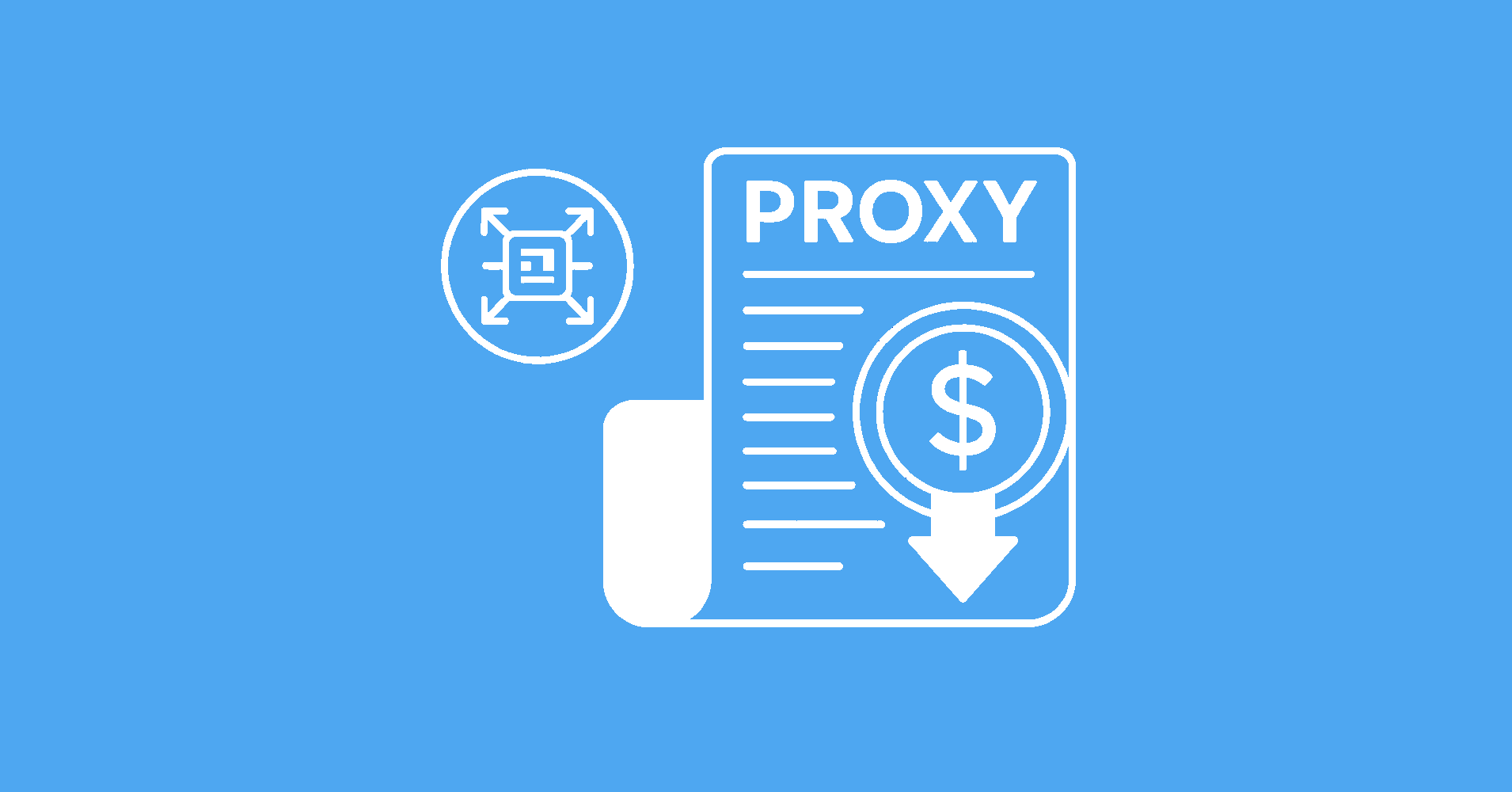Proxy costs can quickly spiral out of control when dealing with large-scale web scraping operations or automated data collection. Every request through your proxy infrastructure consumes bandwidth, and with premium proxy providers charging based on data usage, inefficient traffic patterns can result in enormous monthly bills.
Traditional approaches to cost reduction often focus on rotating IP addresses or switching providers, but they miss a crucial optimization opportunity: intelligent caching strategies.
Smart caching implementation can dramatically reduce your proxy bandwidth consumption by up to 70%, transforming your cost structure while improving performance. By leveraging response caching, connection reuse, and traffic optimization techniques, you can maintain the same data collection capacity while paying significantly less for proxy services.
This comprehensive guide explores proven caching strategies and introduces advanced solutions like Scrapfly Proxy Saver that can revolutionize your proxy cost management.
Key Takeaways
Reduce proxy costs by 40-70% using intelligent caching strategies that store HTTP responses locally, eliminate redundant requests, and optimize bandwidth consumption to dramatically cut monthly proxy bills.
- Caching can reduce proxy costs by 40-70% - intelligent caching strategies dramatically cut bandwidth consumption and monthly proxy bills
- Response caching eliminates redundant requests - store HTTP responses locally to avoid re-downloading identical content through proxies
- Connection reuse reduces overhead - maintain persistent connections and connection pooling to minimize connection establishment costs
- Content filtering optimizes traffic - block unnecessary assets like images, CSS, and ads that consume bandwidth without providing value
- Content-aware policies balance freshness and efficiency - different cache durations for static assets vs dynamic data
- Professional tools maximize savings - services like Scrapfly Proxy Saver provide advanced caching with minimal setup
- Monitoring is crucial for optimization - track cache hit rates, bandwidth usage, and cost savings to identify improvement opportunities
Understanding Proxy Costs and Bandwidth Usage
Modern proxy providers typically charge based on data transfer volume, making bandwidth optimization crucial for cost control. When you scrape websites or collect data through proxies, every HTTP response, image, CSS file, and JavaScript asset counts toward your monthly data allocation. Understanding these cost factors helps identify where caching can deliver the most significant savings.
Common Proxy Billing Models
Most premium proxy services employ usage-based pricing structures that directly correlate bandwidth consumption with costs. Residential proxies often charge $5-15 per GB, while datacenter proxies range from $1-5 per GB. With large-scale operations consuming hundreds of gigabytes monthly, even small efficiency improvements translate to substantial savings.
The hidden costs in proxy usage often come from redundant requests, unnecessary asset downloads, and inefficient connection patterns. A typical e-commerce scraping operation might download product images, CSS stylesheets, and JavaScript files repeatedly across thousands of pages, creating massive bandwidth waste that intelligent caching can eliminate.
How Caching Reduces Proxy Bandwidth
Caching works by storing frequently accessed data locally or in distributed systems, eliminating the need to fetch identical content multiple times through your proxy infrastructure. When implemented correctly, caching creates multiple layers of optimization that compound to deliver significant bandwidth reductions.
Response Caching Fundamentals
Response caching stores complete HTTP responses based on URL patterns, headers, and content types. When your scraping script encounters a previously cached resource, the system serves the stored version instead of making a new proxy request. This technique is particularly effective for static assets like images, stylesheets, and API responses that remain unchanged across scraping sessions.
import requests
from requests_cache import CachedSession
# Create a cached session that stores responses locally
session = CachedSession('proxy_cache', backend='sqlite', expire_after=3600)
# Configure proxy settings
proxies = {
'http': 'http://username:password@proxy-server.com:8080',
'https': 'http://username:password@proxy-server.com:8080'
}
# First request goes through proxy and gets cached
response = session.get('https://example.com/api/data', proxies=proxies)
print(f"From cache: {response.from_cache}") # False
# Second identical request uses cached data (no proxy bandwidth)
response = session.get('https://example.com/api/data', proxies=proxies)
print(f"From cache: {response.from_cache}") # True
In the above code, we implement basic response caching using the requests-cache library. The first request consumes proxy bandwidth, but subsequent identical requests use cached data, eliminating proxy costs for repeated access patterns.
Connection Pooling and Reuse
Connection reuse eliminates the overhead of establishing new proxy connections for each request. By maintaining persistent connections to your proxy servers, you reduce both latency and the bandwidth consumed by connection handshakes and SSL negotiations.
from requests.adapters import HTTPAdapter
from urllib3.util.retry import Retry
# Configure connection pooling for maximum reuse
session = requests.Session()
adapter = HTTPAdapter(
pool_connections=20, # Number of connection pools
pool_maxsize=50, # Maximum connections per pool
max_retries=Retry(total=3)
)
session.mount('http://', adapter)
session.mount('https://', adapter)
session.proxies.update(proxies)
# Reuse connections across multiple requests
for url in url_list:
response = session.get(url)
# Connection is reused, reducing proxy overhead
This implementation maintains a pool of persistent connections, dramatically reducing the bandwidth overhead associated with connection establishment and improving overall efficiency.
Now that we've covered basic caching principles, let's explore how different caching strategies can be combined for maximum bandwidth savings.
Advanced Caching Strategies for Proxy Optimization
Sophisticated caching strategies require understanding different content types and access patterns. By categorizing requests and applying appropriate caching policies, you can achieve optimal bandwidth reduction while maintaining data freshness.
Content-Type Specific Caching
Different content types need different caching approaches based on update frequency. Static assets like images can be cached for extended periods, while dynamic API responses need shorter lifetimes.
import hashlib
from datetime import datetime, timedelta
class SmartProxyCache:
def __init__(self):
self.cache = {}
self.cache_policies = {
'image': {'expire_hours': 168}, # 1 week for images
'css': {'expire_hours': 72}, # 3 days for CSS
'json': {'expire_hours': 1}, # 1 hour for API data
'html': {'expire_hours': 6}, # 6 hours for HTML pages
}
def get_cached_response(self, url):
"""Retrieve cached response if valid"""
cache_key = hashlib.md5(url.encode()).hexdigest()
if cache_key in self.cache:
cached_item = self.cache[cache_key]
if datetime.now() < cached_item['expires']:
return cached_item['response']
return None
This system applies different retention policies based on content type, maximizing cache hit rates while respecting data freshness requirements.
Now let's examine traffic optimization techniques that target the largest sources of proxy costs.
Traffic Optimization Techniques
Beyond caching, traffic optimization eliminates unnecessary bandwidth consumption by filtering and stubbing non-essential content. These techniques can reduce bandwidth consumption by 30-50%.
Content Filtering and Stubbing
Content filtering prevents downloading advertisements, tracking scripts, and decorative images that don't contribute to data collection objectives.
from urllib.parse import urlparse
class TrafficOptimizer:
def __init__(self):
self.blocked_domains = {
'google-analytics.com', 'googletagmanager.com',
'facebook.com', 'doubleclick.net'
}
self.image_stub_extensions = {'.jpg', '.jpeg', '.png', '.webp'}
def should_block_request(self, url):
"""Block tracking and advertising domains"""
parsed = urlparse(url)
return any(domain in parsed.netloc for domain in self.blocked_domains)
def should_stub_request(self, url):
"""Replace images with minimal stubs"""
return any(url.lower().endswith(ext) for ext in self.image_stub_extensions)
This system automatically filters unnecessary requests and replaces large assets with minimal stubs, significantly reducing proxy bandwidth usage.
Header Optimization
Removing unnecessary headers and enabling compression achieves additional bandwidth savings.
# Optimize headers for all requests
session.headers.update({
'Accept-Encoding': 'gzip, deflate, br',
'User-Agent': 'Mozilla/5.0 (compatible; DataCollector/1.0)'
})
Now let's explore enterprise-grade solutions that automate these optimization strategies.
Scrapfly Proxy Saver: Enterprise-Grade Caching Solution
Enterprise-scale operations require sophisticated solutions that handle complex scenarios and provide real-time optimization. Scrapfly Proxy Saver offers comprehensive caching and optimization specifically designed for high-volume proxy operations.
Automatic Optimization Features
Scrapfly Proxy Saver implements dozens of built-in optimizations automatically without manual configuration. The system analyzes traffic patterns in real-time and applies caching strategies, connection reuse, and content optimization.
import requests
# Basic Scrapfly Proxy Saver configuration
proxy_saver_config = {
'http': 'http://proxyId-XXX:scp-live-XXX@proxy-saver.scrapfly.io:3333',
'https': 'http://proxyId-XXX:scp-live-XXX@proxy-saver.scrapfly.io:3333'
}
session = requests.Session()
session.proxies.update(proxy_saver_config)
# All optimizations applied automatically:
# - Connection reuse, caching, image stubbing, CORS optimization
response = session.get('https://example.com/large-page.html')
The system automatically implements optimizations that can reduce bandwidth consumption by up to 70% compared to raw proxy usage.
Configuration Options
For specific use cases, Proxy Saver provides configuration parameters through the username field:
# Disable image stubbing when full image data needed
custom_config = {
'http': 'http://proxyId-XXX-DisableImageStub-True:scp-live-XXX@proxy-saver.scrapfly.io:3333',
'https': 'http://proxyId-XXX-DisableImageStub-True:scp-live-XXX@proxy-saver.scrapfly.io:3333'
}
Proxy Saver provides detailed analytics showing bandwidth and cost reduction through real-time metrics including cache hit rates and performance improvements.
Let's examine the financial impact of implementing these caching strategies.
Cost-Benefit Analysis of Proxy Caching
Understanding the financial impact of caching helps justify optimization investments. For organizations spending $1,000+ monthly on proxy services, comprehensive caching strategies typically deliver 40-70% cost reduction within the first month.
Calculating Potential Savings
class ProxyCostCalculator:
def __init__(self, monthly_gb_usage, cost_per_gb, current_monthly_cost):
self.monthly_gb_usage = monthly_gb_usage
self.cost_per_gb = cost_per_gb
self.current_monthly_cost = current_monthly_cost
def calculate_caching_savings(self, cache_hit_rate=0.45, optimization_rate=0.25):
"""Calculate potential monthly savings from caching implementation"""
# Bandwidth saved through cache hits and optimization
cache_savings_gb = self.monthly_gb_usage * cache_hit_rate
optimization_savings_gb = self.monthly_gb_usage * optimization_rate
total_monthly_savings = (cache_savings_gb + optimization_savings_gb) * self.cost_per_gb
return {
'monthly_savings': total_monthly_savings,
'annual_savings': total_monthly_savings * 12,
'savings_percentage': (total_monthly_savings / self.current_monthly_cost) * 100
}
# Example: 500GB monthly usage at $8/GB
calculator = ProxyCostCalculator(500, 8.0, 4000)
savings = calculator.calculate_caching_savings()
print(f"Monthly savings: ${savings['monthly_savings']:.2f}") # $2,800
print(f"Annual savings: ${savings['annual_savings']:.2f}") # $33,600
Even moderate caching effectiveness delivers substantial cost reductions, with annual savings often exceeding $30,000 for medium-scale operations. Small operations (under 100GB monthly) see payback periods of 1-2 months, while enterprise operations achieve positive ROI within weeks.
Now let's address implementation best practices and common challenges.
Best Practices for Proxy Caching Implementation
Successful proxy caching implementation requires careful attention to cache invalidation strategies, monitoring systems, and gradual rollout procedures. These best practices help avoid common pitfalls while maximizing the benefits of caching optimization.
Cache Invalidation Strategies
Implementing effective cache invalidation prevents serving stale data while maintaining high cache hit rates. The strategy should balance data freshness requirements with bandwidth optimization goals.
from datetime import datetime, timedelta
import hashlib
class IntelligentCacheManager:
def __init__(self):
self.cache_store = {}
self.invalidation_rules = {
'time_based': {}, # TTL-based invalidation
'content_based': {}, # Content change detection
'manual': set() # Manual invalidation list
}
def set_cache_policy(self, url_pattern, policy_type, policy_value):
"""Set caching policy for URL patterns"""
if policy_type == 'ttl':
self.invalidation_rules['time_based'][url_pattern] = policy_value
elif policy_type == 'content_hash':
self.invalidation_rules['content_based'][url_pattern] = policy_value
def should_invalidate_cache(self, url, cached_item):
"""Determine if cached item should be invalidated"""
# Check TTL-based invalidation
if datetime.now() > cached_item.get('expires', datetime.min):
return True
# Check manual invalidation
if url in self.invalidation_rules['manual']:
return True
# Check content-based invalidation rules
for pattern, max_age in self.invalidation_rules['content_based'].items():
if pattern in url:
item_age = datetime.now() - cached_item['created']
if item_age > timedelta(seconds=max_age):
return True
return False
def invalidate_pattern(self, url_pattern):
"""Manually invalidate all cached items matching pattern"""
to_remove = []
for cache_key, cached_item in self.cache_store.items():
if url_pattern in cached_item['url']:
to_remove.append(cache_key)
for key in to_remove:
del self.cache_store[key]
# Usage example with different cache policies
cache_manager = IntelligentCacheManager()
# Static assets cache for 1 week
cache_manager.set_cache_policy('cdn.example.com', 'ttl', 604800)
# API endpoints cache for 1 hour
cache_manager.set_cache_policy('/api/', 'ttl', 3600)
# Product pages cache for 6 hours
cache_manager.set_cache_policy('/product/', 'ttl', 21600)
This intelligent cache management system provides flexible invalidation strategies that can be tuned based on content type and business requirements.
Monitoring and Performance Tracking
Comprehensive monitoring ensures that caching implementation delivers expected benefits while identifying optimization opportunities and potential issues.
import time
from collections import defaultdict
class CachePerformanceMonitor:
def __init__(self):
self.metrics = {
'requests_total': 0,
'cache_hits': 0,
'cache_misses': 0,
'bandwidth_saved': 0,
'response_times': [],
'error_rates': defaultdict(int)
}
self.start_time = time.time()
def record_request(self, url, cached=False, response_size=0, response_time=0):
"""Record request metrics"""
self.metrics['requests_total'] += 1
self.metrics['response_times'].append(response_time)
if cached:
self.metrics['cache_hits'] += 1
self.metrics['bandwidth_saved'] += response_size
else:
self.metrics['cache_misses'] += 1
def get_performance_stats(self):
"""Generate performance statistics"""
total_requests = self.metrics['requests_total']
if total_requests == 0:
return {}
cache_hit_rate = (self.metrics['cache_hits'] / total_requests) * 100
avg_response_time = sum(self.metrics['response_times']) / len(self.metrics['response_times'])
uptime_hours = (time.time() - self.start_time) / 3600
bandwidth_saved_gb = self.metrics['bandwidth_saved'] / (1024**3)
return {
'cache_hit_rate': round(cache_hit_rate, 2),
'total_requests': total_requests,
'bandwidth_saved_gb': round(bandwidth_saved_gb, 3),
'avg_response_time': round(avg_response_time, 3),
'uptime_hours': round(uptime_hours, 2)
}
# Integration with caching system
monitor = CachePerformanceMonitor()
def cached_request(url, session):
start_time = time.time()
response = session.get(url)
response_time = time.time() - start_time
# Check if response came from cache
cached = getattr(response, 'from_cache', False)
monitor.record_request(
url,
cached=cached,
response_size=len(response.content),
response_time=response_time
)
return response
This monitoring system provides real-time visibility into caching performance and helps identify areas for optimization.
With monitoring and best practices established, let's examine common challenges and their solutions.
Common Challenges and Solutions
Implementing proxy caching systems involves several technical and operational challenges that can impact effectiveness if not properly addressed. Understanding these challenges and their solutions helps ensure successful deployment and ongoing optimization.
Cache Consistency and Data Freshness
Maintaining appropriate data freshness while maximizing cache hit rates requires balancing competing priorities. Different content types need different freshness guarantees, and the caching system must respect these requirements while optimizing for bandwidth reduction.
The solution involves implementing content-aware caching policies that automatically adjust cache duration based on content type, update frequency patterns, and business requirements. Critical data paths should have shorter cache lifetimes, while static assets can be cached for extended periods.
Memory and Storage Management
Large-scale caching operations can consume significant storage resources, requiring efficient cache storage strategies and cleanup procedures. Without proper management, cache storage can grow unbounded and impact system performance.
Implementing LRU (Least Recently Used) eviction policies, size-based limits, and compressed storage formats helps manage cache storage efficiently while maintaining performance benefits. Regular cache cleanup and optimization procedures ensure long-term system stability.
Integration with Existing Systems
Integrating caching solutions with existing scraping infrastructure, monitoring systems, and deployment pipelines requires careful planning and testing. Compatibility issues can arise with authentication systems, custom headers, and specialized proxy configurations.
The solution involves gradual rollout procedures, comprehensive testing with production-like traffic patterns, and fallback mechanisms that ensure system reliability during implementation phases.
Now let's address some frequently asked questions about proxy caching implementation.
Scrapfly Proxy Saver
Scrapfly Proxy Saver is a powerful middleware solution that optimizes your existing proxy connections, reducing bandwidth costs while improving performance and stability.
- Save up to 30% bandwidth - optimize proxy usage with built-in data stubbing and compression!
- Fingerprint impersonation - bypass proxy detection with authentic browser profiles.
- Ad and junk blocking - automatically filter unwanted content to reduce payload size.
- Parameter forwarding - seamlessly pass country and session settings to upstream proxies.
- Built-in caching - automatically cache results, redirects, and CORS requests.
- Works with all major proxy providers including Oxylabs, Bright Data, and many more.

FAQ
Below are quick answers to common questions about proxy caching and bandwidth optimization.
How Much Bandwidth Can Caching Actually Save on Proxy Costs?
Effective caching implementation typically reduces proxy bandwidth consumption by 40-70%, translating directly to cost savings. The actual savings depend on your content access patterns, with image-heavy sites and repeated data collection operations seeing the highest reduction rates. Organizations implementing comprehensive caching strategies with tools like Scrapfly Proxy Saver often achieve 60%+ bandwidth reduction within the first month of deployment.
Does Caching Affect Data Accuracy and Freshness?
Modern caching systems use intelligent invalidation strategies that maintain data accuracy while maximizing bandwidth savings. Content-aware caching policies ensure that critical data like prices, inventory levels, and real-time information use shorter cache lifetimes, while static assets like images and CSS files can be cached for extended periods. Proper cache configuration maintains data quality while delivering substantial cost reductions.
Can Small-Scale Operations Benefit from Proxy Caching?
Yes, even small-scale operations with monthly proxy costs under $500 can benefit significantly from caching implementation. Simple caching solutions can be implemented with minimal overhead and typically pay for themselves within 1-2 months. As operations scale, more sophisticated caching strategies become increasingly cost-effective, making early implementation a strategic advantage for growing businesses.
Summary
Intelligent caching strategies represent the most effective approach to reducing proxy costs while maintaining data collection performance through:
- response caching
- connection reuse
- traffic optimization
- content filtering
With these techniques organizations can achieve 40-70% reduction in proxy bandwidth consumption, translating to substantial cost savings. The key lies in implementing content-aware caching policies that balance data freshness with efficiency, where static assets benefit from extended cache lifetimes while dynamic data requires shorter invalidation strategies.