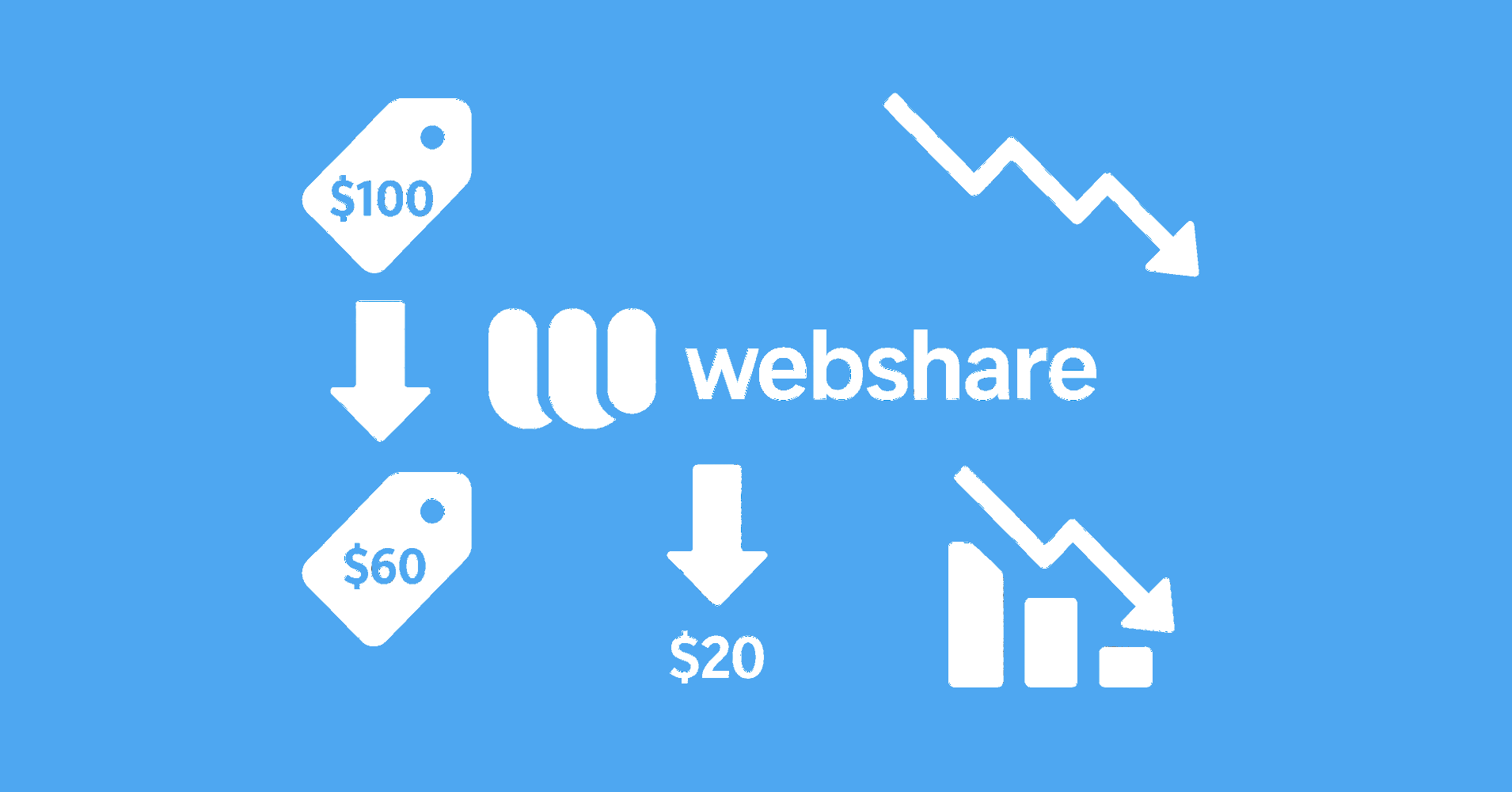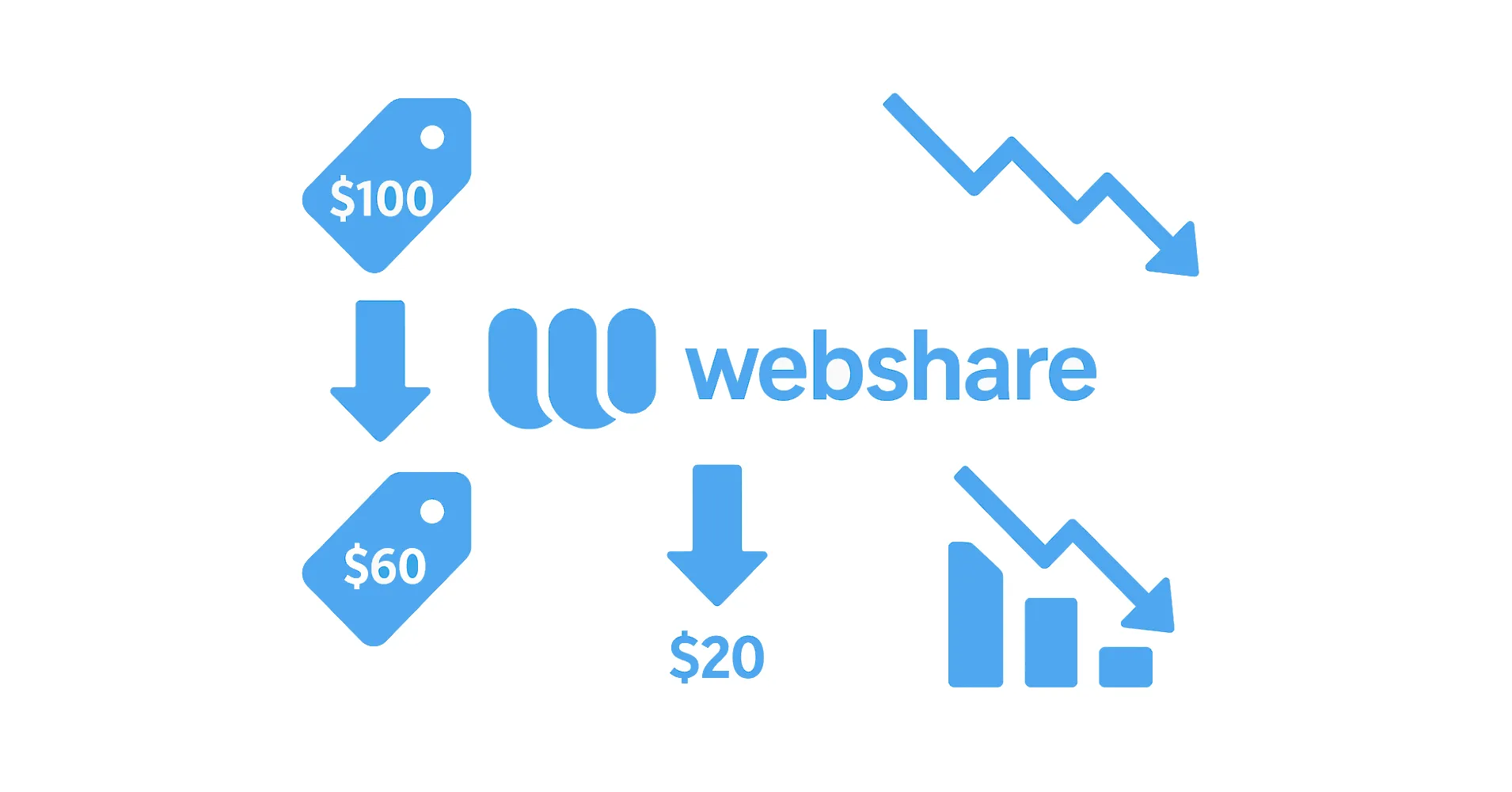
Webshare is a fast-growing proxy provider offering affordable, reliable proxy solutions for various web scraping and automation tasks. With over 30 million IPs spanning 195 countries, Webshare offers an impressive global reach with a compelling free tier that includes 10 proxies, making it an ideal entry point for individuals and businesses looking to explore proxy solutions without initial investment.
However, as with any proxy service, efficiently managing your Webshare proxies is crucial to maximize performance while minimizing costs. This guide explores how to optimize your Webshare proxy usage, from basic setup to advanced bandwidth optimization techniques, and demonstrates how Scrapfly Proxy Saver can significantly reduce your proxy bandwidth consumption and enhance performance.
Key Takeaways
Master Webshare proxy optimization with advanced bandwidth reduction techniques, connection pooling, and smart caching strategies for cost-effective web scraping.
- Implement connection pooling and session management to reuse HTTP connections and reduce connection overhead
- Configure bandwidth optimization techniques including conditional requests, data compression, and smart caching to reduce costs by up to 30%
- Use Scrapfly Proxy Saver for automated bandwidth reduction through image stubbing, ad blocking, and response caching
- Apply geographic diversity with Webshare's 30M+ IPs across 195 countries for location-specific scraping and geo-targeting
- Configure authentication methods (username/password vs direct connection) based on security requirements and use cases
- Use specialized tools like ScrapFly for automated proxy management with anti-blocking features
Understanding Proxies and Their Importance
Proxies act as intermediaries between your device and the internet, concealing your original IP address and routing your requests through different servers. This functionality is essential for:
- Web scraping - Collecting data from websites without being blocked by anti-scraping measures
- Anonymity - Masking your original IP address for privacy and security reasons
- Geo-targeting - Accessing location-restricted content by routing through proxies in specific countries
- Load distribution - Spreading requests across multiple IPs to avoid rate limits
Webshare offers several types of proxies to suit different needs:
- Proxy Server (Datacenter) - Fast, cost-effective proxies hosted in data centers
- Static Residential - More legitimate IPs that combine data center performance with residential legitimacy
- Residential - Premium proxies using real user devices, offering the highest level of anonymity
Introduction to Webshare
Webshare has positioned itself as a budget-friendly alternative to premium proxy providers while maintaining high reliability. With a documented uptime of 99.97%, Webshare has established itself as a dependable option for businesses of all sizes.
Webshare Free Tier
One of Webshare's most attractive features is its permanent free plan that includes 10 proxies. This allows users to test the service without financial commitment and is a great entry point for small projects. Unlike many competitors' time-limited trials, Webshare's free tier is perpetual, though it comes with certain limitations in location selection and rotation options.
When you sign up and log in to your Webshare account, you'll immediately gain access to your dashboard displaying these 10 free proxies. The dashboard provides a clean, user-friendly interface showing your "Proxy List" with each proxy's location, IP address, port number, and current status. These free proxies are typically distributed across multiple countries including the United States, Germany, United Kingdom, Italy, and others, giving you geographic diversity even with the free tier.
The dashboard allows you to choose between authentication methods (Username/Password or Direct Connection) and provides all the connection details you need to start using your proxies right away. Each proxy in your free tier comes with its own unique IP address and port combination, making them ready to use in your applications without additional configuration.
Setting Up Your Webshare Proxy
Getting started with Webshare involves a straightforward process that gives you quick access to their proxy network.
1. Account Creation
Start by visiting Webshare.io and creating an account. The signup process requires basic information and email verification.
2. Accessing the Dashboard
After registering, log in to access the Webshare dashboard, which provides a comprehensive overview of your proxy usage, available locations, and account settings.
3. Setting Up Authentication
Webshare supports two authentication methods:
- IP Whitelisting - Restrict proxy access to specific IP addresses
- Username/Password Authentication - Use credentials to authenticate proxy connections
For most use cases, username/password authentication offers greater flexibility, especially when working from dynamic IP addresses. This authentication method is pre-configured in your dashboard when you sign up, and your unique credentials are displayed alongside your 10 free proxies.
4. Selecting Proxy Type
Choose the appropriate proxy type based on your needs:
- Shared - Lower cost, but used by multiple users
- Private - Dedicated to you but may be assigned to another user in the future
- Dedicated - Exclusively yours for the duration of your subscription
5. Testing Your Proxy
To verify your Webshare proxy setup, use this simple cURL command with the credentials and proxy details shown in your dashboard:
curl -k --proxy http://USERNAME:PASSWORD@proxy.webshare.io:PORT https://httpbin.dev/anything
Alternatively, you can directly use one of your specific proxy IPs from the dashboard:
curl -k --proxy http://USERNAME:PASSWORD@IP_ADDRESS:PORT https://httpbin.dev/anything
This command will return your proxied IP address and confirm successful configuration.
Fetching Data Using Webshare Proxies
Once your proxy is configured, you can start using it in your applications. Here's a basic Python example using the requests library:
import requests
url = "https://example.com"
proxy = {
"http": "http://username:password@proxy.webshare.io:PORT",
"https": "http://username:password@proxy.webshare.io:PORT"
}
headers = {
"User-Agent": "Mozilla/5.0 (Windows NT 10.0; Win64; x64) AppleWebKit/537.36 (KHTML, like Gecko) Chrome/91.0.4472.124 Safari/537.36"
}
response = requests.get(url, proxies=proxy, headers=headers)
print(response.status_code)
print(response.text)
This script routes your request through the Webshare proxy, making it appear as though the request is coming from the proxy's IP address.
How to Reduce Bandwidth Usage with Webshare Proxies
Optimizing your proxy usage is essential for minimizing costs and maximizing efficiency. Here are several techniques to reduce bandwidth consumption when using Webshare proxies:
1. Optimize Request Headers
Streamline your headers to request only the necessary data:
optimized_headers = {
"User-Agent": "Mozilla/5.0",
"Accept": "text/html,application/xhtml+xml",
"Accept-Encoding": "gzip, deflate",
"Connection": "keep-alive"
}
response = requests.get(url, proxies=proxy, headers=optimized_headers)
Using compression via Accept-Encoding and persistent connections with Connection: keep-alive can significantly reduce bandwidth usage.
2. Implement Connection Pooling
Reuse connections for multiple requests to the same server:
import requests
session = requests.Session()
session.proxies = proxy
session.headers = optimized_headers
# Multiple requests through the same connection
response1 = session.get("https://example.com/page1")
response2 = session.get("https://example.com/page2")
Connection pooling reduces the overhead of establishing new TCP connections for each request.
3. Use Conditional Requests
Implement conditional requests to fetch resources only when they've changed:
response = session.get(url)
etag = response.headers.get('ETag')
# Later request with ETag
headers = optimized_headers.copy()
headers['If-None-Match'] = etag
response = session.get(url, headers=headers)
if response.status_code == 304: # Not Modified
print("Resource hasn't changed, using cached version")
This prevents downloading unchanged content multiple times.
4. Filter Out Unnecessary Resources
When scraping with a browser automation tool like Selenium, disable loading of images, fonts, and other non-essential elements:
from selenium import webdriver
from selenium.webdriver.chrome.options import Options
chrome_options = Options()
prefs = {
"profile.managed_default_content_settings.images": 2, # 2 = block images
"profile.default_content_setting_values.notifications": 2,
"profile.managed_default_content_settings.stylesheets": 2
}
chrome_options.add_experimental_option("prefs", prefs)
chrome_options.add_argument(f"--proxy-server={proxy['http']}")
driver = webdriver.Chrome(options=chrome_options)
driver.get(url)
This approach can reduce page load sizes by up to 70%, saving significant bandwidth.
5. Implement Local Caching
Store responses locally to avoid redundant requests:
import hashlib
import os
import pickle
def cached_request(session, url, cache_dir="/tmp/cache", expire_after=3600):
os.makedirs(cache_dir, exist_ok=True)
cache_key = hashlib.md5(url.encode()).hexdigest()
cache_file = os.path.join(cache_dir, cache_key)
if os.path.exists(cache_file):
cache_time = os.path.getmtime(cache_file)
if (time.time() - cache_time) < expire_after:
with open(cache_file, 'rb') as f:
return pickle.load(f)
response = session.get(url)
with open(cache_file, 'wb') as f:
pickle.dump(response, f)
return response
Local caching prevents redundant downloads of the same resources.
6. Use HTTP/2 Where Available
HTTP/2 supports multiplexing, which allows multiple requests over a single connection:
import httpx
async def fetch_with_http2(urls, proxy):
limits = httpx.Limits(max_keepalive_connections=5, max_connections=10)
async with httpx.AsyncClient(
http2=True,
proxies=proxy,
limits=limits,
headers=optimized_headers
) as client:
tasks = [client.get(url) for url in urls]
return await asyncio.gather(*tasks)
HTTP/2 reduces protocol overhead and improves connection efficiency, especially for multiple requests.
7. Implement Smart Retry Logic
Avoid wasting bandwidth on failed requests with intelligent retry strategies:
from requests.adapters import HTTPAdapter
from urllib3.util.retry import Retry
retry_strategy = Retry(
total=3,
backoff_factor=1,
status_forcelist=[429, 500, 502, 503, 504],
allowed_methods=["HEAD", "GET", "POST"]
)
adapter = HTTPAdapter(max_retries=retry_strategy)
session.mount("http://", adapter)
session.mount("https://", adapter)
This only retries when necessary and uses exponential backoff to avoid overwhelming servers.
8. Use Appropriate HTTP Methods
Choose the right HTTP method for each task. For example, use HEAD requests when you only need to check if a resource exists or has been modified:
# Instead of GET when you just need headers
head_response = session.head(url)
if head_response.status_code == 200:
# Resource exists, proceed with GET if needed
pass
HEAD requests transmit only headers, not the full response body, saving significant bandwidth.
Enhancing Proxy Efficiency with Scrapfly Proxy Saver
While the techniques above can help optimize your bandwidth usage, Scrapfly's Proxy Saver offers a comprehensive solution that works as an intelligent middleware layer between your code and Webshare proxies. It implements multiple bandwidth optimization techniques automatically and provides additional features to enhance performance and reliability.
Key Features of Scrapfly Proxy Saver
- Automatic content optimization - Reduce payload sizes by up to 30%
- Smart caching - Store and reuse responses, redirects, and CORS requests
- Browser fingerprint impersonation - Avoid detection with authentic browsing signatures
- Resource stubbing - Replace large images and CSS with lightweight placeholders
- Connection optimization - Pool and reuse connections for better efficiency
- Ad and tracker blocking - Automatically filter out bandwidth-hungry advertising content
Getting Started with Proxy Saver for Webshare
To integrate Scrapfly Proxy Saver with your Webshare proxies, you'll need:
- A Scrapfly account with access to Proxy Saver
- Your existing Webshare proxy credentials
- A Proxy Saver instance configured in the Scrapfly dashboard
Here's a basic implementation example:
import requests
# Configure Proxy Saver with Webshare upstream
proxy_url = "http://proxyId-ABC123:scrapfly_api_key@proxy-saver.scrapfly.io:3333"
headers = {
"User-Agent": "Mozilla/5.0",
"Accept": "text/html",
"Accept-Encoding": "gzip, deflate"
}
# Make the request through Proxy Saver's optimization layer
response = requests.get(
"https://example.com",
proxies={"http": proxy_url, "https": proxy_url},
headers=headers,
verify=False # Only if using self-signed certificates
)
print(f"Status: {response.status_code}, Size: {len(response.content)} bytes")
Advanced Configuration Options
Proxy Saver allows you to fine-tune its behavior using parameters in the username:
proxyId-ABC123-Timeout-30-FpImpersonate-firefox_mac_109@proxy-saver.scrapfly.io:3333
Common options include:
- Timeout - Set request timeout in seconds (default: 15)
- FpImpersonate - Use a specific browser fingerprint
- DisableImageStub - Disable image stubbing
- DisableCssStub - Disable CSS stubbing
- allowRetry - Control automatic retry behavior
Forwarding Parameters to Webshare
To pass location or other preferences to your Webshare proxy, use the pipe separator:
proxyId-ABC123|country-us@proxy-saver.scrapfly.io:3333
This forwards the country parameter to Webshare while maintaining Proxy Saver's optimization.
Webshare Proxy Types Compared
Understanding the different proxy types helps choose the right one:
| Type | Price | Speed | Detection Risk | Ideal For |
|---|---|---|---|---|
| Proxy Server (Datacenter) | $ | ★★★★★ | ★★★☆☆ | High-volume tasks with some blocking risk |
| Static Residential | $$ | ★★★★☆ | ★★☆☆☆ | E-commerce scraping, SEO monitoring |
| Residential Proxy | $$$ | ★★★☆☆ | ★☆☆☆☆ | Social media management, account creation |
Power Up with Scrapfly Proxy Saver
ScrapFly provides web scraping, screenshot, and extraction APIs for data collection at scale.
- Anti-bot protection bypass - scrape web pages without blocking!
- Rotating residential proxies - prevent IP address and geographic blocks.
- JavaScript rendering - scrape dynamic web pages through cloud browsers.
- Full browser automation - control browsers to scroll, input and click on objects.
- Format conversion - scrape as HTML, JSON, Text, or Markdown.
- Python and Typescript SDKs, as well as Scrapy and no-code tool integrations.

Comparing Webshare, Bright Data, and Oxylabs
| Feature | Webshare | Bright Data | Oxylabs |
|---|---|---|---|
| IP Pool Size | 30M+ | 72M+ | 100M+ |
| Free Trial/Plan | 10 free proxies (permanent) | Limited usage quota | 5 datacenter IPs |
| Starting Price | $ (Budget-friendly) | $$$ (Enterprise-focused) | $$ (Mid-range) |
| Dashboard | Simple, intuitive | Advanced, feature-rich | Modern, comprehensive |
| Authentication | Username/Password, IP whitelist | Zone-based system | Username/Password, IP whitelist |
| Customer Support | Email, help center | 24/7 dedicated support | 24/7 dedicated support |
| Ideal For | Budget-conscious users, SMBs | Enterprise, large-scale needs | Professional scraping projects |
While Bright Data and Oxylabs offer larger IP pools and more enterprise-level features, Webshare's permanent free tier and budget-friendly pricing make it an excellent entry point for individuals and small businesses. The simplicity of Webshare's dashboard and straightforward authentication system also reduces the learning curve, allowing users to get started quickly without extensive configuration. For projects where cost-effectiveness is a priority and the 30M+ IP pool is sufficient, Webshare provides the best value proposition, especially when combined with Scrapfly Proxy Saver to maximize efficiency.
FAQ
How do I get started with Webshare's free proxies?
Sign up and verify your email to get 10 free proxies in your dashboard with IP, port, and credentials.
What is the difference between Webshare's shared and dedicated proxies?
Shared proxies are cheaper but shared among users; dedicated proxies are exclusive for consistent performance and reliability.
How does Scrapfly Proxy Saver reduce bandwidth when using Webshare?
It stubs images/CSS, blocks ads, caches responses, and reuses connections to cut bandwidth by up to 30%.
Summary
Webshare offers affordable, reliable proxy coverage with a permanent free tier and 30M+ IPs across 195 countries. The optimization techniques in this guide, like smart headers, connection pooling, and conditional requests, help you minimize bandwidth use and maximize efficiency.
For maximum efficiency and cost savings, integrate Webshare with Scrapfly Proxy Saver to reduce bandwidth, stub resources, cache responses, and pool connections, delivering a cost-effective, high-performance scraping infrastructure.