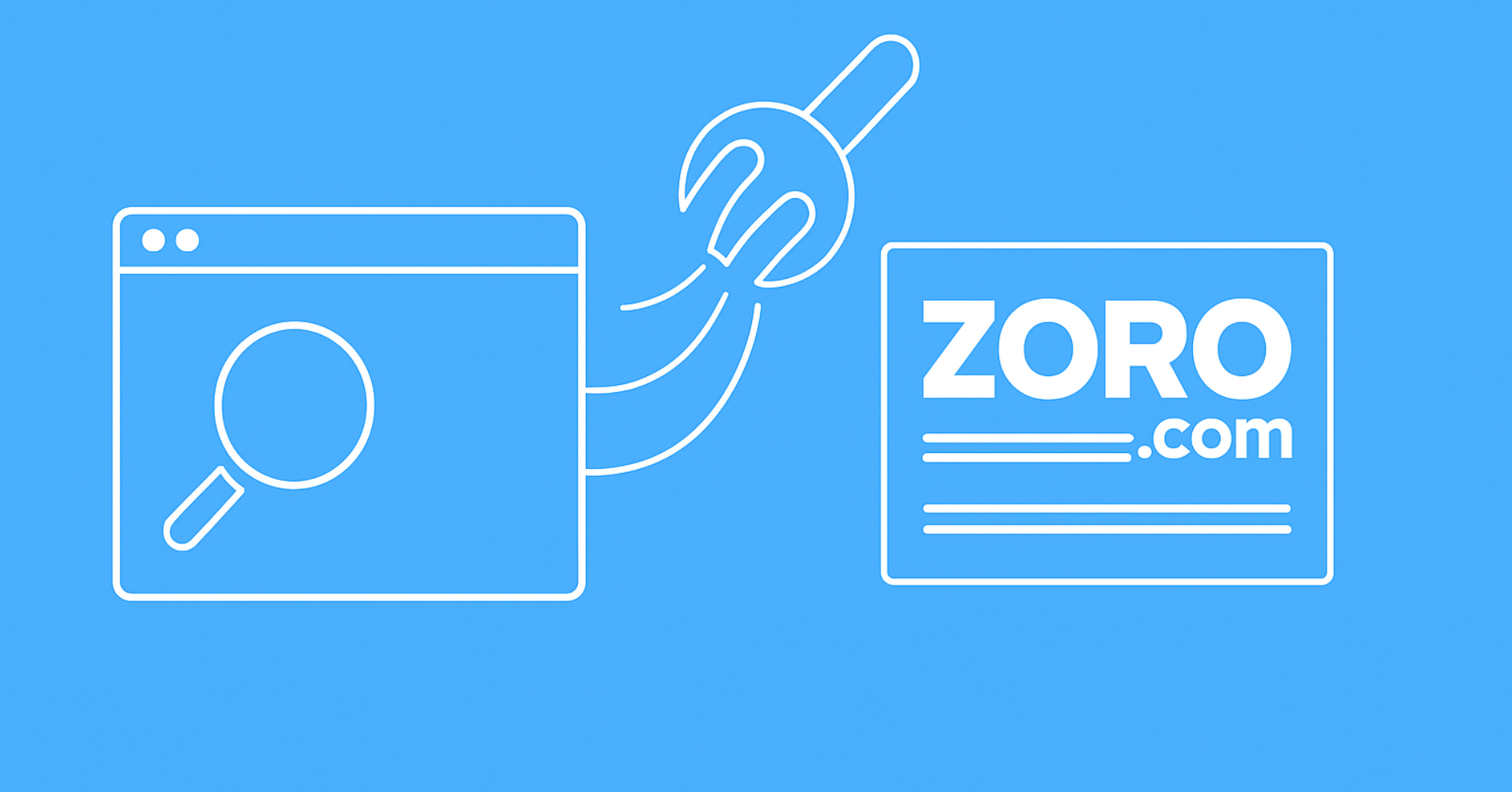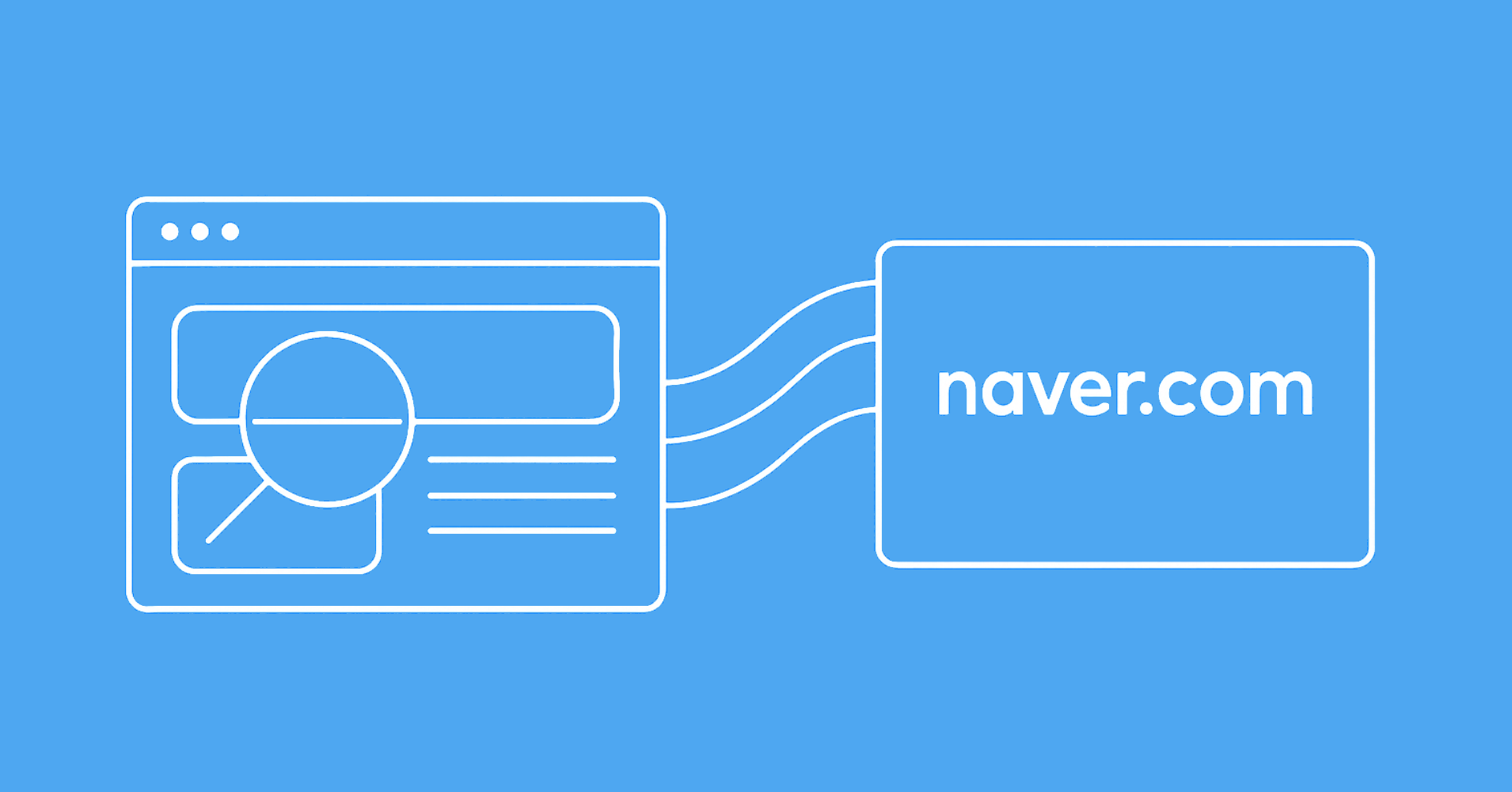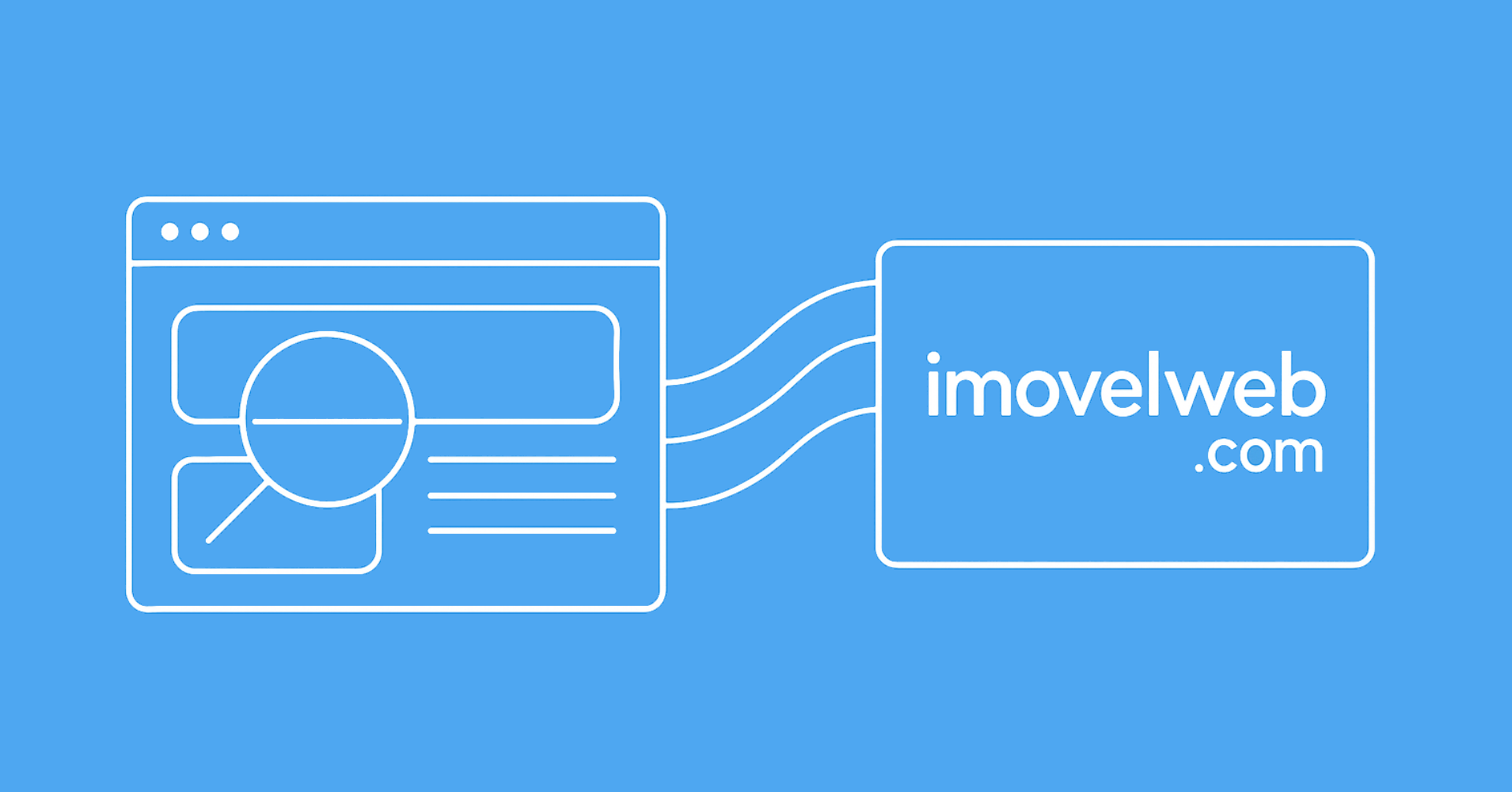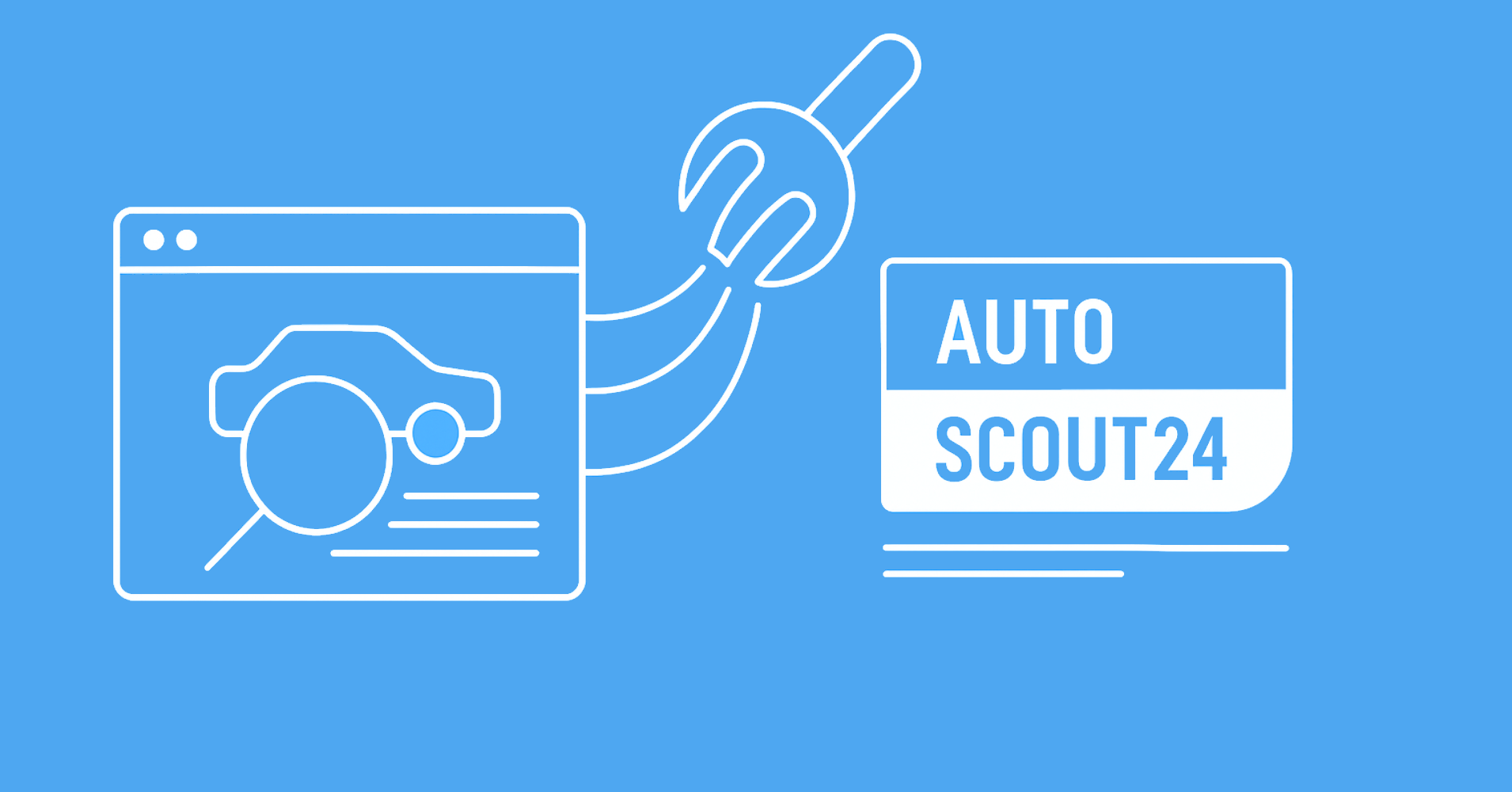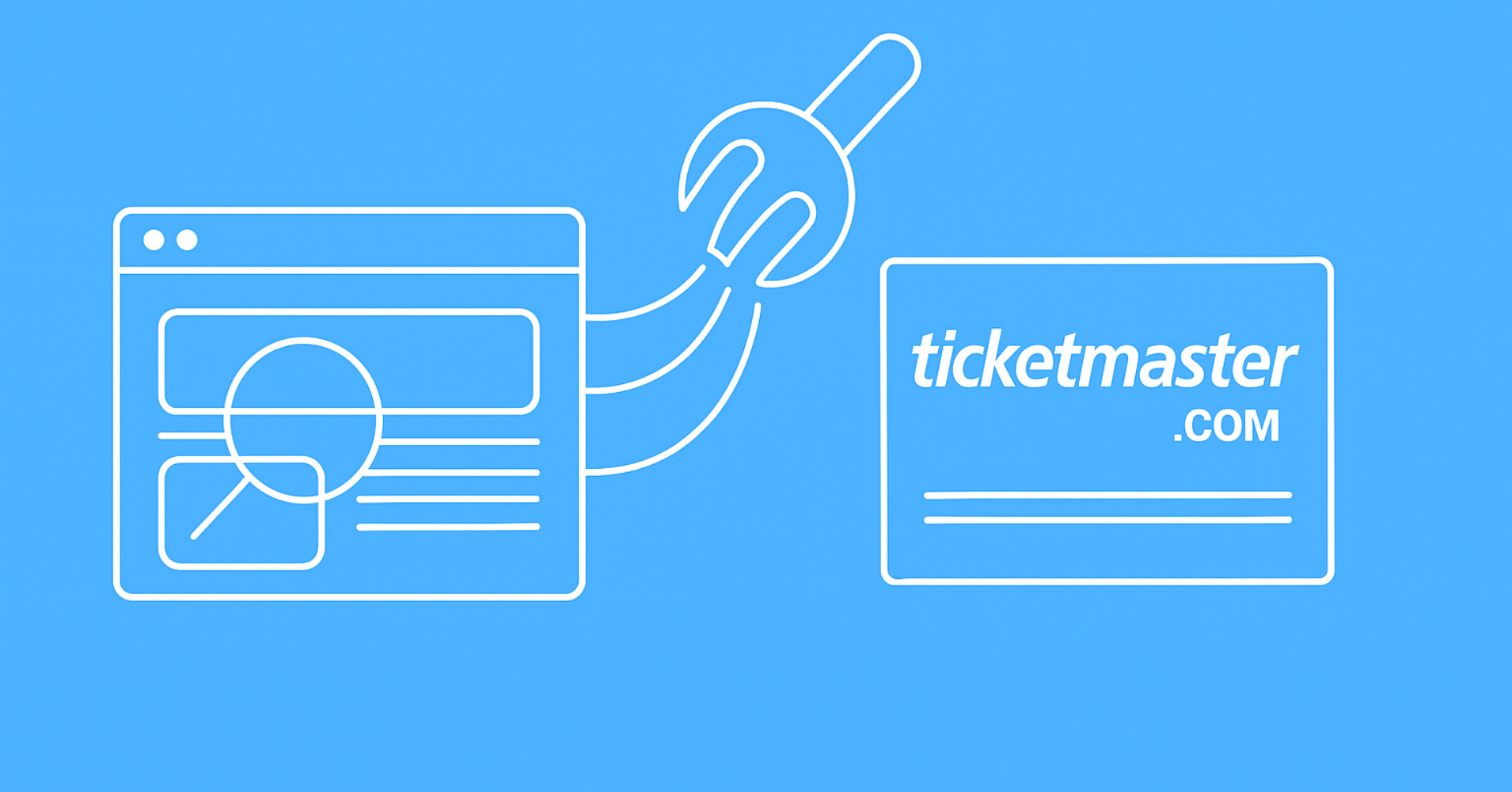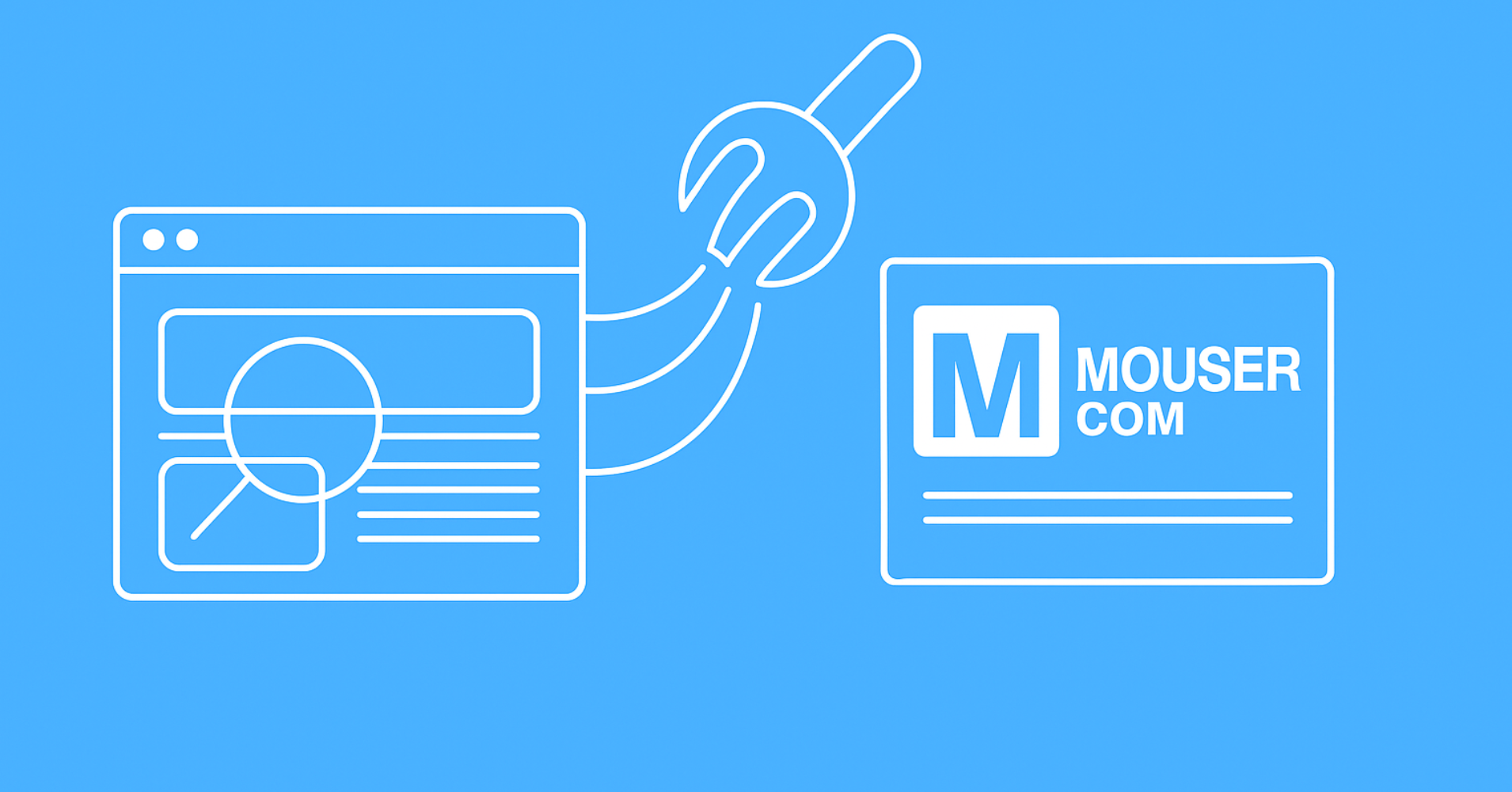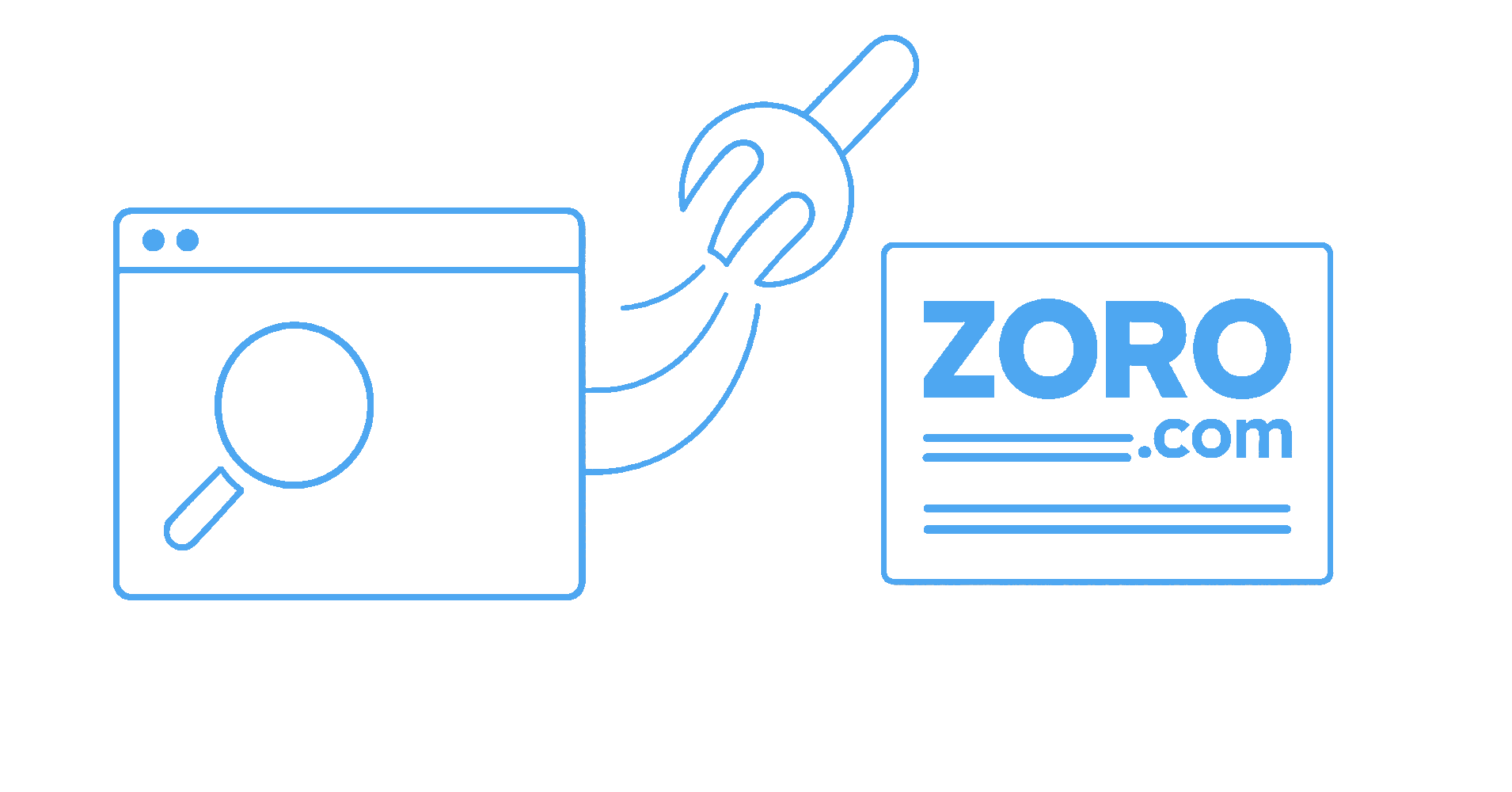
In this comprehensive guide, we'll explore how to scrape Zoro.com effectively using Python. We'll cover the technical challenges, implement robust scraping solutions, and provide practical code examples for extracting product data at scale.
Key Takeaways
Master zoro api scraping with advanced Python techniques, industrial supply data extraction, and product monitoring for comprehensive market analysis.
- Reverse engineer Zoro's API endpoints by intercepting browser network requests and analyzing JSON responses
- Extract structured industrial supply data including prices, specifications, and inventory levels from product pages
- Implement pagination handling and search parameter management for comprehensive product data collection
- Configure proxy rotation and fingerprint management to avoid detection and rate limiting
- Use specialized tools like ScrapFly for automated Zoro scraping with anti-blocking features
- Implement data validation and error handling for reliable industrial supply information extraction
Why Scrape Zoro.com?
Zoro.com serves as a critical data source for various business applications. Market researchers can analyze pricing trends across industrial supplies, while e-commerce businesses can monitor competitor pricing strategies. Additionally, procurement teams can track inventory levels and availability across different product categories.
The platform's extensive catalog includes detailed product specifications, manufacturer information, and real-time pricing data, making it an ideal target for data-driven decision making in the industrial supply sector.
Understanding Zoro.com's Structure
Before diving into the scraping implementation, it's essential to understand Zoro.com's website architecture. The platform uses a modern JavaScript-based frontend that dynamically loads product data, requiring careful handling of asynchronous content loading.
Zoro.com employs robust anti-bot measures including DataDome protection, which makes traditional scraping approaches challenging. Understanding these defenses is crucial for developing effective scraping strategies.
Project Setup
To scrape Zoro.com effectively, we'll use several Python libraries designed for modern web scraping:
- requests - HTTP library for making web requests
- BeautifulSoup - HTML parsing library
- random - For rotating user agents
Install the required dependencies:
$ pip install requests beautifulsoup4
Scraping Zoro.com Product Pages
Zoro.com's product pages contain rich data including product names, prices, specifications, and availability. Let's implement a simple but effective scraper for individual product pages.
Basic Product Page Scraper
Create a file called scrape_zoro.py with the following code:
import requests
from bs4 import BeautifulSoup
import random
# Simple list of user agents
user_agents = [
'Mozilla/5.0 (Windows NT 10.0; Win64; x64) AppleWebKit/537.36 (KHTML, like Gecko) Chrome/109.0.2227.0 Safari/537.36',
'Mozilla/5.0 (Windows NT 10.0; Win64; x64) AppleWebKit/537.36 (KHTML, like Gecko) Chrome/110.0.0.0 Safari/537.36',
'Mozilla/5.0 (Macintosh; Intel Mac OS X 10_15_7) AppleWebKit/537.36 (KHTML, like Gecko) Chrome/109.0.3497.92 Safari/537.36',
'Mozilla/5.0 (Macintosh; Intel Mac OS X 10_15_0) AppleWebKit/537.36 (KHTML, like Gecko) Chrome/110.0.0.0 Safari/537.36',
]
# Product URLs to scrape
urls = [
"https://www.zoro.com/sprayway-glass-cleaner-aerosol-spray-can-20-oz-ready-to-use-foam-ammonia-free-fresh-white-sw050/i/G0509494/",
"https://www.zoro.com/zoro-select-32-oz-trigger-spray-bottle-miststream-1-fl-oz-graduation-markings-hdpe-whitegreen-3-pk-130296/i/G4249953/"
]
# Create session with random user agent
session = requests.Session()
session.headers.update({
"User-Agent": random.choice(user_agents),
"Accept": "text/html,application/xhtml+xml,application/xml;q=0.9,*/*;q=0.8",
"Accept-Language": "en-US,en;q=0.5"
})
for url in urls:
print(f"\nScraping: {url}")
try:
# Make request
response = session.get(url, timeout=10)
# Check if blocked
if response.status_code == 403:
print(" ❌ Blocked (403 Forbidden)")
continue
# Parse HTML
soup = BeautifulSoup(response.content, 'html.parser')
# Extract title
title = soup.find(attrs={"data-za": "product-name"})
if title:
print(f" Title: {title.get_text().strip()}")
else:
print(" Title: Not found")
# Extract price
price = soup.find(class_='price-main')
if price:
print(f" Price: {price.get_text().strip()}")
else:
print(" Price: Not found")
# Extract SKU
sku = soup.find(attrs={"data-za": "PDPZoroNo"})
if sku:
print(f" SKU: {sku.get_text().strip()}")
else:
print(" SKU: Not found")
# Extract attributes/features
attributes = soup.find_all(class_='attribute-row')
if attributes:
print(" Attributes:")
for attr in attributes:
key = attr.find('strong')
value = attr.find('span')
if key and value:
print(f" {key.get_text().strip()}: {value.get_text().strip()}")
else:
print(" Attributes: Not found")
except Exception as e:
print(f" ❌ Error: {e}")
print("\nDone!")
This scraper uses a simple but effective approach:
- Random User Agents: Rotates between different browser user agents to avoid detection
- Session Management: Uses a requests session to maintain cookies and headers
- Error Handling: Checks for 403 Forbidden responses and handles exceptions gracefully
- Data Extraction: Uses BeautifulSoup to parse HTML and extract specific data fields
- Price Processing: Extracts only the numeric price value using regex
Key Data Extraction Points
The scraper targets specific HTML elements on Zoro.com product pages:
- Product Title: Uses
data-za="product-name"attribute selector - Price: Targets
.price-mainCSS class and extracts only the numeric value - SKU: Uses
data-za="PDPZoroNo"attribute selector - Attributes: Finds all elements with
.attribute-rowclass
Price Extraction Function
The scraper includes a function to extract only the numeric price value:
import re
def extract_price_number(price_text):
"""Extract only the numeric price value from price text"""
if not price_text:
return ""
# Use regex to find dollar amount (e.g., $3.39, $6.15)
price_match = re.search(r'\$(\d+\.?\d*)', price_text)
if price_match:
return price_match.group(1) # Return just the number
return ""
Example Output
Example Output
Scraping: https://www.zoro.com/sprayway-glass-cleaner-aerosol-spray-can-20-oz-ready-to-use-foam-ammonia-free-fresh-white-sw050/i/G0509494/
Title: Glass Cleaner, Aerosol Spray Can, 20 oz, Ready to Use, Foam, Ammonia Free, Fresh, White
Price: $3.39
SKU: G0509494
Attributes:
Item - Glass Cleaner: Glass Cleaner
Cleaner Container Type: Aerosol Can
Fragrance: Fresh
Cleaner Container Size: 20 oz
Recommended Dilution: Ready to Use
Scraping: https://www.zoro.com/zoro-select-32-oz-trigger-spray-bottle-miststream-1-fl-oz-graduation-markings-hdpe-whitegreen-3-pk-130296/i/G4249953/
Title: 32 oz Trigger Spray Bottle, Mist/Stream, 1 fl oz Graduation Markings, HDPE, White/Green, 3 PK
Price: $6.15
SKU: G4249953
Attributes:
Color: White/Green
Features: Adjustable Nozzle
Imprinting: No Imprinting
Includes: Bottle and Trigger Sprayer
Material: HDPE
Done!
Understanding the HTML Structure
Zoro.com uses a modern Vue.js-based frontend with specific data attributes for product information. The key selectors we use are:
data-za="product-name"- Product title elementdata-za="PDPZoroNo"- Product SKU/part number.price-main- Current price display.attribute-row- Product specification rows
These selectors are relatively stable and provide reliable data extraction even as the site updates its styling.
Anti-Blocking Strategies
Zoro.com employs sophisticated anti-bot measures. Our scraper implements several strategies to avoid detection:
1. User Agent Rotation
The scraper randomly selects from a pool of realistic user agents to mimic different browsers:
user_agents = [
'Mozilla/5.0 (Windows NT 10.0; Win64; x64) AppleWebKit/537.36 (KHTML, like Gecko) Chrome/109.0.2227.0 Safari/537.36',
'Mozilla/5.0 (Windows NT 10.0; Win64; x64) AppleWebKit/537.36 (KHTML, like Gecko) Chrome/110.0.0.0 Safari/537.36',
'Mozilla/5.0 (Macintosh; Intel Mac OS X 10_15_7) AppleWebKit/537.36 (KHTML, like Gecko) Chrome/109.0.3497.92 Safari/537.36',
'Mozilla/5.0 (Macintosh; Intel Mac OS X 10_15_0) AppleWebKit/537.36 (KHTML, like Gecko) Chrome/110.0.0.0 Safari/537.36',
]
session.headers.update({
"User-Agent": random.choice(user_agents),
"Accept": "text/html,application/xhtml+xml,application/xml;q=0.9,*/*;q=0.8",
"Accept-Language": "en-US,en;q=0.5"
})
2. Session Management
Using a requests session maintains cookies and connection pooling, making requests appear more natural:
session = requests.Session()
session.headers.update({
"User-Agent": random.choice(user_agents),
"Accept": "text/html,application/xhtml+xml,application/xml;q=0.9,*/*;q=0.8",
"Accept-Language": "en-US,en;q=0.5"
})
3. Error Handling
The scraper gracefully handles blocking and network errors:
try:
response = session.get(url, timeout=10)
if response.status_code == 403:
print(" ❌ Blocked (403 Forbidden)")
continue
except Exception as e:
print(f" ❌ Error: {e}")
For more advanced anti-blocking techniques, check out our comprehensive guide on

which covers TLS fingerprinting, IP rotation, and other detection methods.
Advanced Scraping Techniques
For more robust scraping, consider these additional techniques:
1. Rate Limiting
Add delays between requests to avoid overwhelming the server:
import time
for url in urls:
# Add random delay between requests
time.sleep(random.uniform(1, 3))
# ... scraping code ...
2. Proxy Rotation
For large-scale scraping, use rotating proxies:
proxies = {
'http': 'http://proxy1:port',
'https': 'https://proxy1:port'
}
response = session.get(url, proxies=proxies, timeout=10)
3. Data Storage
Save scraped data to files for analysis:
import json
def save_data(data, filename):
with open(filename, 'w') as f:
json.dump(data, f, indent=2)
# Collect data
scraped_data = []
for url in urls:
# ... scraping code ...
product_data = {
'url': url,
'title': title,
'price': price,
'sku': sku,
'attributes': attributes
}
scraped_data.append(product_data)
# Save to file
save_data(scraped_data, 'zoro_products.json')
For more advanced data processing and analysis techniques, see our guide on

Scraping with Scrapfly
ScrapFly provides web scraping, screenshot, and extraction APIs for data collection at scale.
- Anti-bot protection bypass - extract web pages without blocking!
- Rotating residential proxies - prevent IP address and geographic blocks.
- LLM prompts - extract data or ask questions using LLMs
- Extraction models - automatically find objects like products, articles, jobs, and more.
- Extraction templates - extract data using your own specification.
- Python and Typescript SDKs, as well as Scrapy and no-code tool integrations.

For reliable and scalable Zoro.com scraping, consider using Scrapfly's web scraping API. Scrapfly handles anti-bot measures, provides rotating proxies, and ensures high success rates for data extraction.
Here's how to use Scrapfly for scraping Zoro.com:
from scrapfly import ScrapflyClient, ScrapeConfig, ScrapeApiResponse
scrapfly = ScrapflyClient(key="YOUR-SCRAPFLY-KEY")
result: ScrapeApiResponse = scrapfly.scrape(ScrapeConfig(
tags=[
"player","project:default"
],
format="json",
asp=True,
render_js=True,
url="https://www.zoro.com/zoro-select-32-oz-trigger-spray-bottle-miststream-1-fl-oz-graduation-markings-hdpe-whitegreen-3-pk-130296/i/G4249953/"
))
print(result)
Best Practices and Tips
When scraping Zoro.com, follow these best practices:
- Respect robots.txt: Always check and follow the website's robots.txt file
- Implement delays: Use random delays between requests to avoid detection
- Handle errors gracefully: Implement proper error handling for network issues
- Monitor success rates: Track scraping success rates and adjust strategies accordingly
- Use proxies: Consider using rotating proxies for large-scale scraping
- Validate data: Always validate extracted data for completeness and accuracy
For more comprehensive web scraping best practices, see our

Related E-commerce Scraping Guides
If you're interested in scraping other e-commerce platforms, check out these related guides:
- Comprehensive guide to scraping Amazon product data

- Guide to extracting eBay listings and product information

- Techniques for scraping Walmart product pages

- Extracting product and review data from Etsy

FAQ
What are the main challenges when scraping Zoro.com?
Zoro.com uses sophisticated anti-bot protection including DataDome, which can block automated requests. The main challenges include 403 Forbidden errors, IP-based blocking, and JavaScript-rendered content that requires browser automation.
How can I handle 403 Forbidden errors from Zoro.com?
Implement user agent rotation, add delays between requests, use session management to maintain cookies, and consider using proxy services. For production scraping, specialized APIs like Scrapfly can handle these challenges automatically.
What data can I extract from Zoro.com product pages?
You can extract product titles, prices, SKUs, specifications, manufacturer information, availability status, and product attributes. The site also provides customer reviews and related product recommendations.
How do I scale scraping across multiple Zoro.com products?
Use rate limiting with random delays, implement proper error handling, rotate user agents and proxies, and consider using async requests or specialized scraping services for large-scale data collection.
Summary
This comprehensive guide covered the essential techniques for scraping Zoro.com effectively. We explored the website's structure, implemented a working scraping solution using requests and BeautifulSoup, and discussed anti-blocking strategies. The provided code example demonstrates how to extract product data including titles, prices, SKUs, and specifications.
Legal Disclaimer and Precautions
This tutorial covers popular web scraping techniques for education. Interacting with public servers requires diligence and respect and here's a good summary of what not to do:- Do not scrape at rates that could damage the website.
- Do not scrape data that's not available publicly.
- Do not store PII of EU citizens who are protected by GDPR.
- Do not repurpose the entire public datasets which can be illegal in some countries.
The simple approach using requests and BeautifulSoup provides a good balance of reliability and ease of use, while the anti-blocking techniques help avoid detection. For production use, consider implementing additional features like rate limiting, proxy rotation, and data storage.
Remember to implement proper rate limiting, use appropriate delays, and consider using specialized scraping services like Scrapfly for large-scale data collection projects.