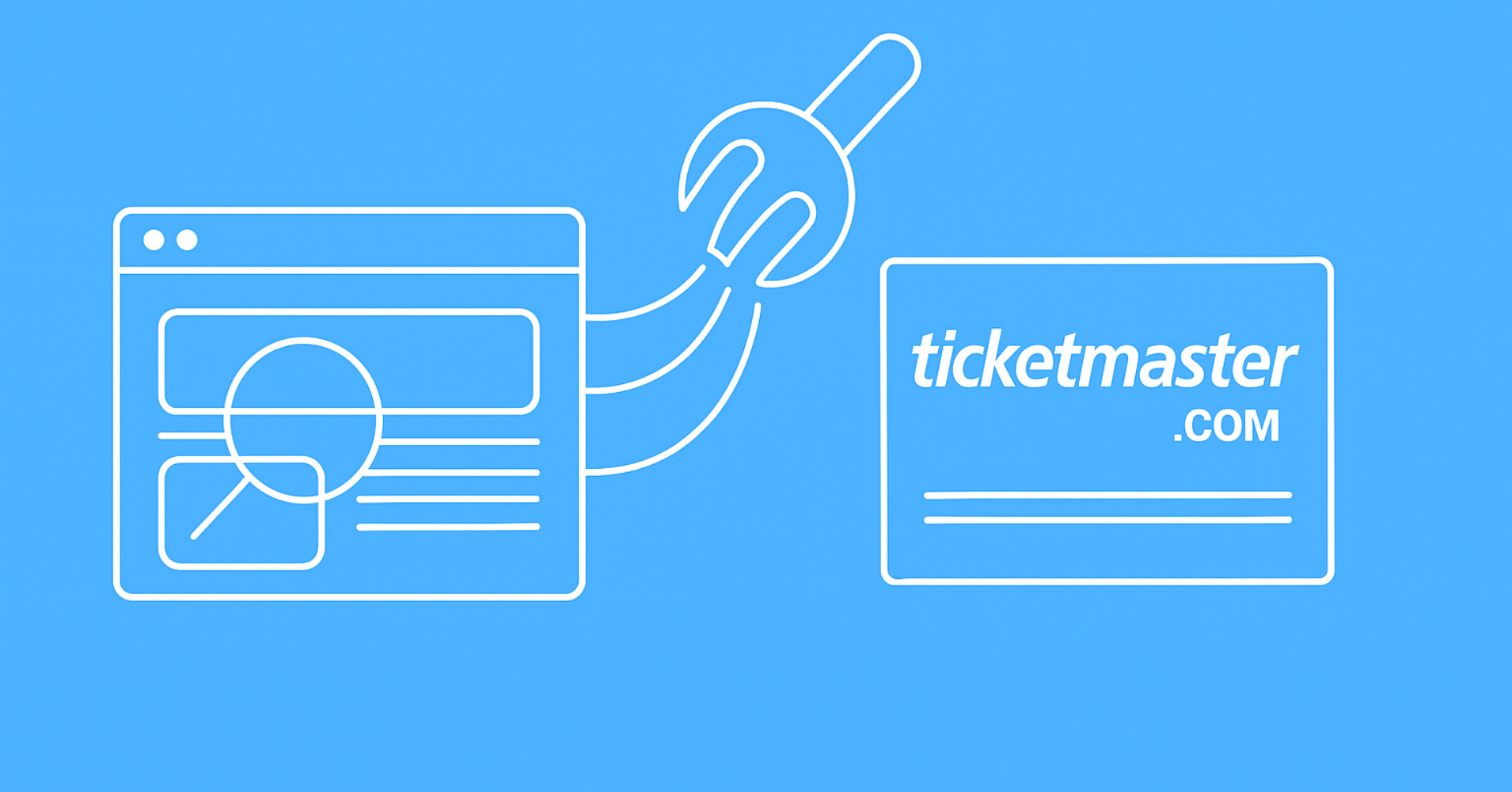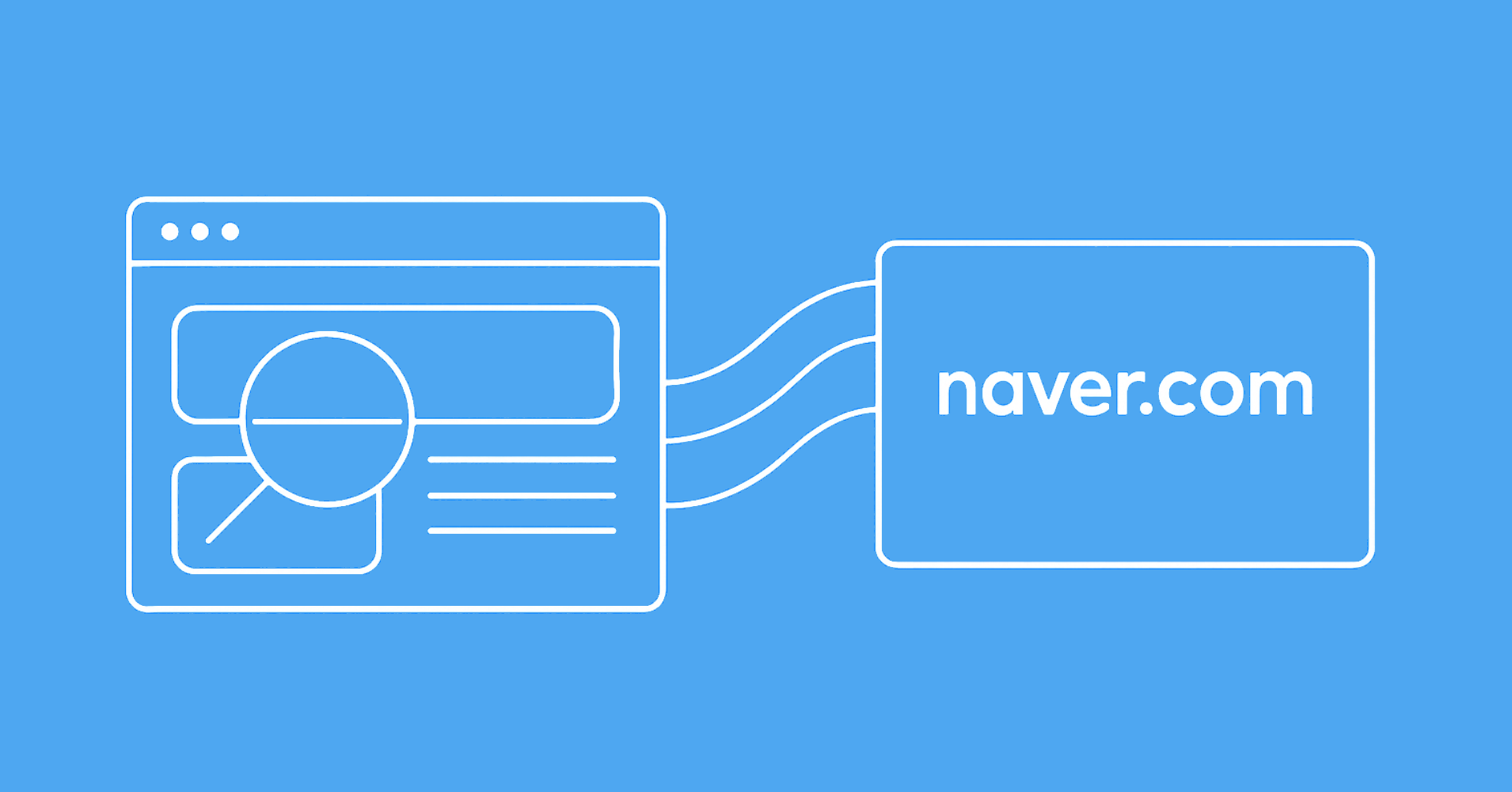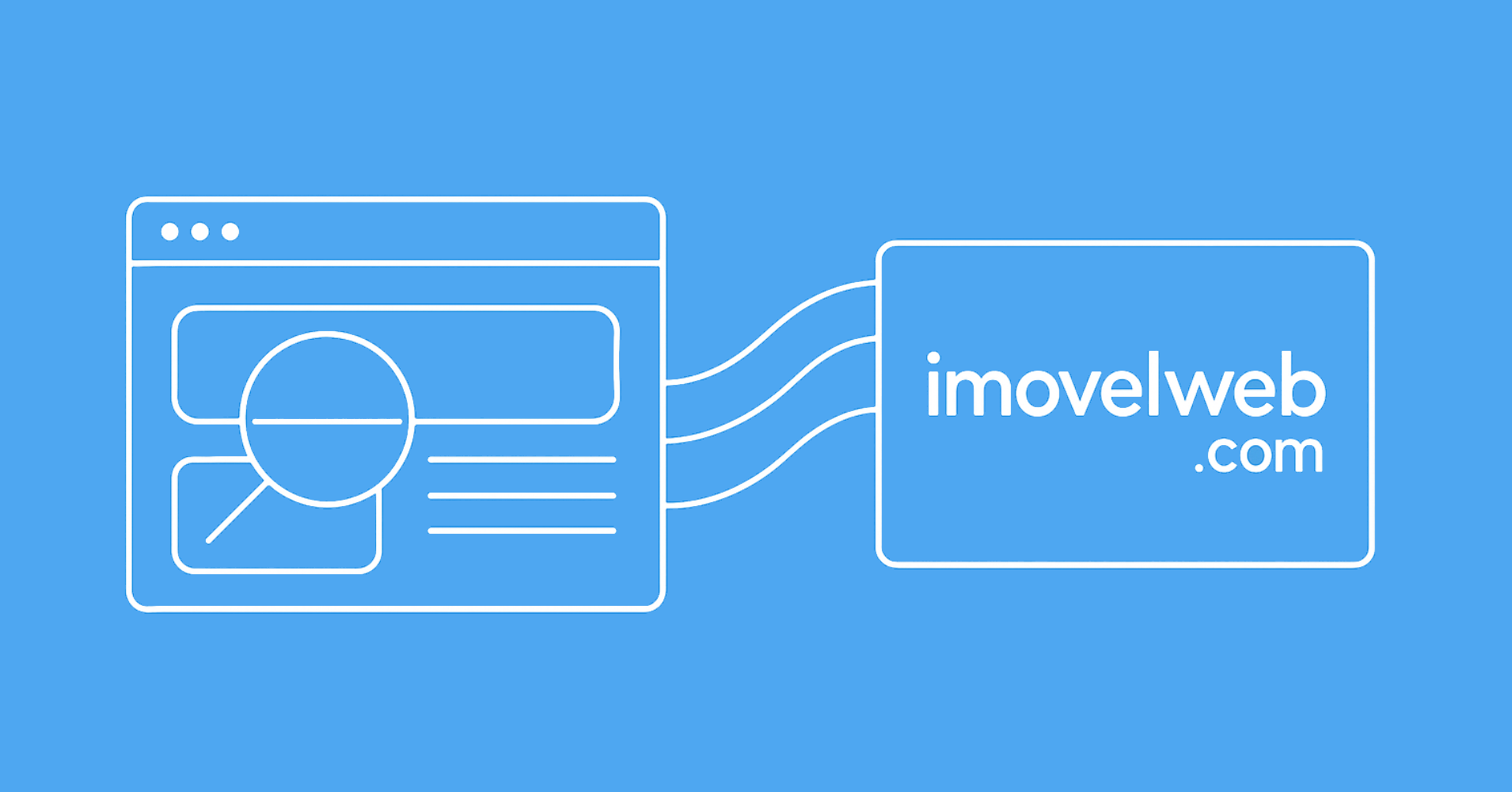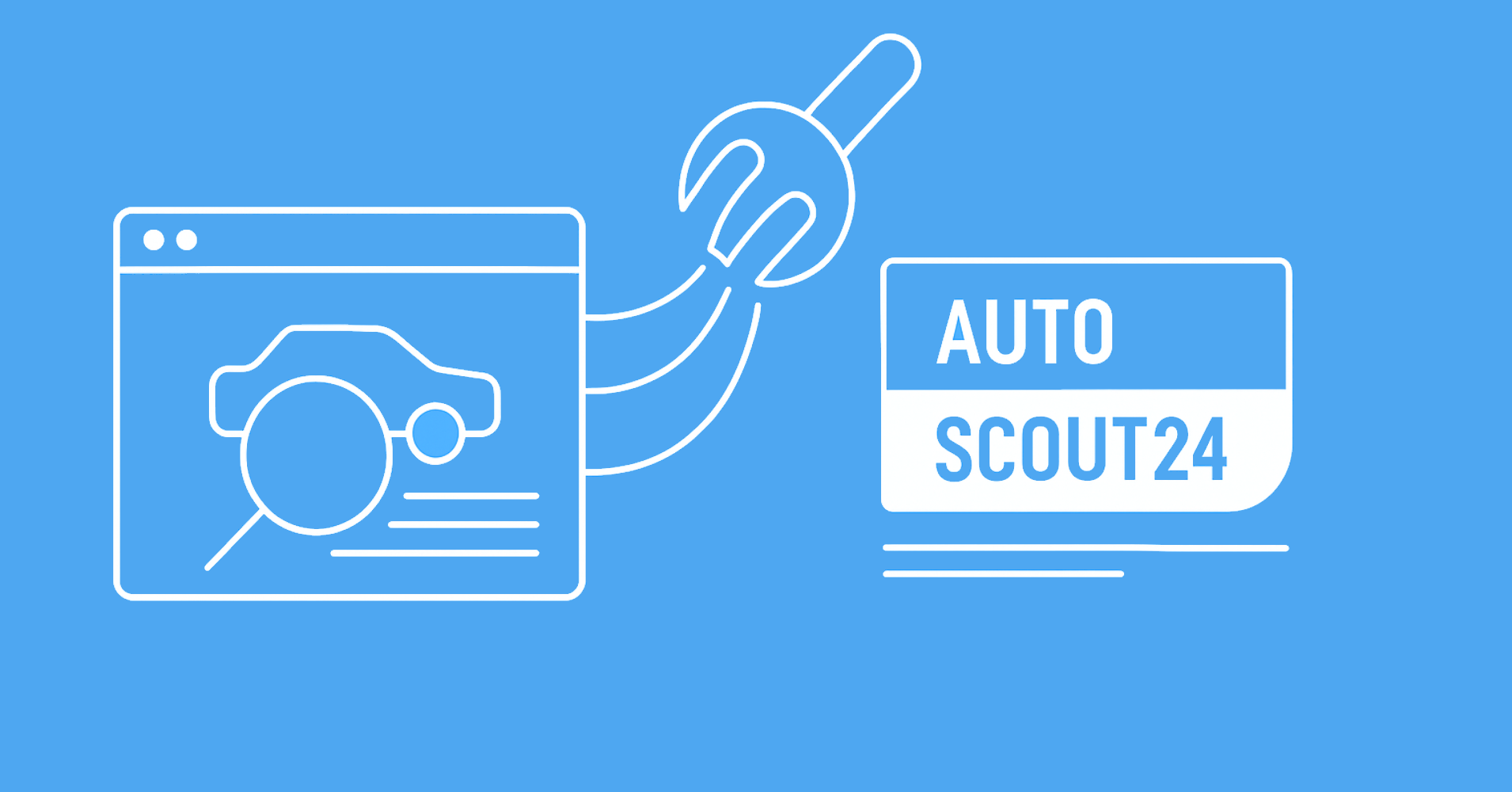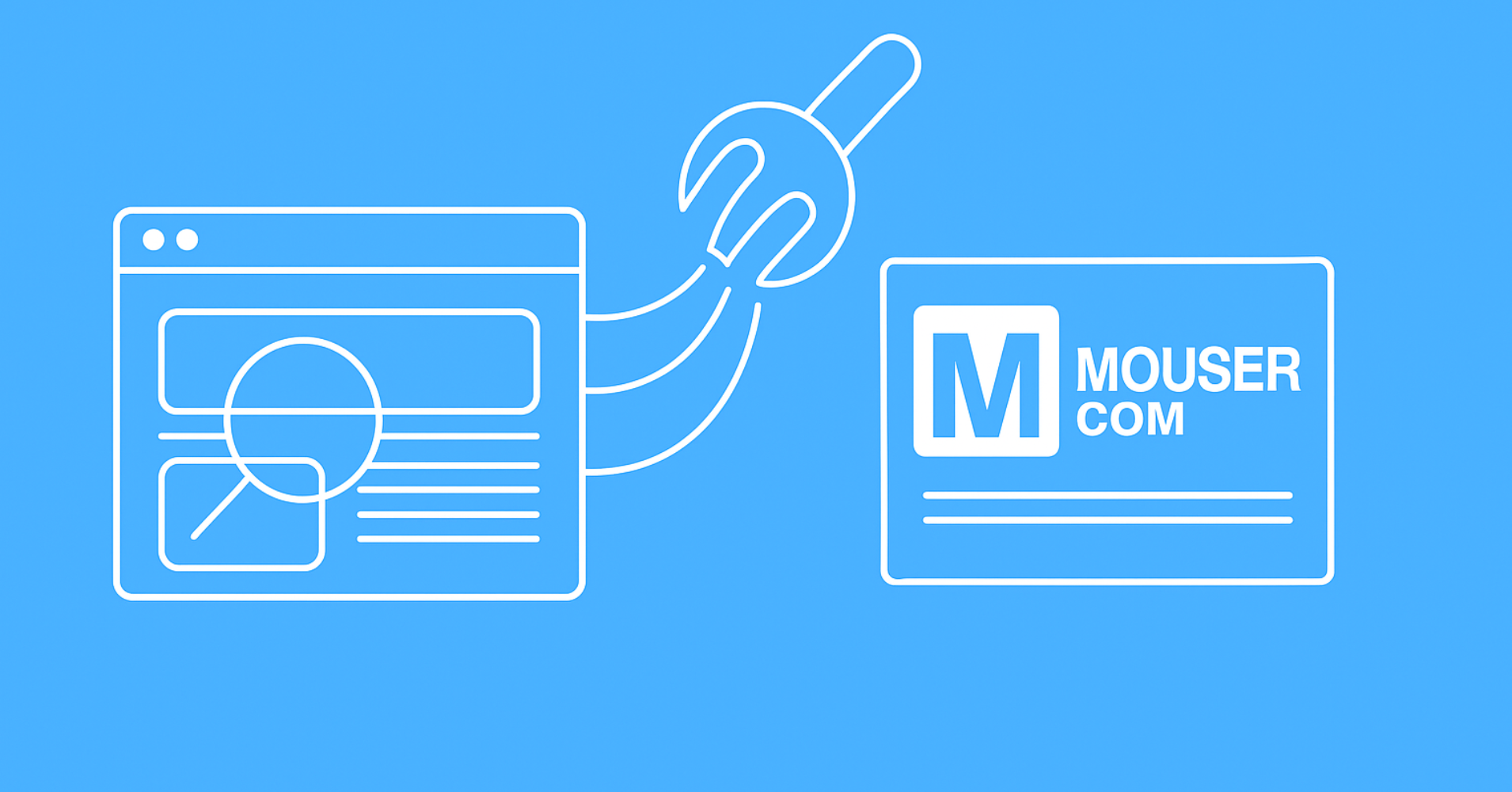This guide shows how to scrape Ticketmaster with Python. We'll focus on what you can actually extract, how to do it, and how to avoid common blocks.
Key Takeaways
Learn to scrape Ticketmaster event data using Python with requests and BeautifulSoup, handling JavaScript-rendered content and anti-bot measures for event monitoring and analysis.
- Use requests and BeautifulSoup to parse Ticketmaster's embedded JSON data for event information
- Handle Ticketmaster's anti-bot checks with proper headers and realistic user agent rotation
- Extract event data including artist names, venues, dates, and ticket availability from HTML sources
- Parse JavaScript-embedded data structures to access comprehensive event details and pricing
- Implement proper request spacing and error handling to avoid 403 blocks and rate limiting
- Use specialized tools like ScrapFly for automated Ticketmaster scraping with anti-detection features
Why Scrape Ticketmaster?
Promoters and analysts track prices, tour routing, and availability. Fans and tools monitor new dates. Ticketmaster exposes event names, venues, locations, dates, and links you can collect at scale.
Understanding Ticketmaster's Structure
It's a modern JS app with data that loads after the first HTML. There are strong anti-bot checks. Expect some 403s and moving selectors.
Project Setup
We'll use a few Python libraries:
- requests - HTTP library for making web requests
- BeautifulSoup - HTML parsing library
- json - For parsing JSON data embedded in pages
Install the required dependencies:
$ pip install requests beautifulsoup4
Prerequisites and Setup
Set up a minimal project for the scraper.
1. Install Dependencies
First, install the required dependencies:
$ pip install requests beautifulsoup4
2. Basic Setup and User Agent Rotation
Create scrape_ticketmaster.py and add a basic session with a rotated user agent:
import requests
from bs4 import BeautifulSoup
import json
import re
import random
import time
# Simple list of user agents to rotate
user_agents = [
'Mozilla/5.0 (Windows NT 10.0; Win64; x64) AppleWebKit/537.36 (KHTML, like Gecko) Chrome/109.0.2227.0 Safari/537.36',
'Mozilla/5.0 (Windows NT 10.0; Win64; x64) AppleWebKit/537.36 (KHTML, like Gecko) Chrome/110.0.0.0 Safari/537.36',
'Mozilla/5.0 (Macintosh; Intel Mac OS X 10_15_7) AppleWebKit/537.36 (KHTML, like Gecko) Chrome/109.0.3497.92 Safari/537.36',
'Mozilla/5.0 (Macintosh; Intel Mac OS X 10_15_0) AppleWebKit/537.36 (KHTML, like Gecko) Chrome/110.0.0.0 Safari/537.36',
]
# Create session with random user agent
session = requests.Session()
session.headers.update({
"User-Agent": random.choice(user_agents),
"Accept": "text/html,application/xhtml+xml,application/xml;q=0.9,*/*;q=0.8",
"Accept-Language": "en-US,en;q=0.5",
"Accept-Encoding": "gzip, deflate, br",
"Connection": "keep-alive",
"Upgrade-Insecure-Requests": "1"
})
3. Request Handling Function
This function sends the request and checks if the page is reachable.
def make_request(url):
"""Make a request to the Ticketmaster page"""
try:
# Add random delay to avoid rate limiting
time.sleep(random.uniform(1, 3))
response = session.get(url, timeout=15)
# Check if blocked
if response.status_code == 403:
print(" ❌ Blocked (403 Forbidden)")
return None
# Check if successful
if response.status_code == 200:
print(" ✅ Successfully accessed page")
return response
else:
print(f" ❌ Error: Status code {response.status_code}")
return None
except Exception as e:
print(f" ❌ Error: {e}")
return None
Scraping Artist Pages
Artist pages list shows, with dates, venues, locations, and ticket links. We'll extract those.
4. Artist URLs Configuration
Add the artist URLs you want to scrape:
# Artist URLs to scrape
artist_urls = [
"https://www.ticketmaster.com/imagine-dragons-tickets/artist/1435919"
]
5. Extracting Artist Information
Grab the artist title, genre, and a quick concerts count with the selectors below.
def extract_artist_info(soup):
"""Extract artist information from the page"""
artist_info = {}
# Extract artist title (h1)
artist_title = soup.find('h1')
if artist_title:
artist_info['title'] = artist_title.get_text().strip()
print(f" 🎤 Artist: {artist_info['title']}")
else:
artist_info['title'] = "Unknown Artist"
print(" 🎤 Artist: Not found")
# Extract genre using XPath equivalent
# XPath: //*[@id="main-content"]/div[1]/div[2]/div/div/div/p
genre_elem = soup.select_one('#main-content > div:nth-child(1) > div:nth-child(2) > div > div > div > p')
if genre_elem:
artist_info['genre'] = genre_elem.get_text().strip()
print(f" 🎵 Genre: {artist_info['genre']}")
else:
artist_info['genre'] = "Unknown Genre"
print(" 🎵 Genre: Not found")
# Extract number of concerts using XPath equivalent
# XPath: //*[@id="pageInfo"]/div[1]/h2/span
concerts_elem = soup.select_one('#pageInfo > div:nth-child(1) > h2 > span')
if concerts_elem:
concerts_text = concerts_elem.get_text().strip()
# Extract number from text like "5 concerts"
concerts_match = re.search(r'(\d+)', concerts_text)
if concerts_match:
artist_info['concerts_count'] = int(concerts_match.group(1))
print(f" 🎫 Concerts: {artist_info['concerts_count']}")
else:
artist_info['concerts_count'] = 0
print(" 🎫 Concerts: Count not found")
else:
artist_info['concerts_count'] = 0
print(" 🎫 Concerts: Element not found")
return artist_info
5. Extracting Events List
Now extract the events list: date, time, location, venue, and links.
def extract_events_list(soup):
"""Extract events list from the page"""
events = []
# Find the events list container
events_list = soup.find('ul', {'data-testid': 'eventList'})
if not events_list:
print(" ❌ Events list not found")
return events
# Find all event items
event_items = events_list.find_all('li', class_='sc-a4c9d98c-1')
print(f" ✅ Found {len(event_items)} events")
for item in event_items:
try:
event_data = {}
# Extract event ID
event_id = item.get('data-id', 'Unknown')
event_data['id'] = event_id
# Extract date information
date_elem = item.find('span', class_='VisuallyHidden-sc-8buqks-0')
if date_elem:
date_text = date_elem.get_text().strip()
event_data['date'] = date_text
# Extract time information
time_elem = item.find('span', class_='sc-5ae165d4-1')
if time_elem:
time_text = time_elem.get_text().strip()
event_data['time'] = time_text
# Extract location and venue
location_elems = item.find_all('span', class_='sc-cce7ae2b-6')
if len(location_elems) >= 2:
event_data['location'] = location_elems[0].get_text().strip()
event_data['venue'] = location_elems[1].get_text().strip()
# Extract event name
event_name_elem = item.find('span', class_='sc-cce7ae2b-6')
if event_name_elem:
event_data['name'] = event_name_elem.get_text().strip()
# Extract ticket link
ticket_link = item.find('a', {'data-testid': 'event-list-link'})
if ticket_link:
event_data['ticket_url'] = ticket_link.get('href', '')
# Extract additional info (lineup, venue details)
hidden_div = item.find('div', attrs={'hidden': ''})
if hidden_div:
# Extract lineup
lineup_section = hidden_div.find('div', class_='sc-392cb4c2-0')
if lineup_section:
lineup_title = lineup_section.find('p', class_='sc-392cb4c2-1')
if lineup_title and 'Lineup' in lineup_title.get_text():
lineup_links = lineup_section.find_all('a', class_='Link__StyledLink-sc-pudy0l-0')
event_data['lineup'] = [link.get_text().strip() for link in lineup_links]
# Extract venue details
venue_section = hidden_div.find_all('div', class_='sc-392cb4c2-0')
for section in venue_section:
section_title = section.find('p', class_='sc-392cb4c2-1')
if section_title and 'Venue' in section_title.get_text():
venue_link = section.find('a', class_='Link__StyledLink-sc-pudy0l-0')
if venue_link:
event_data['venue_url'] = venue_link.get('href', '')
events.append(event_data)
print(f" • {event_data.get('name', 'Unknown Event')} - {event_data.get('date', 'Unknown Date')} at {event_data.get('venue', 'Unknown Venue')}")
except Exception as e:
print(f" ❌ Error processing event: {e}")
continue
return events
Main Scraping Function
Combine the steps into a single function for each artist page.
6. Putting It All Together
This function combines all the individual extraction methods into a comprehensive scraper that processes complete artist pages.
def scrape_artist_events(url):
"""Main function to scrape events for a specific artist"""
print(f"\nScraping artist events: {url}")
# Make request
response = make_request(url)
if not response:
return None
# Parse HTML content
soup = BeautifulSoup(response.content, 'html.parser')
# Extract artist information
artist_info = extract_artist_info(soup)
# Extract events list
events = extract_events_list(soup)
# Combine all data
result = {
'artist_url': url,
'artist_info': artist_info,
'total_events': len(events),
'events': events
}
return result
Running the Artist Scraper
Add a simple main to run it over the list of artists.
7. Main Execution
The main execution function manages the overall scraping workflow and handles multiple artist URLs.
def main():
"""Main execution function for artist scraping"""
results = []
for url in artist_urls:
result = scrape_artist_events(url)
if result:
results.append(result)
print(f"\n✅ Successfully scraped {len(results)} artists!")
return results
# Run the artist scraper
if __name__ == "__main__":
main()
Example Output - Artist Scraping
Scraping artist events: https://www.ticketmaster.com/imagine-dragons-tickets/artist/1435919
✅ Successfully accessed page
🎤 Artist: Imagine Dragons Tickets
🎵 Genre: Rock
🎫 Concerts: 10
✅ Found 11 events
• London, GB - 7/25/25 at Tottenham Hotspur Stadium
• London, GB - 7/26/25 at Tottenham Hotspur Stadium
• Unknown Event - Unknown Date at Unknown Venue
• Ciudad de México, CDMX, MX - 9/5/25 at Estadio GNP Seguros
• Ciudad de México, CDMX, MX - 9/7/25 at Estadio GNP Seguros
• Lima, LIM, PE - 10/19/25 at Estadio San Marcos
• Macul, RM, CL - 10/21/25 at Estadio Monumental David Arellano
• Belo Horizonte, MG, BR - 10/26/25 at Estádio Mineirão
• Brasilia, DF, BR - 10/29/25 at Arena BRB Mane Garrincha
• São Paulo, SP, BR - 10/31/25 at Estádio MorumBis
• São Paulo, SP, BR - 11/1/25 at Estádio MorumBis
✅ Successfully scraped 1 artist!
Scraping General Concert Listings
We'll also scrape the general discovery page, which lists upcoming concerts across locations.
8. General Concert URLs Configuration
Set the discovery URL:
# General concert URL to scrape
discover_url = "https://www.ticketmaster.com/discover/concerts"
9. Extracting General Concert Information
Extract the overall count, country label, and the events list with links.
def scrape_general_concerts():
"""Scrape general concert listings from Ticketmaster discover page"""
print(f"\nScraping general concerts: {discover_url}")
# Make request
response = make_request(discover_url)
if not response:
return None
# Parse HTML content
soup = BeautifulSoup(response.content, 'html.parser')
# Extract number of concerts events
concerts_count = 0
concerts_elem = soup.select_one('#pageInfo > div:nth-child(1) > h2 > span')
if concerts_elem:
concerts_text = concerts_elem.get_text().strip()
concerts_match = re.search(r'(\d+)', concerts_text)
if concerts_match:
concerts_count = int(concerts_match.group(1))
print(f" 🎫 Total Concerts: {concerts_count}")
else:
print(" 🎫 Concerts: Count not found")
else:
print(" 🎫 Concerts: Element not found")
# Extract country
country = "Unknown"
country_elem = soup.select_one('#pageInfo > div:nth-child(2) > div:nth-child(2) > div > div:nth-child(1) > h3')
if country_elem:
country = country_elem.get_text().strip()
print(f" 🌍 Country: {country}")
else:
print(" 🌍 Country: Not found")
# Extract events list
events = []
events_list = soup.find('ul', {'data-testid': 'eventList'})
if events_list:
event_items = events_list.find_all('li', class_='sc-a4c9d98c-1')
print(f" ✅ Found {len(event_items)} events in list")
for item in event_items:
try:
event_data = {}
# Extract event ID
event_id = item.get('data-id', 'Unknown')
event_data['id'] = event_id
# Extract date information
date_elem = item.find('span', class_='VisuallyHidden-sc-8buqks-0')
if date_elem:
date_text = date_elem.get_text().strip()
event_data['date'] = date_text
# Extract time information
time_elem = item.find('span', class_='sc-5ae165d4-1')
if time_elem:
time_text = time_elem.get_text().strip()
event_data['time'] = time_text
# Extract location and venue
location_elems = item.find_all('span', class_='sc-cce7ae2b-6')
if len(location_elems) >= 2:
event_data['location'] = location_elems[0].get_text().strip()
event_data['venue'] = location_elems[1].get_text().strip()
# Extract event name
event_name_elem = item.find('span', class_='sc-cce7ae2b-6')
if event_name_elem:
event_data['name'] = event_name_elem.get_text().strip()
# Extract ticket link
ticket_link = item.find('a', {'data-testid': 'event-list-link'})
if ticket_link:
event_data['ticket_url'] = ticket_link.get('href', '')
# Extract additional info (lineup, venue details)
hidden_div = item.find('div', attrs={'hidden': ''})
if hidden_div:
# Extract lineup
lineup_section = hidden_div.find('div', class_='sc-392cb4c2-0')
if lineup_section:
lineup_title = lineup_section.find('p', class_='sc-392cb4c2-1')
if lineup_title and 'Lineup' in lineup_title.get_text():
lineup_links = lineup_section.find_all('a', class_='Link__StyledLink-sc-pudy0l-0')
event_data['lineup'] = [link.get_text().strip() for link in lineup_links]
# Extract venue details
venue_section = hidden_div.find_all('div', class_='sc-392cb4c2-0')
for section in venue_section:
section_title = section.find('p', class_='sc-392cb4c2-1')
if section_title and 'Venue' in section_title.get_text():
venue_link = section.find('a', class_='Link__StyledLink-sc-pudy0l-0')
if venue_link:
event_data['venue_url'] = venue_link.get('href', '')
events.append(event_data)
print(f" • {event_data.get('name', 'Unknown Event')} - {event_data.get('date', 'Unknown Date')} at {event_data.get('venue', 'Unknown Venue')}")
except Exception as e:
print(f" ❌ Error processing event: {e}")
continue
else:
print(" ❌ Events list not found")
return {
'discover_url': discover_url,
'concerts_count': concerts_count,
'country': country,
'total_events': len(events),
'events': events
}
10. Running the General Concert Scraper
Now let's create a separate execution function for general concert scraping.
def run_general_concerts_scraper():
"""Main execution function for general concert scraping"""
result = scrape_general_concerts()
if result:
print(f"\n✅ Successfully scraped general concerts!")
print(f"📊 Total Concerts: {result['concerts_count']}")
print(f"🌍 Country: {result['country']}")
print(f"📋 Events Found: {result['total_events']}")
return result
# Run the general concert scraper
if __name__ == "__main__":
run_general_concerts_scraper()
Example Output - General Concerts
Scraping general concerts: https://www.ticketmaster.com/discover/concerts
✅ Successfully accessed page
🎫 Total Concerts: 76172
🌍 Country: United States
✅ Found 20 events in list
• Hunny - 11/19/24 at Mesa, AZ
• MJ LIVE Ticket + Hotel Deals - Open additional information for MJ LIVE Ticket + Hotel Deals Las Vegas, NV Harrah's Showroom at Harrah's Las Vegas 12/5/24, 8:00 PM at Las Vegas, NV
• Ticket for you + 1 for ALL 2025 shows! - 1/9/25 at Lafayette, LA
• 3rd Thursday Tribute Series Ticket Pass - 1/16/25 at Lincoln, CA
• Billy Joel & Sting - 4/11/25 at Syracuse, NY
• Giacomo Turra - 4/24/25 at Houston, TX
• Rod Stewart Ticket + Hotel Deals - Open additional information for Rod Stewart Ticket + Hotel Deals Las Vegas, NV The Colosseum at Caesars Palace 5/29/25, 10:00 AM at Las Vegas, NV
• Atif Aslam - 5/31/25 at Frisco, TX
• Jazzy Nights 2025 Season Pass - 6/4/25 at Detroit, MI
• EXALTED Juneteenth Jazz & Gospel Festival - 6/19/25 at Baltimore, MD
• Hombres G and Enanitos Verdes - Huevos Revueltos Tour - 6/26/25 at New York, NY
• Doble R Entertainment Presents: Summer Take Off - 6/26/25 at Sacramento, CA
• Kelly Clarkson Ticket + Hotel Deals - Open additional information for Kelly Clarkson Ticket + Hotel Deals Las Vegas, NV The Colosseum at Caesars Palace 7/4/25, 7:00 PM at Las Vegas, NV
• Sunset @ The Stables- 2025 SEASON PASS - 7/11/25 at East Aurora, NY
• Blues Jam | FREE w/ RSVP! - 7/23/25 at St. Louis, MO
• CFD AFTER PARTY Ashley Wineland - 7/23/25 at Cheyenne, WY
• Great South Bay Music Festival - 7/24/25 at Patchogue, NY
• Ladies Night - 7/23/25 at Aurora, CO
• Cayuga All-Stars - 7/23/25 at Dallas, TX
• Headwaters Country Jam - 7/24/25 at Cardwell, MT
✅ Successfully scraped general concerts!
📊 Total Concerts: 76172
🌍 Country: United States
📋 Events Found: 20
Understanding the HTML Structure
Ticketmaster uses specific CSS classes and data attributes for event info. These are the selectors used here.
The key selectors we use for artist pages are:
h1- Artist title (the only h1 on the page)#main-content > div:nth-child(1) > div:nth-child(2) > div > div > div > p- Genre information#pageInfo > div:nth-child(1) > h2 > span- Number of concertsul[data-testid="eventList"]- Events list containerli.sc-a4c9d98c-1- Individual event itemsspan.VisuallyHidden-sc-8buqks-0- Date informationspan.sc-5ae165d4-1- Time informationspan.sc-cce7ae2b-6- Location and venue informationa[data-testid="event-list-link"]- Ticket purchase links
For general concert pages:
#pageInfo > div:nth-child(1) > h2 > span- Number of concerts count#pageInfo > div:nth-child(2) > div:nth-child(2) > div > div:nth-child(1) > h3- Country informationul[data-testid="eventList"]- Events list containerli.sc-a4c9d98c-1- Individual event itemsspan.VisuallyHidden-sc-8buqks-0- Date informationspan.sc-5ae165d4-1- Time informationspan.sc-cce7ae2b-6- Location and venue informationa[data-testid="event-list-link"]- Ticket purchase linksdiv[hidden]- Hidden sections with additional event detailsdiv.sc-392cb4c2-0- Lineup and venue detail sectionsa.Link__StyledLink-sc-pudy0l-0- Artist and venue links
These selectors tend to be stable, but expect occasional changes.
Handling Anti-Bot Protection
Ticketmaster has strong anti-bot checks. Here are a few basics to lower the chance of blocks.
1. User Agent Rotation
Rotate a few realistic user agents.
user_agents = [
'Mozilla/5.0 (Windows NT 10.0; Win64; x64) AppleWebKit/537.36 (KHTML, like Gecko) Chrome/109.0.2227.0 Safari/537.36',
'Mozilla/5.0 (Windows NT 10.0; Win64; x64) AppleWebKit/537.36 (KHTML, like Gecko) Chrome/110.0.0.0 Safari/537.36',
'Mozilla/5.0 (Macintosh; Intel Mac OS X 10_15_7) AppleWebKit/537.36 (KHTML, like Gecko) Chrome/109.0.3497.92 Safari/537.36',
'Mozilla/5.0 (Macintosh; Intel Mac OS X 10_15_0) AppleWebKit/537.36 (KHTML, like Gecko) Chrome/110.0.0.0 Safari/537.36',
]
session.headers.update({
"User-Agent": random.choice(user_agents),
"Accept": "text/html,application/xhtml+xml,application/xml;q=0.9,*/*;q=0.8",
"Accept-Language": "en-US,en;q=0.5"
})
2. Session Management
Keep a session to reuse cookies and connections.
session = requests.Session()
session.headers.update({
"User-Agent": random.choice(user_agents),
"Accept": "text/html,application/xhtml+xml,application/xml;q=0.9,*/*;q=0.8",
"Accept-Language": "en-US,en;q=0.5",
"Accept-Encoding": "gzip, deflate, br",
"Connection": "keep-alive",
"Upgrade-Insecure-Requests": "1"
})
3. Rate Limiting and Delays
Add short random delays between requests.
def make_request(url):
"""Make a request to the Ticketmaster page with rate limiting"""
try:
# Add random delay to avoid rate limiting
time.sleep(random.uniform(1, 3))
response = session.get(url, timeout=15)
if response.status_code == 403:
print(" ❌ Blocked (403 Forbidden)")
return None
if response.status_code == 200:
print(" ✅ Successfully accessed page")
return response
else:
print(f" ❌ Error: Status code {response.status_code}")
return None
except Exception as e:
print(f" ❌ Error: {e}")
return None
For more advanced anti-blocking techniques, see

which covers TLS fingerprinting, IP rotation, and other detection methods.
Advanced Scraping Techniques
For larger runs, these help with reliability and scale.
1. Proxy Rotation
For large-scale scraping, use rotating proxies. This technique helps distribute requests across multiple IP addresses to avoid blocking.
proxies = {
'http': 'http://proxy1:port',
'https': 'https://proxy1:port'
}
response = session.get(url, proxies=proxies, timeout=15)
2. Data Storage
Save results to files for later analysis.
import json
def save_data(data, filename):
"""Save scraped data to JSON file"""
with open(filename, 'w', encoding='utf-8') as f:
json.dump(data, f, indent=2, ensure_ascii=False)
# Collect data
scraped_data = []
for url in artist_urls:
result = scrape_artist_events(url)
if result:
scraped_data.append(result)
# Save to file
save_data(scraped_data, 'ticketmaster_events.json')
3. Error Recovery
Add simple retry logic with backoff to handle flaky requests.
def make_request_with_retry(url, max_retries=3):
"""Make request with retry logic for better reliability"""
for attempt in range(max_retries):
try:
response = make_request(url)
if response:
return response
print(f" ⚠️ Attempt {attempt + 1} failed, retrying...")
time.sleep(random.uniform(2, 5)) # Longer delay between retries
except Exception as e:
print(f" ❌ Error on attempt {attempt + 1}: {e}")
if attempt < max_retries - 1:
time.sleep(random.uniform(2, 5))
print(f" ❌ All {max_retries} attempts failed")
return None
For more advanced data processing and analysis techniques, see our guide on

Scraping with Scrapfly
ScrapFly provides web scraping, screenshot, and extraction APIs for data collection at scale.
- Anti-bot protection bypass - extract web pages without blocking!
- Rotating residential proxies - prevent IP address and geographic blocks.
- LLM prompts - extract data or ask questions using LLMs
- Extraction models - automatically find objects like products, articles, jobs, and more.
- Extraction templates - extract data using your own specification.
- Python and Typescript SDKs, as well as Scrapy and no-code tool integrations.

If you want to skip proxy management and blocking issues, Scrapfly can handle that for you.
Here's how to use Scrapfly for Ticketmaster:
from scrapfly import ScrapflyClient, ScrapeConfig, ScrapeApiResponse
scrapfly = ScrapflyClient(key="YOUR-SCRAPFLY-KEY")
# Scrape artist events
result: ScrapeApiResponse = scrapfly.scrape(ScrapeConfig(
tags=["ticketmaster", "artist-events"],
format="json",
asp=True,
render_js=True,
url="https://www.ticketmaster.com/imagine-dragons-tickets/artist/1435919"
))
print(result)
Best Practices and Tips
Quick tips:
- Respect robots.txt: Always check and follow the website's robots.txt file
- Implement delays: Use random delays between requests to avoid detection
- Handle errors gracefully: Implement proper error handling for network issues
- Monitor success rates: Track scraping success rates and adjust strategies accordingly
- Use proxies: Consider using rotating proxies for large-scale scraping
- Validate data: Always validate extracted data for completeness and accuracy
For more comprehensive web scraping best practices, see our

Related E-commerce Scraping Guides
More scraping guides:
- Comprehensive guide to scraping Amazon product data

- Guide to extracting eBay listings and product information

- Techniques for scraping Walmart product pages

- Extracting product and review data from Etsy

FAQ
Common questions:
What are the main challenges when scraping Ticketmaster?
Strong bot protection, dynamic content, and rate limiting. Expect 403s and selector changes.
How can I handle 403 Forbidden errors from Ticketmaster?
Rotate user agents, use a session, slow down requests, and use proxies. For production, Scrapfly handles this out of the box.
What data can I extract from Ticketmaster event pages?
Artist title, genre, show count; event name, date, time, location, venue; ticket link; lineup and venue details.
Summary
We covered how the site loads data, how to scrape artist and discovery pages, and how to avoid common blocks. Start simple with requests + BeautifulSoup, add delays and retries, and bring in proxies for scale. If you want fewer headaches, use Scrapfly.
Legal Disclaimer and Precautions
This tutorial covers popular web scraping techniques for education. Interacting with public servers requires diligence and respect and here's a good summary of what not to do:- Do not scrape at rates that could damage the website.
- Do not scrape data that's not available publicly.
- Do not store PII of EU citizens who are protected by GDPR.
- Do not repurpose the entire public datasets which can be illegal in some countries.