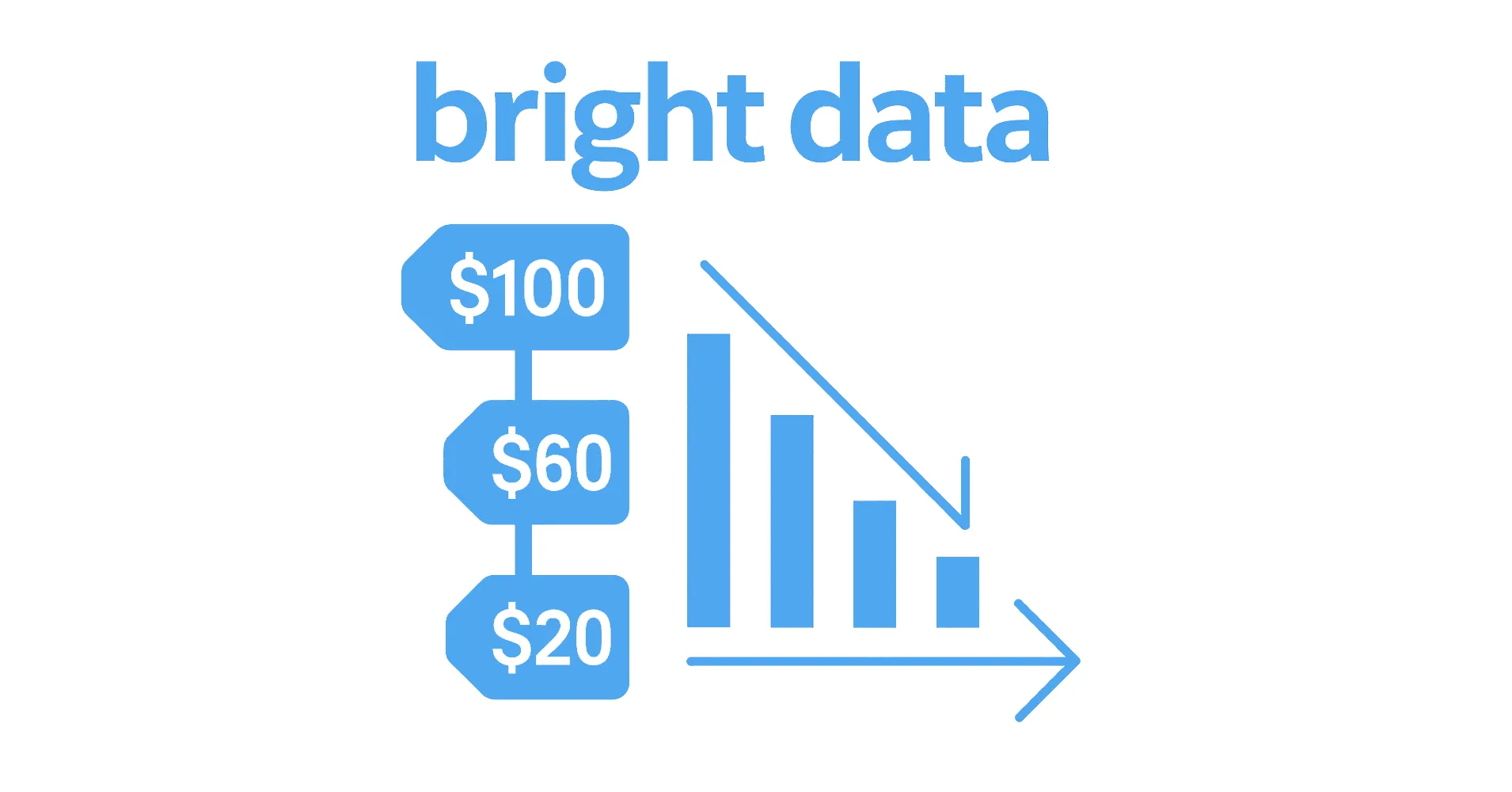
Bright Data is a top-tier proxy provider, but its bandwidth costs can escalate quickly if not carefully managed. Whether you're scraping product pages, monitoring SEO trends, or extracting social media data, excessive proxy traffic can burn through your budget. That's why learning to monitor, optimize, and enhance your proxy setup is vital to efficient operations.
This guide will walk you through reducing your Bright Data bandwidth usage by first optimizing proxy requests using plain Python, and then showing how to supercharge efficiency using Scrapfly Proxy Saver. We'll cover everything from understanding Bright Data's proxy types, to tuning your scripts, to applying advanced optimizations with minimal configuration.
Key Takeaways
Master Bright Data bandwidth optimization with advanced Python techniques, proxy configuration, and cost reduction strategies for efficient web scraping operations.
- Implement bandwidth optimization techniques including image blocking and response compression to reduce proxy costs
- Configure smart request design with selective content loading and resource filtering for minimal data transfer
- Use ScrapFly Proxy Saver integration for automated bandwidth management and cost optimization
- Configure proxy rotation and IP address distribution to avoid detection and rate limiting
- Implement connection monitoring and performance optimization for reliable proxy usage
- Monitor bandwidth usage and implement automated alerts to prevent unexpected proxy overages
Understanding and Creating a Bright Data Proxy
Bright Data proxies come in several types: residential, datacenter, ISP, and mobile. Each is tailored for different scraping environments. Residential proxies mimic real users by routing requests through real devices, offering high stealth. Datacenter proxies offer better performance at a lower cost but are more detectable.
To start using a Bright Data proxy, you first need to create a zone:
http://brd-customer-USERNAME-zone-ZONENAME:PASSWORD@brd.superproxy.io:PORT
Steps to Create a Proxy Zone:
- Log in to your Bright Data dashboard.
- Navigate to Proxy Zones and click Add Zone.
- Choose the desired proxy type: Residential, Datacenter, ISP, or Mobile.
- Customize parameters such as rotation strategy, country targeting, and session persistence.
- Copy the generated credentials and use them in your scraping scripts.
These proxy zones determine how your traffic is routed and how you're billed for bandwidth and requests. Understanding the differences between each type helps you choose the most cost-effective and appropriate one for your scraping goals.
Using Bright Data Proxies in Python
After creating your zone, you’ll receive a formatted proxy URL. You can use this with Python's standard urllib module for basic requests:
import urllib.request
proxy = 'http://brd-customer-USERNAME-zone-ZONENAME:PASSWORD@brd.superproxy.io:22225'
url = 'https://scrapfly.io/proxy-saver'
opener = urllib.request.build_opener(
urllib.request.ProxyHandler({'http': proxy, 'https': proxy})
)
try:
response = opener.open(url)
print(response.read().decode())
except Exception as e:
print(f"Error: {e}")
This setup ensures that all HTTP and HTTPS requests are routed through your configured Bright Data proxy. However, each request will include full page payloads, images, and headers, leading to significant bandwidth usage if not controlled.
Reducing Bandwidth in Python
Python gives you granular control over your requests. Here's how you can reduce overhead before reaching for external tools:
Reuse Connections with Sessions
Using a requests.Session() object maintains a persistent connection across multiple requests:
import requests
session = requests.Session()
session.proxies.update({
'http': proxy,
'https': proxy
})
for url in ['https://scrapfly.io/proxy-saver', 'https://scrapfly.io/blog/posts/how-to-optimize-proxies/']:
response = session.get(url)
print(len(response.content))
This significantly reduces connection establishment time and redundant TCP handshakes.
Request Less Data
You don’t need every byte the server sends. Customize headers to exclude images, scripts, or compress output:
headers = {
"User-Agent": "Mozilla/5.0",
"Accept": "text/html",
"Accept-Encoding": "gzip"
}
response = session.get("https://scrapfly.io/proxy-saver", headers=headers)
Cache Static Responses
If you're visiting static or semi-static pages, cache responses locally:
import os, hashlib
def get_cached_response(url):
filename = f"/tmp/{hashlib.md5(url.encode()).hexdigest()}.cache"
if os.path.exists(filename):
with open(filename, 'rb') as f:
return f.read()
response = session.get(url)
with open(filename, 'wb') as f:
f.write(response.content)
return response.content
Caching can reduce bandwidth by up to 90% when working with rarely updated pages.
Supercharge with Scrapfly Proxy Saver
Scrapfly Proxy Saver automates bandwidth-saving strategies without touching your codebase. It functions as a middleware between your scraping script and Bright Data, applying smart compression, routing, and stubbing on the fly.
Unlock Bandwidth & Latency Efficiency with Proxy Saver
Proxy Saver is designed for scale. Its optimizations deliver more value as your traffic grows. Even simple scraping tasks benefit from reduced costs and faster responses.
Key Features:
- Connection reuse to reduce TCP overhead
- Global public caching of common content
- Redirection and CORS caching
- Automatic blocking of telemetry and ad scripts
- Stubbing for large media like images and CSS
- Optimized TLS handshake and TCP connection pooling
- DNS pre-warming for quick domain resolution
- Failover and retry logic for higher reliability
All of these features are activated by default, but you can fine-tune behavior using parameters in the proxy username.
Example Integration with Python
import requests
proxy = {
'http': 'http://proxyId-abc123-Timeout-10-FpImpersonate-chrome_win_130@proxy-saver.scrapfly.io:3333',
'https': 'http://proxyId-abc123-Timeout-10-FpImpersonate-chrome_win_130@proxy-saver.scrapfly.io:3333'
}
response = requests.get('https://httpbin.dev/anything', proxies=proxy, verify=False)
print(response.json())
Configuration Options
| Parameter | Description | Example |
|---|---|---|
proxyId |
Required ID from your dashboard | proxyId-abc123 |
Timeout |
Request timeout in seconds | Timeout-10 |
FpImpersonate |
Fingerprint of a real browser | FpImpersonate-chrome_win_130 |
DisableImageStub |
Load full images instead of 1x1 pixel | DisableImageStub-True |
DisableCssStub |
Load real CSS files | DisableCssStub-True |
allowRetry |
Disable automatic retry on failure | allowRetry-False |
intermediateResourceMaxSize |
Max resource size in MB | intermediateResourceMaxSize-4 |
Combine multiple settings like: proxyId-xyz-FpImpersonate-chrome_win_130-Timeout-8
Passing Parameters to Bright Data
Use the | separator to pass downstream proxy config:
proxyId-abc123|country-us:API_KEY@proxy-saver.scrapfly.io:3333
This allows full control over Scrapfly optimization and Bright Data zone behavior simultaneously.
Special Note on Rotating IPs
If you're using Bright Data with session rotation, enable the "Rotating Proxy" mode in Scrapfly’s dashboard to ensure traffic patterns are preserved and connection optimizations are adjusted accordingly.
Understanding Proxy Types
Choosing the right proxy type is just as important as using it efficiently. Each scraping scenario benefits from different proxy capabilities, and making the right selection can greatly impact your results.
Residential Proxies
Residential proxies use IP addresses provided by ISPs and linked to physical locations. They offer excellent authenticity and are ideal for accessing geo-blocked or sensitive content. However, they tend to be more expensive and should be used judiciously.
You can checkout our article about residential proxies:

Datacenter Proxies
Datacenter proxies originate from cloud-based data centers. They are fast and cost-effective but easier to detect. They work well for non-sensitive, high-volume tasks where occasional blocks are tolerable.
You can checkout our article about datacenter proxies:

Power Up with Scrapfly Proxy Saver
ScrapFly provides web scraping, screenshot, and extraction APIs for data collection at scale.
- Anti-bot protection bypass - scrape web pages without blocking!
- Rotating residential proxies - prevent IP address and geographic blocks.
- JavaScript rendering - scrape dynamic web pages through cloud browsers.
- Full browser automation - control browsers to scroll, input and click on objects.
- Format conversion - scrape as HTML, JSON, Text, or Markdown.
- Python and Typescript SDKs, as well as Scrapy and no-code tool integrations.

FAQ
How do I create a Bright Data proxy?
Log in to your Bright Data dashboard, navigate to "Proxy Zones" and click "Add Zone." Select your preferred proxy type (Residential, Datacenter, ISP, or Mobile), configure settings like country targeting, session persistence, and rotation strategy. Once created, you'll receive a formatted proxy URL with your credentials that can be used in your scraping scripts.
What browser fingerprints can I use with Proxy Saver?
Scrapfly Proxy Saver offers a pool of real browser fingerprints that you can impersonate, including Chrome, Firefox, and Edge across different operating systems and versions. You can specify them using the FpImpersonate parameter, such as FpImpersonate-chrome_win_130 for Chrome 130 on Windows. This helps avoid proxy detection while maintaining a consistent browsing identity.
Does Proxy Saver work with Bright Data's rotating proxies?
Yes, but you need to enable the "Rotating Proxy" setting in the Proxy Saver dashboard for optimal performance. This ensures Proxy Saver adjusts its connection optimization strategy to accommodate IP rotation, though some bandwidth-saving features may be slightly less effective in this mode.
Summary
Controlling proxy bandwidth usage is crucial for keeping scraping operations efficient and affordable. Start by optimizing your Bright Data usage with smart Python practices: connection reuse, selective content fetching, and local caching. Then, amplify those gains using Scrapfly Proxy Saver's powerful middleware that automates compression, fingerprint impersonation, connection reuse, and more.
Whether you're scraping a few pages or handling millions of requests per day, these techniques ensure your proxy usage remains fast, efficient, and cost-effective.






