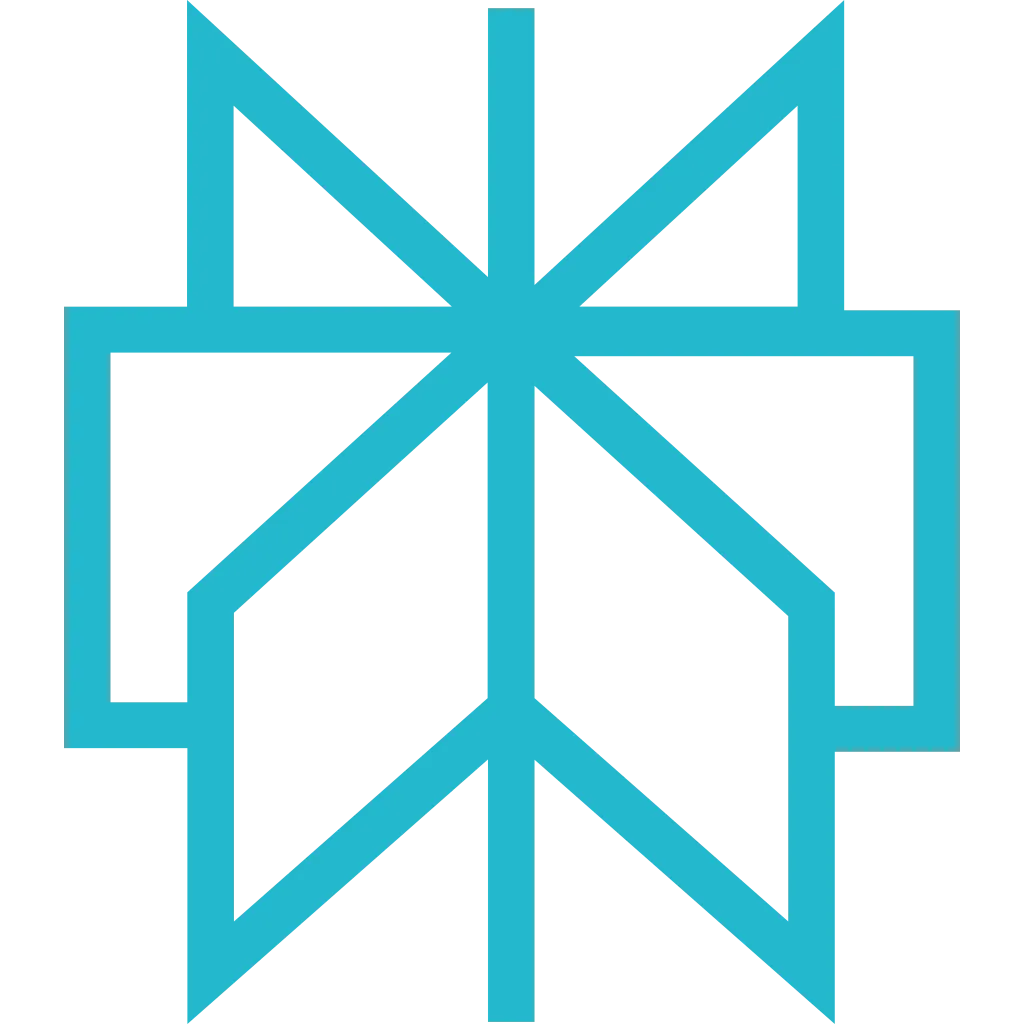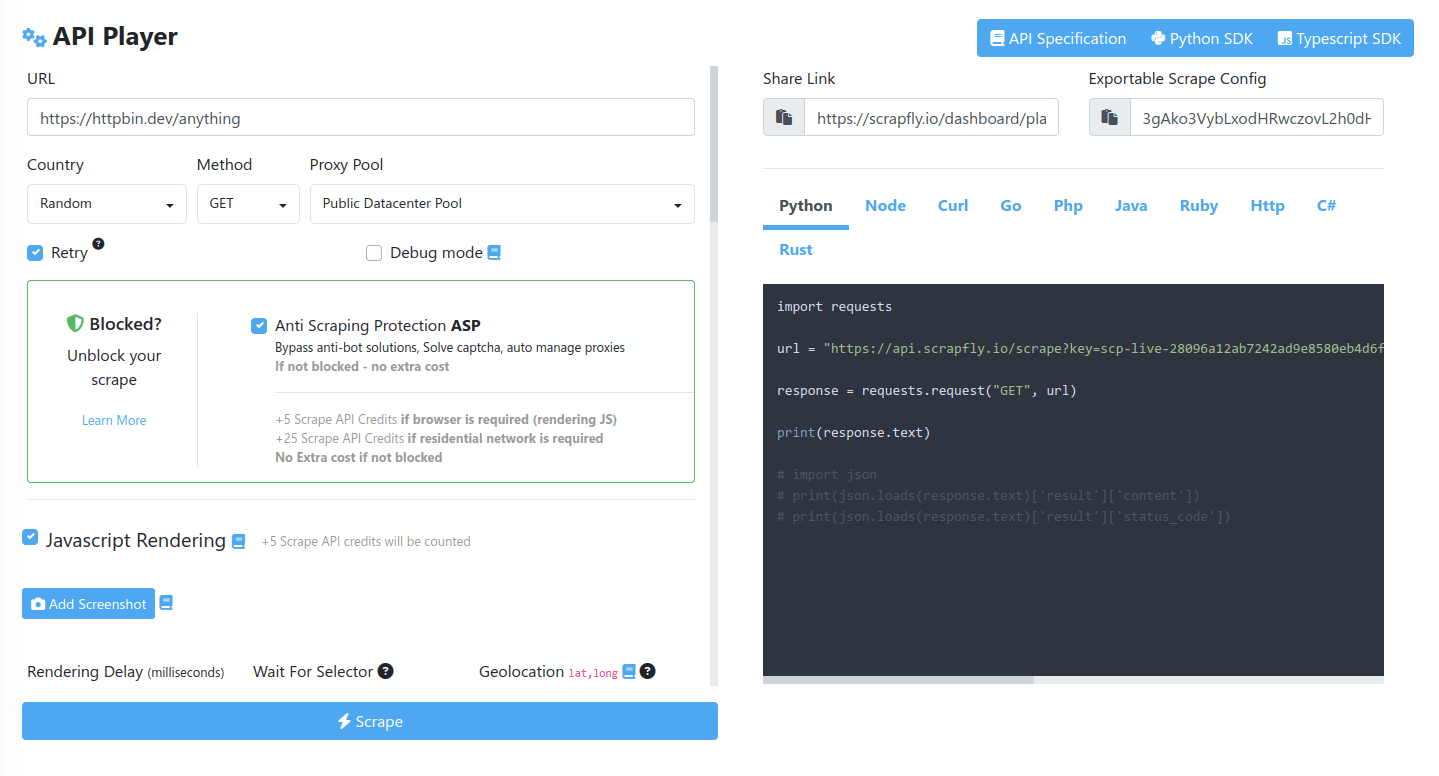Getting Started with Scrapfly
Discover how to use Scrapfly API - the basics, available parameters and features, error handling and
other information related to the API use.
Minimal API call is a GET, POST, PUT, PATCH or HEAD request with url and key parameters:
https://api.scrapfly.io/scrape?url=&key=
On Steroids
Smart defaults - scrape without being blocked .
Scrapfly pre-configures user-agent and other request headers.
Anti Scraping Protection feature bypasses all anti-scraping systems.
By default, the API responds in JSON. Though, a more efficient msgpack format is also
available by setting the accept: application/msgpack header.
Text content is returned as utf-8
while binary is encoded in base64 , so you can scrape any kind of data (pdf, zip, etc)
Gzip compression is available through content-encoding: gzip header.
Ability to debug and replay scrape requests from the dashboard log page and API.
Handle large payload , large text response greater than 5MB are called "CLOB" (Character Large Object)
and binary are called "BLOB" (Binary Large Object) and can be downloaded separately with streaming support.
Quality of Life
All scrape requests and metadata are automatically tracked on a
Web Dashboard
Multi project/scraper support through
Project Management
Experiment with the Visual API
playground
Status page
with notification subscription.
Full API transparency through useful meta headers:
X-Scrapfly-Api-Cost API Cost billed
X-Scrapfly-Remaining-Api-Credit Remaining Api Credit, if 0, billed in extra credit
X-Scrapfly-Account-Concurrent-Usage You current concurrency usage of your account
X-Scrapfly-Account-Remaining-Concurrent-Usage Maximum concurrency allowed by the
account
X-Scrapfly-Project-Concurrent-Usage Concurrency usage of the project
X-Scrapfly-Project-Remaining-Concurrent-Usage If the concurrency limit is set on the
project otherwise equal to the account concurrency
Concurrency is defined by your subscription
Billing
Scrapfly uses a credit system to bill scrape API requests where each scrape request has a variable cost
based on:
Enabled scrape features and options (browser rendering, blocking bypass etc.).
Response body type (binary vs text results).
ASP feature can override
scrape config details to bypass blocking which can alter the overall cost.
For more information see scrape API billing
breakdown .
Billing is reported in every scrape response and the monitoring dashboard
and can be controlled through Scrapfly budget settings. For more see
Web Scraper Billing .
Handle Large Object
Large object CLOB for text and BLOB are offloaded from the API response to prevent any CPU/RAM issue with your JSON/MSGPACK decoder and increase the efficiency of your scrapers.
Instead of the actual content in response.result.content, you get an URL to download the large object. The URL is valid until the log expire.
response.result.format indicate whether it's a large object by checking if it's blob or clobresponse.result.content contains the url to download the content. This url need to be authenticated with your API Key (Must be the API key that belong to project/env)BLOB is not base64 encoded like binary format, you directly retrieve the binary data and the Content-Type header announce the actual type
Errors
Scrapfly uses conventional HTTP response codes to indicate the success or failure of an API request.
Codes in the 2xx
range indicate success.
Codes in the 4xx
range indicate an error that failed given the information provided (e.g., a required parameter was
omitted, not permitted, max concurrency reached, etc.).
Codes in the 5xx
range indicate an error with Scrapfly's servers.
HTTP 422 - Request Failed
provide extra headers in order to help as much as possible:
X-Scrapfly-Reject-Code:
Error Code
X-Scrapfly-Reject-Description:
URL to the related documentation
X-Scrapfly-Reject-Retryable:
Indicate if the scrape is retryable
It is important to properly handle HTTP client errors in order to access the error headers and body.
These details contain valuable information for troubleshooting, resolving the issue or reaching the
support.
200 - OK
Everything worked as expected.
400 - Bad Request
The request was unacceptable, often due to missing a required parameter or a
bad value or a bad format.
401 - Unauthorized
No valid API key provided.
402 - Payment Required
A payment issue occur and need to be resolved
403 - Forbidden
The API key doesn't have permissions to perform the request.
422 - Request Failed
The parameters were valid but the request failed.
429 - Too Many Requests
All free quota used or max allowed concurrency or domain throttled
500, 502, 503 - Server Errors
Something went wrong on Scrapfly's end.
504 - Timeout
The scrape have timeout
You can check out the
full error
list
to learn more.
Specification
Scrapfly has loads of features and the best way to discover them is through the specification docs below.
If you have any questions you can check out the
Frequently
asked question section
or see the
support
chat .
By default, the API has a read timeout of 155 seconds.
To avoid read timeout errors, you must configure your HTTP client to set the read timeout to 155 seconds.
If you need a different timeout value, please refer to the documentation for information on
how to control the
timeout.
Try out the API directly in your terminal using
curl:
curl -X GET https://api.scrapfly.io/scrape?url=https://httpbin.dev/anything?q=I%20want%20to%20Scrape%20this&country=us&render_js=true&key=
curl -X POST https://api.scrapfly.io/scrape?url=https://httpbin.dev/anything?q=I%20want%20to%20Scrape%20this&country=us&render_js=true&key= -H content-type: text/json --data-raw "{\"test\": \"example\"}"
curl -X PUT https://api.scrapfly.io/scrape?url=https://httpbin.dev/anything?q=I%20want%20to%20Scrape%20this&country=us&render_js=true&key= -H content-type: text/json --data-raw "{\"test\": \"example\"}"
curl -X PATCH https://api.scrapfly.io/scrape?url=https://httpbin.dev/anything?q=I%20want%20to%20Scrape%20this&country=us&render_js=true&key= -H content-type: text/json --data-raw "{\"test\": \"example\"}"
curl -X OPTIONS https://api.scrapfly.io/scrape?url=https://httpbin.dev/anything&country=us&render_js=true&key= -H content-type: text/json --data-raw "{\"test\": \"example\"}"
curl -I https://api.scrapfly.io/scrape?url=https://httpbin.dev/anything?q=I%20want%20to%20Scrape%20this&country=us&render_js=true&key=
Want to try out the API without coding?
Check out our visual API player and test/generate code to use our API.
Checkout The Web Player
The default response format is JSON, and the scraped content is available in
result.content. Your scrape configuration is present in
config, and other activated feature information is available in
context.
To get the HTML page directly, refer to the
proxified_response
parameter.
https://httpbin.dev/anything?q=test
API Key for authentication. Find your key on
dashboard scp-live-xxx...
public_datacenter_pool public_residential_pool
Proxy country (ISO 3166-1 alpha-2). Supports exclusions (-gb) and weighted distribution (us:10,gb:5)
us us,ca,mx -gb
Country selection modes:
Single country: country=usMultiple countries: country=us,ca,mx (random selection)Exclusions: country=-gb (exclude UK)Weighted: country=us:10,gb:5 (2x more US than UK)
Page language (sets Accept-Language header). Defaults to proxy location language
en fr-FR,en
How it works:
Sets the Accept-Language HTTP header automatically
The Accept-Language header cannot be set manually via headers parameter
Multiple languages can be listed in priority order
Examples:
lang=en - English contentlang=fr-FR,en - French (France) preferred, English fallbacklang=en-IN,en-US - English (India) preferred, US English fallback
Operating System. Cannot be set with custom User-Agent header
win11 mac linux
Retry on failure (network errors, HTTP 5xx). Has impact on timeout
true false
Return scraped content directly as response body (instead of JSON wrapper). Large objects (CLOB/BLOB) are auto-streamed
true false
When enabled:
Page content becomes the response body directly
Actual HTTP status codes and headers from target are returned
Works with custom format options (JSON, markdown, etc.)
Large objects (CLOB/BLOB) are streamed automatically
Available Scrapfly headers:
X-Scrapfly-Content-Format - Data type (text or binary)X-Scrapfly-Log - Log ID for debuggingX-Scrapfly-Api-Cost - Credits chargedX-Scrapfly-Remaining-Api-Credit - Remaining creditsX-Scrapfly-Reject-Code - Error code (on failures)
result.extracted_data with corresponding content-type.
Store API result and take screenshot (if render_js enabled). Enable when contacting support
true false
Query and retrieve target DNS information
true false
Pull remote SSL certificate and TLS info. Only for https:// targets
true false
Queue request and redirect response to webhook. Create webhooks in
dashboard my-webhook-name
Anti Scraping Protection automatically handles:
CAPTCHA challenges and bot detection
JavaScript challenges (Cloudflare, PerimeterX, etc.)
Browser fingerprinting and TLS fingerprints
Rate limiting and access restrictions
cost_budget to limit spending.
Limit ASP retry cost. ASP upgrades params dynamically; set budget to control spending. Min value needed to pass target
25 55
When asp=true, the system may retry with different configurations (residential proxies, browser rendering) which increases cost. Set a budget to:
Control maximum spending per request
Fail fast if target requires expensive bypass
Make costs more predictable
Enable browser rendering to execute JavaScript and render dynamic content
true false
Delay in milliseconds after page load. Only for HTML pages
1000 5000
Wait until CSS/XPath selector or XHR pattern visible. Use xhr: prefix for XHR patterns
body #content //button xhr:/api/*
Supported selector types:
CSS Selector - Standard CSS selectors like body, input[type="submit"]XPath Selector - XPath expressions like //button[contains(text(),"Go")]XHR Pattern - Network request patterns prefixed with xhr:
XHR Pattern matching:
Prefix matching: xhr:/page/reviews
Wildcard matching: xhr:/page/*
HTML pages. If the selector is not found, the scrape will timeout.
JavaScript to execute (base64 encoded, max 16KB).
Encode here cmV0dXJuIG5hdmlnYXRvci51c2VyQWdlbnQ
Execution behavior:
If wait_for_selector is defined, the script executes after the selector is found
Use JavaScript await to prevent early return when waiting for data
Return values are available in the API response
HTML pages. Maximum script size is 16KB before base64 encoding.
Capture screenshots of fullpage or specific elements. Key=name, value=selector or fullpage
screenshots[page]=fullpage screenshots[price]=#price
Capture options:
fullpage - Captures the entire page including scrolled contentCSS selector - Captures only the matching element (e.g., #price)XPath selector - Captures element by XPath expression
Multiple screenshots: You can take multiple screenshots of different areas by specifying different names:
screenshots[page]=fullpagescreenshots[price]=#product-pricescreenshots[reviews]=.reviews-section
Screenshot options: load_images, dark_mode, block_banners, high_quality, print_media_format
load_images block_banners,high_quality
Available flags:
load_images - Load images (extra bandwidth cost applies)dark_mode - Enable dark mode displayblock_banners - Block cookie banners and overlayshigh_quality - No compression on output imageprint_media_format - Render page in print mode
Combine multiple flags with commas: screenshot_flags=load_images,block_banners,high_quality
eydjbGljayc6IHsnc2VsZWN0b3InOiAnI3N1Ym1pdCd9fQ
Available scenario actions:
click - Click on elementsfill - Fill input fields with textwait - Wait for specified millisecondsscroll - Scroll the page or elementexecute - Execute custom JavaScriptwait_for_selector - Wait for element to appearwait_for_navigation - Wait for page navigation
Example scenario (before base64):
[{"click": {"selector": "#login-btn"}}, {"fill": {"selector": "#username", "value": "test"}}]
Spoof browser geolocation. Format: latitude,longitude
48.856614,2.3522219 40.712784,-74.005941
Page load stage to wait for. Use domcontentloaded for faster scrapes
complete domcontentloaded
Enable caching. Returns cached content if HIT, otherwise scrapes and caches
true false
Cache time-to-live in seconds. Expired cache triggers fresh scrape
60 3600 86400
Force cache refresh on this request
true false
Session name to persist cookies, fingerprint, and proxy across scrapes. Alphanumeric, max 255 chars
my-session-123
Session automatically persists:
Cookies - Login sessions, preferences, cart dataBrowser fingerprint - Consistent identity across requestsProxy IP - Same IP when possible (see session_sticky_proxy)
Use cases:
Multi-step authentication flows
Shopping cart persistence
Pagination with session-based state
Best effort to reuse same proxy IP within session
true false
When enabled, the system attempts to use the same proxy IP address for all requests within a session. This is useful for:
Websites that track IP consistency
Rate-limited sites that count per-IP
Session-based authentication tied to IP