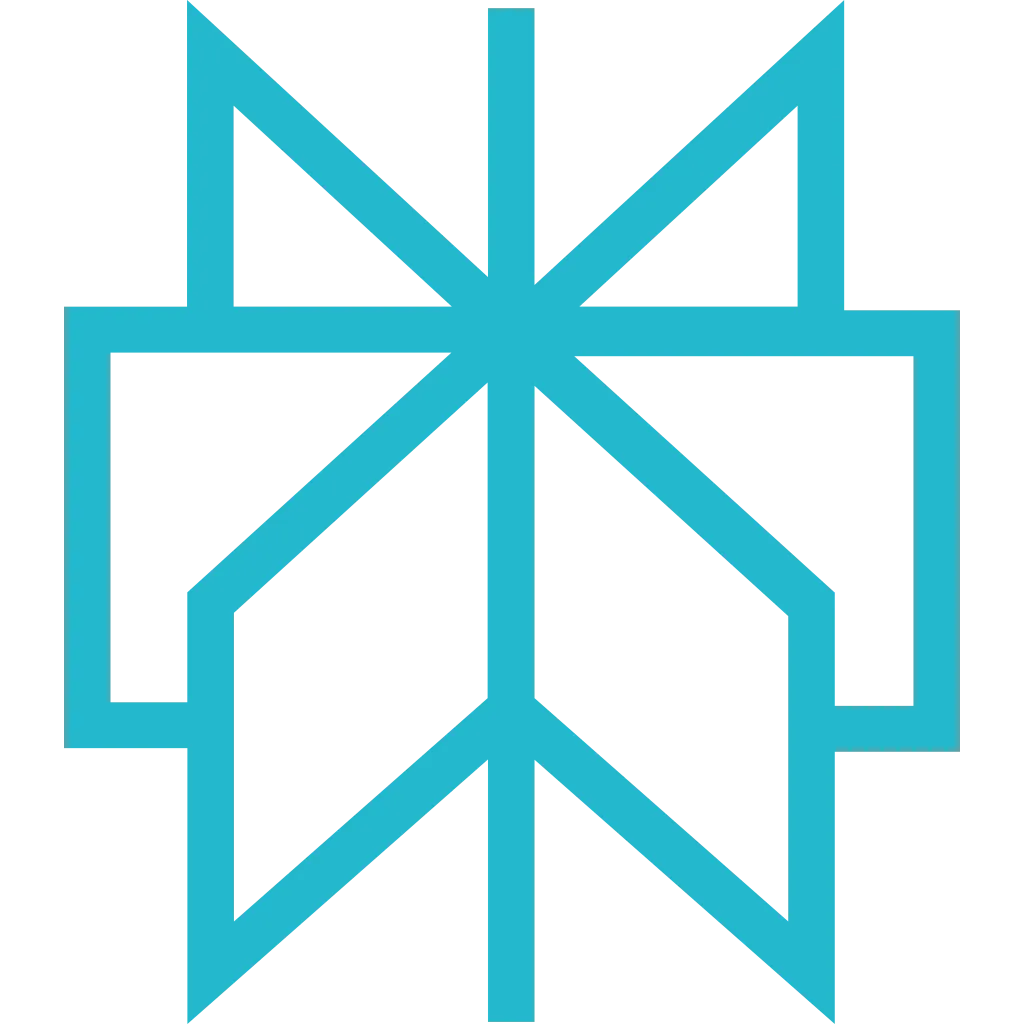Web Scraping API Billing
Simple, adaptative credit-based pricing. Each scrape request costs credits based on enabled features like JavaScript rendering, proxy type, and anti-bot protection.
How Billing Works
Credit-Based System
Each API request consumes credits based on enabled features. The total cost is returned in the X-Scrapfly-Api-Cost header
and detailed in the context.cost field of the JSON response.
- TEXT format (HTML, JSON, XML) requests are billed per request based on proxy type and features like JavaScript rendering.
- BINARY format (images, PDFs, downloads) requests are billed based on bandwidth usage in 100KB slices.
CLOB format is billed as TEXT format requests and BLOB format is billed as BINARY format requests.
TEXT format requests are billed per request based on proxy type and enabled features (browser rendering, ASP, etc.).
The result.format=TEXT field in the response confirms this billing model applies.
| Feature | API Credits Cost |
|---|---|
| Base Request Cost (choose one proxy pool) | |
| Datacenter Proxies Default | 1 credit |
Residential Proxies
proxy_pool=public_residential_pool
|
25 credits |
| Additional Features (added to base cost) | |
Browser Rendering
render_js=true
|
+5 credits |
|
Note: Proxy pool costs are mutually exclusive - choose either datacenter (1 credit) or residential (25 credits) as your base cost.
ASP may dynamically upgrade the proxy pool to bypass anti-bot protection, which can affect the final cost.
|
|
High Bandwidth Requests
- Large HTML responses exceeding 1MB - Bandwidth usage after the initial 1MB is billed as BINARY bandwidth
- Data responses (JSON, CSV, XML, TXT) exceeding 1MB - Billed as BINARY bandwidth after 1MB
- Request body (POST/PUT/PATCH) exceeding 100KB - Sent through the API, billed as BINARY bandwidth
- Browser rendering includes 3MB free - Additional data beyond 3MB is billed following BINARY bandwidth calculation
Downloads are billed in slices of 100KB. The first megabyte is free of charge. The billed size is available
in the cost details of the response context.cost field. The result.format=BINARY field in the response confirms this billing model applies.
| Network Type | API Credits Cost |
|---|---|
| Datacenter Proxies | 3 credits per 100KB |
| Residential Proxies | 10 credits per 100KB |
Cost Calculation Example
Example: Downloading a 5MB PDF
Configuration: Datacenter proxy, 5MB file size
• First 1MB: Free
• Remaining 4MB = 40 slices of 100KB
• Cost: 40 × 3 = 120 credits
This flowchart visualizes how Web Scraping API billing works for the two distinct billing models: TEXT format (HTML, JSON, XML, etc.) and BINARY format (images, PDFs, downloads).
- TEXT Format Path: Choose proxy pool → Add browser rendering (optional) → Apply bandwidth fees (if over 1MB)
- BINARY Format Path: Choose proxy pool → Bandwidth-based billing per 100KB (first 1MB free)

Choose only the features you need to optimize spending
Cost Examples
Here are practical examples showing how costs are calculated for different scenarios:
Basic HTML Scrape
Configuration:
(Datacenter proxy, no browser rendering)
With JavaScript Rendering
Configuration:
(Datacenter + Browser)
Residential Proxy
Configuration:
(Residential proxy, no browser rendering)
Full Features
Configuration:
(Residential + Browser)
Manage Spending
We offer a variety of tools to help you manage your spending and stay within your budget:
Project Limits
Each Scrapfly project can be restricted with:
- Specific credit budget
- Concurrency limits
- Disable Pay As You Go (PAG)
Throttlers
Throttlers define limits per scraped website and timeframe:
- Per-domain credit budget
- Daily or monthly limits
- Example: 10,000 credits/day for site A
Per-Call Budget
Use the cost_budget parameter:
- Set maximum budget per request
- Request fails if cost exceeds budget
- Helps prevent unexpected charges
Example: With 1,000,000 API Credits/month, you can use up to 1,250,000 API Credits on PAG (total: 2,250,000 credits).
For ongoing operations reaching this limit, contact us to increase the limit exceptionally. If you're on an ENTERPRISE plan and reaching this limit, contact us to create a custom plan.
Scrape Failed Protection & Fairness Policy
Scrapfly's Scrape Failed Protection ensures that failed scrapes are not billed to our customers. To prevent abuse, we also have a fairness policy in place.
Eligible Status Codes
Status codes greater than or equal to 400 and not excluded (see below) are eligible for Scrape Failed Protection.
400, 401, 402, 404, 405, 406, 407, 409, 410, 411, 412, 413, 414, 415, 416, 417, 418, 422, 424, 426, 428, 456
Tracking API Credit Use
Response Headers
Each API response includes the following headers to help you track your usage:
X-Scrapfly-Api-Cost- API Credit cost for this requestX-Scrapfly-Remaining-Api-Credit- API Credits remaining in your accountX-Scrapfly-Project-Remaining-Api-Credit- Remaining API Credits for the project (if project has a limit)X-Scrapfly-Project-Remaining-Pag-Budget- Remaining PAG Budget for the project (if project has a budget limit)
Cost Optimization Tips
-
Browser rendering:
Only enable
render_js=trueif the site requires JavaScript
Adds +5 credits per request -
ASP (Anti-Scraping Protection):
Only enable if the site has anti-bot protection
May upgrade proxy pool automatically - see ASP documentation for details -
Proxy pool:
Use datacenter by default (1 credit), switch to residential only when needed
Residential proxies are 25x more expensive (25 credits)
Enable caching to avoid re-scraping unchanged pages:
Use the cost_budget
parameter to set a maximum budget per request:
- Set the correct minimum budget for your target
- Budget only applies to deterministic configuration (bandwidth usage cannot be known beforehand)
- If cost budget is reached, the call is billed based on the scrape attempt settings
Set project-level limits to prevent unexpected costs:
- Monthly credit limit - Cap total spending per month
- Concurrency limits - Control parallel request volume
- Disable PAG - Prevent overage charges
Related Documentation
How crawler costs are calculated per page crawled
AI extraction costs and options
Payment policy, invoices, and plan management
Set spending limits and alerts
Compare plans and features