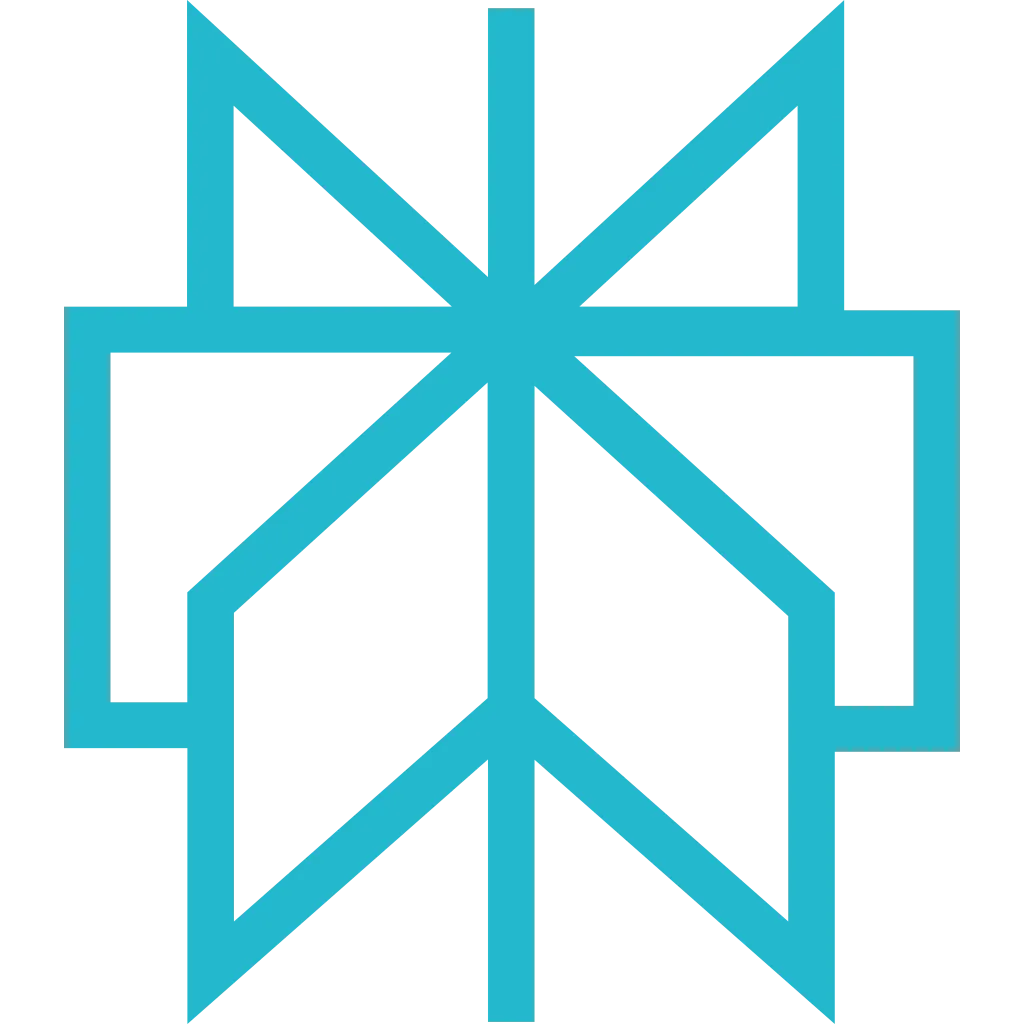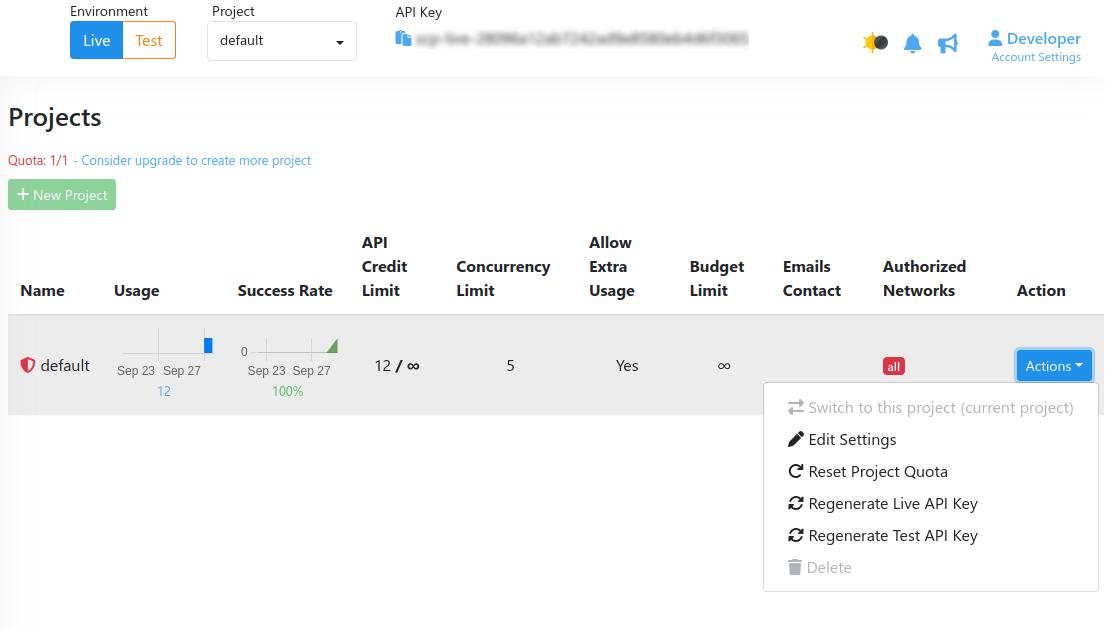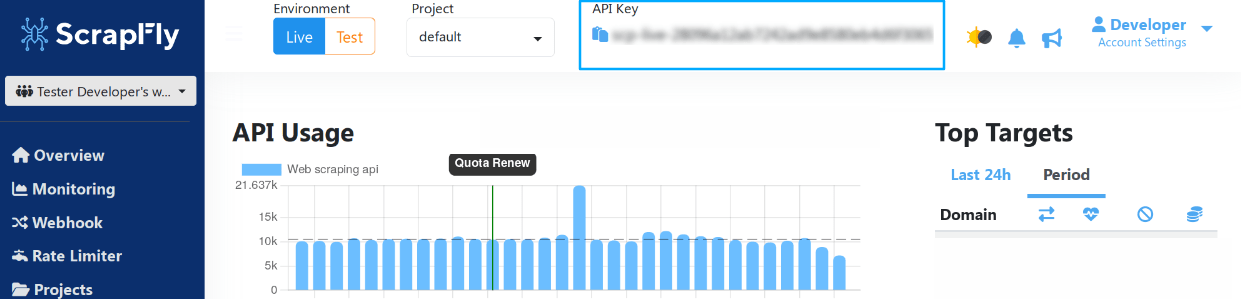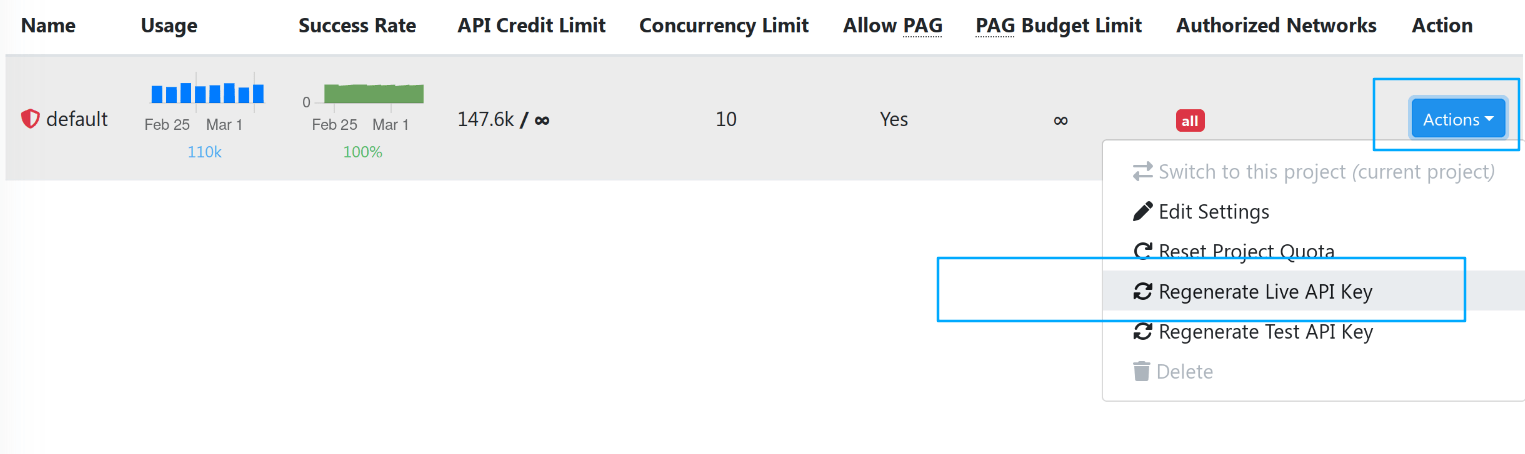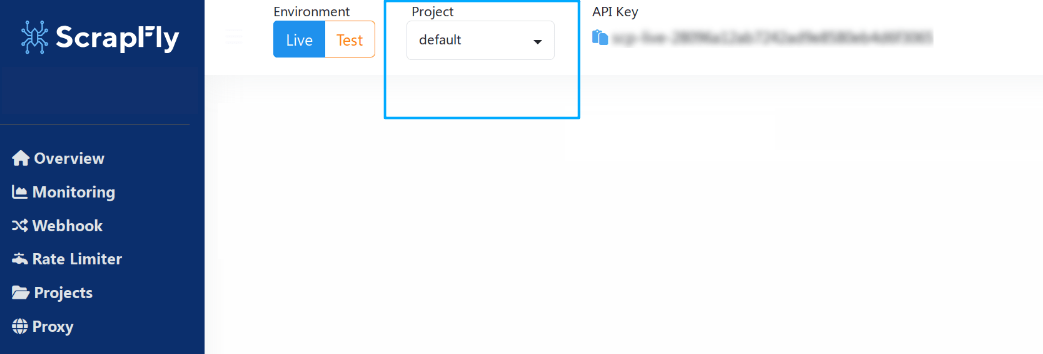Projects and Environments
Scrapfly Projects feature is an easy way to organize Scrapfly resources. This feature is ideal for managing multiple web scraping projects with its own budgets, quotas and configurations.
Each project gives you two dedicated environments: LIVE and TEST. Each environment has a dedicated API key. The goal of each environment is to separate the production and sandbox. So you can confidently work/test/try under TEST without worrying about production.
Everyone start with a "default" project which cannot be deleted and more projects can be created on demand. All projects can be managed, created and modified using the Projects Dashboard 👉
The Number of Available Projects Depends on Your Plan
FREE DISCOVERY PRO STARTUP ENTERPRISE 1 projects 2 projects 5 projects 15 projects 50 projects
API Keys and Key Reset
Each project has two dedicated API keys for LIVE and TEST environments and can be always found on the top part of your scrapfly dashboard.
For invalidating your API keys visit the Projects Dashboard and select Actions->Regenerate API Key option.
Alternatively, the keys can be reset in each individual project's control panel which you can access by clicking on the project name.
Scopes
All the resources listed below are scoped per project and per environment:
- Monitoring
- Webhook
- Schedule
- Throttling
- Integration
Authentication & Usage
Web Platform
The project selector is available in most pages of the web interface. It allows you to select the project and environment you want to work on. The projects page allows to create, manage and delete projects.
Deleted projects are not recoverable - all of the data will be lost!
API
Each project and environment has a dedicated API key so to switch between projects and environments just change the used key.
Quota
Each project can have can be configured with a quota. Setting quota is a way to limit the project usage for aspects like:
- API credit limit
- Budget limit
- Concurrency limit
- Whether extra API credit use is allowed
Security
For security, each project can be configured to authorize specific IPs and CIDR. Meaning, only allowed IP/CIDR will be able to use the project.