How to Know What Anti-Bot Service a Website is Using?
In this article we'll take a look at two popular tools: WhatWaf and Wafw00f which can identify what WAF service is used.
Cloudflare's "Error 1009 Access Denied: Country or region banned" can be encountered when web scraping Cloudflare-covered websites.
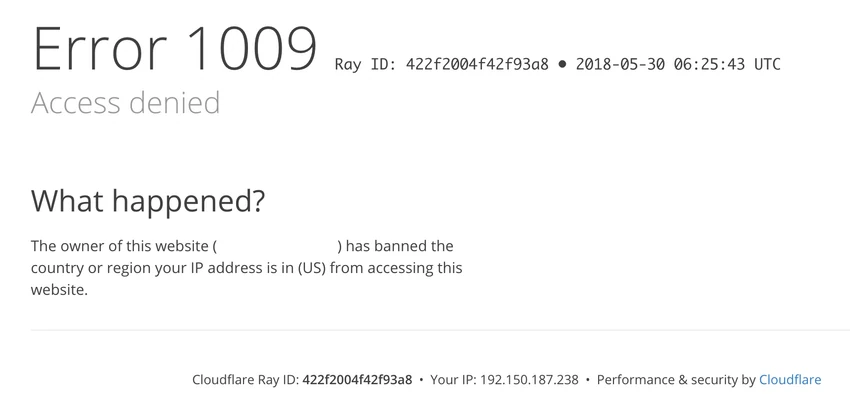
It generally means that the website does not support the country or region of a web scraper's IP address. For example, if a scraper is hosted on a server in the US and scraping a website located in Germany it can be easily identified and blocked based on its IP address.
To bypass Cloudflare in this scenario, the web scraper needs to use proxy IPs from allowed countries.
For more on IP-blocking see our introduction article: How to avoid web scraper IP blocking? and for more on Cloudflare bypass see how to bypass Cloudflare article.
For ScrapFly users, see country parameter in proxy configuration
For more on how Cloudflare is blocking web scrapers see our in-depth explanation blog.

This knowledgebase is provided by Scrapfly — a web scraping API that allows you to scrape any website without getting blocked and implements a dozens of other web scraping conveniences. Check us out 👇