When scraping pages protected by PerimeterX we might encounter messages like "Please verify you are Human: Press & Hold":
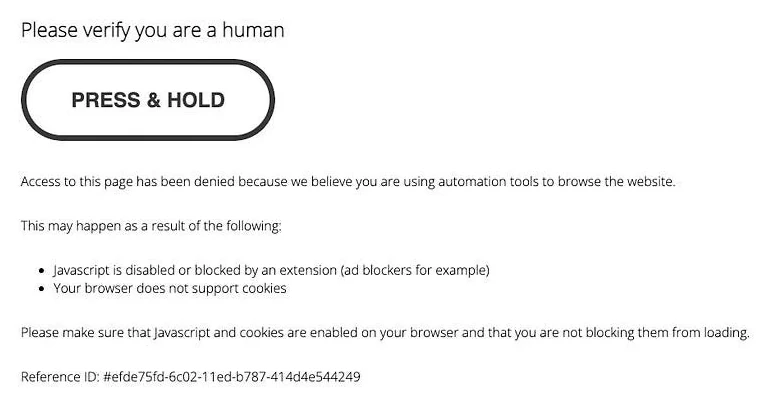
This message means the web scraper has been identified and is being blocked. PerimeterX is using various fingerprinting and detection techniques, like:
And other details like request pattern, HTTP version etc. To avoid being blocked one option is to fortify the web scraper against these identification methods.
5 Tools to Scrape Without Blocking and How it All Works
Tutorial on how to avoid web scraper blocking. What is javascript and TLS (JA3) fingerprinting and what role request headers play in blocking.

Alternatively, a web scraping API such as ScrapFly can be used to scrape all PerimeterX pages. For that see the Anti Scraping Protection feature.





