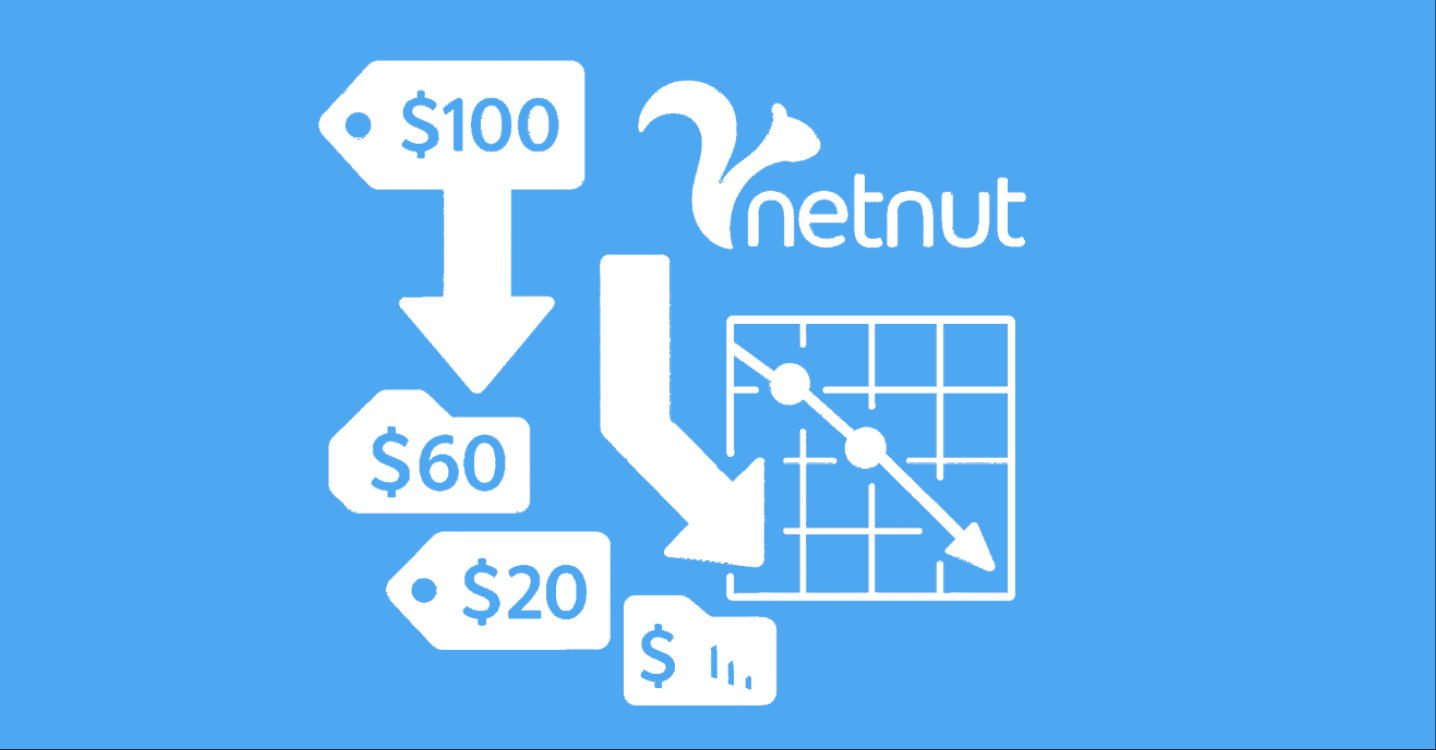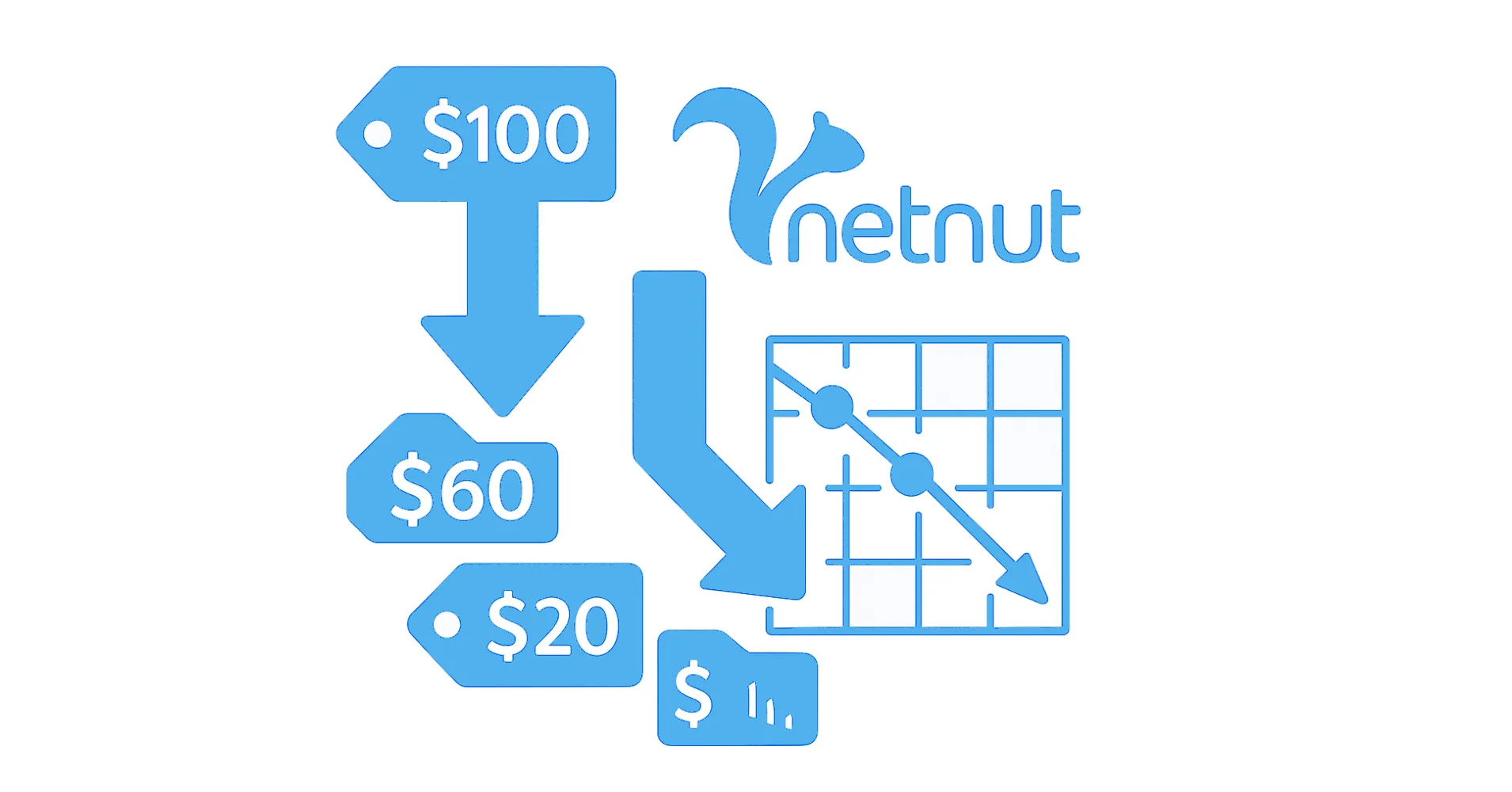
NetNut is a leading proxy provider offering residential, static residential, mobile, and datacenter proxies. NetNut stands out for its high reliability, global IP pool, and a unique onboarding process that requires contacting sales to activate your account and free trial. This guide will walk you through setting up NetNut proxies, optimizing bandwidth, and integrating with Scrapfly Proxy Saver for maximum efficiency.
Key Takeaways
Master netnut proxy optimization with advanced configuration techniques, bandwidth management, and integration strategies for comprehensive web scraping performance.
- Configure NetNut residential and mobile proxies with authentication and connection pooling for optimal performance
- Implement bandwidth optimization techniques and traffic management to reduce costs and improve efficiency
- Use ScrapFly Proxy Saver integration for automated proxy management and anti-blocking features
- Configure proxy rotation and IP address distribution to avoid detection and rate limiting
- Implement connection monitoring and performance optimization for reliable proxy usage
- Use specialized tools like ScrapFly for automated NetNut proxy optimization with advanced protection features
Understanding Proxies and Their Importance
Proxies act as intermediaries between your device and the internet, masking your real IP address and routing requests through different servers. This is essential for:
- Web scraping – Collecting data without being blocked
- Anonymity – Hiding your original IP for privacy
- Geo-targeting – Accessing region-restricted content
- Load distribution – Spreading requests to avoid rate limits
NetNut offers several proxy types:
- Rotating Residential Proxies: Real-user IPs for high anonymity
- Static Residential Proxies: Persistent IPs for session stability
- Mobile Proxies: 3G/4G/5G IPs for mobile-specific use cases
- Datacenter Proxies: Fast, scalable proxies from data centers
Introduction to NetNut
NetNut is a premium proxy service with over 85 million residential IPs and 1 million mobile IPs worldwide. Unlike most providers, NetNut requires you to contact their sales team to activate your account and free trial, ensuring a tailored experience for your needs.
NetNut Free Trial
- Sign Up: Register at NetNut.io.
- Contact Sales: After registration, reach out via live chat, email, or messaging apps (Telegram, WhatsApp, Skype) to discuss your use case and activate your free trial. NetNut's team will help you select the right proxy type and plan.
- Dashboard Access: Once approved, you'll receive dashboard access to manage proxies and view credentials.
Setting Up Your NetNut Proxy
1. Get Your Proxy Credentials {class="notoc"}
In the dashboard, you'll find your proxy server address, port, username, and password. NetNut supports HTTP, HTTPS, and SOCKS5 protocols.
HTTP Example:
USERNAME:PASSWORD@gw-am.netnut.net:5959SOCKS5 Example:
USERNAME:PASSWORD@gw-socks-am.netnut.net:9595Username Structure:
- Format:
userID-type-country(e.g.,ticketing123-res-us) - Types:
res(rotating residential),stc(static residential),dc(datacenter) - For static sessions: append
-SID-12345678(e.g.,ticketing123-stc-us-SID-435765)
- Format:
2. Test Your Proxy {class="notoc"}
- cURL Example:
curl -x http://USERNAME:PASSWORD@gw-am.netnut.net:5959 https://httpbin.dev/anything - Python Example:
import requests proxy = { 'http': 'http://USERNAME:PASSWORD@gw-am.netnut.net:5959', 'https': 'http://USERNAME:PASSWORD@gw-am.netnut.net:5959' } response = requests.get('https://httpbin.dev/anything', proxies=proxy) print(response.json())
How to Reduce Bandwidth Usage with NetNut Proxies
Optimizing your proxy usage is crucial for minimizing costs and maximizing efficiency. Here are several techniques to reduce bandwidth consumption:
1. Optimize Request Headers
Request only what you need:
headers = {
"User-Agent": "Mozilla/5.0",
"Accept": "text/html",
"Accept-Encoding": "gzip, deflate"
}
response = requests.get(url, proxies=proxy, headers=headers)
2. Reuse Connections
Use persistent sessions to avoid repeated handshakes:
session = requests.Session()
session.proxies = proxy
session.headers = headers
response = session.get("https://example.com")
3. Block Unnecessary Resources
If using browser automation (e.g., Selenium), block images, CSS, and scripts:
from selenium import webdriver
from selenium.webdriver.chrome.options import Options
options = Options()
prefs = {
"profile.managed_default_content_settings.images": 2,
"profile.managed_default_content_settings.javascript": 2
}
options.add_experimental_option("prefs", prefs)
driver = webdriver.Chrome(options=options)
driver.get("https://example.com")
4. Cache Responses
Caching responses can help minimize redundant bandwidth usage. Store static or rarely-changing content locally to avoid redundant requests.
import os
import hashlib
import requests
def get_cached_response(url, session, cache_dir="/tmp/netnut_cache"):
os.makedirs(cache_dir, exist_ok=True)
cache_file = os.path.join(cache_dir, hashlib.md5(url.encode()).hexdigest())
if os.path.exists(cache_file):
with open(cache_file, "rb") as f:
return f.read()
response = session.get(url)
with open(cache_file, "wb") as f:
f.write(response.content)
return response.content
# Usage
session = requests.Session()
session.proxies = proxy
content = get_cached_response("https://example.com", session)
5. Use Conditional Requests
Conditional requests allow you to fetch only updated content from the server. Leverage ETag/If-None-Match headers to fetch only updated content.
session = requests.Session()
session.proxies = proxy
# First request to get ETag
response = session.get(url)
etag = response.headers.get("ETag")
# Next request with If-None-Match
headers = {"If-None-Match": etag} if etag else {}
response = session.get(url, headers=headers)
if response.status_code == 304:
print("Content not modified, use cached version.")
else:
print("Content updated, process new data.")
6. Set Timeouts and Retries
Setting timeouts and retry logic helps prevent your scraper from hanging on slow or unresponsive requests. Set reasonable timeouts and retry logic to avoid hanging on slow requests.
from requests.adapters import HTTPAdapter
from urllib3.util.retry import Retry
session = requests.Session()
session.proxies = proxy
retry_strategy = Retry(
total=3,
backoff_factor=1,
status_forcelist=[429, 500, 502, 503, 504],
allowed_methods=["HEAD", "GET", "OPTIONS"]
)
adapter = HTTPAdapter(max_retries=retry_strategy)
session.mount("http://", adapter)
session.mount("https://", adapter)
try:
response = session.get(url, timeout=10)
print(response.status_code)
except requests.exceptions.Timeout:
print("Request timed out")
Enhancing Proxy Efficiency with Scrapfly Proxy Saver
Scrapfly Proxy Saver is a powerful middleware that optimizes your proxy usage by reducing bandwidth and improving reliability. It works seamlessly with NetNut proxies.
Key Features
- Automatic content optimization – Reduce payload sizes by up to 30%
- Smart caching – Store and reuse responses, redirects, and CORS requests
- Browser fingerprint impersonation – Avoid detection with authentic browsing signatures
- Resource stubbing – Replace large images and CSS with lightweight placeholders
- Connection optimization – Pool and reuse connections for better efficiency
- Ad and tracker blocking – Automatically filter out bandwidth-hungry advertising content
Example Integration
import requests
proxy_url = "http://proxyId-ABC123:scrapfly_api_key@proxy-saver.scrapfly.io:3333"
headers = {
"User-Agent": "Mozilla/5.0",
"Accept": "text/html",
"Accept-Encoding": "gzip, deflate"
}
response = requests.get(
"https://example.com",
proxies={"http": proxy_url, "https": proxy_url},
headers=headers,
verify=False
)
print(response.status_code)
Advanced Configuration
You can fine-tune Proxy Saver with parameters in the username:
proxyId-ABC123-Timeout-30-FpImpersonate-firefox_mac_109@proxy-saver.scrapfly.io:3333
How to Set Up Scrapfly Proxy Saver for NetNut
Setting up Scrapfly Proxy Saver with your NetNut proxies is straightforward and can be done entirely from the Scrapfly dashboard. This allows you to optimize your NetNut proxy usage with bandwidth saving, fingerprinting, and advanced connection management. Here's how to do it:
- Log in to your Scrapfly account and navigate to the Proxy Saver dashboard.
- Click "Create" to add a new Proxy Saver instance.
- Fill in the Upstream Proxy fields:
- Proxy Protocol: Select
HTTP(orSOCKS5if using NetNut SOCKS proxies). - Proxy Host: Enter your NetNut proxy host (e.g.,
gw-am.netnut.netfor HTTP,gw-socks-am.netnut.netfor SOCKS5). - Proxy Port: Enter the port (e.g.,
5959for HTTP,9595for SOCKS5). - Proxy Username: Your NetNut username (e.g.,
ticketing123-res-usor with session ID for static proxies). - Proxy Password: Your NetNut password.
- Parameter Forward Mode: Leave as
USERNAMEunless you have a specific need to change it. - Rotating Proxy: Enable if your NetNut proxy rotates IPs on each request.
- Encryption Key (optional): For extra security, you can generate and use an encryption key for your credentials.
- Proxy Protocol: Select
- Set Bandwidth Quota (optional): You can limit the bandwidth for this instance, or leave empty for unlimited usage (subject to your plan).
- Click "Create" to save your Proxy Saver instance.
- Use the generated Proxy Saver endpoint in your scraping scripts or tools, just like a regular proxy.
For more details and advanced options, see the official Proxy Saver documentation.
NetNut Proxy Types Compared
NetNut offers several proxy types, each suited for different use cases and budgets. The table below compares the main proxy types, their pricing, performance, and ideal applications.
| Type | Example Package Price | Speed | Detection Risk | Ideal For |
|---|---|---|---|---|
| Rotating Residential | 72GB – $210, 350GB – $850 | ★★★★☆ | ★☆☆☆☆ | Web scraping, geo-targeted tasks |
| Static Residential | 72GB – $210, 350GB – $850 | ★★★★☆ | ★☆☆☆☆ | Account management, session persistence |
| Mobile | 72GB – $210, 350GB – $850 | ★★★☆☆ | ★☆☆☆☆ | Mobile-specific scraping, social apps |
| Datacenter | 150K+ IPs – Contact Sales | ★★★★★ | ★★★☆☆ | High-volume, non-sensitive scraping |
Power Up with Scrapfly Proxy Saver
ScrapFly provides web scraping, screenshot, and extraction APIs for data collection at scale.
- Anti-bot protection bypass - scrape web pages without blocking!
- Rotating residential proxies - prevent IP address and geographic blocks.
- JavaScript rendering - scrape dynamic web pages through cloud browsers.
- Full browser automation - control browsers to scroll, input and click on objects.
- Format conversion - scrape as HTML, JSON, Text, or Markdown.
- Python and Typescript SDKs, as well as Scrapy and no-code tool integrations.

Comparing NetNut, Bright Data, Oxylabs, and Webshare
| Feature | NetNut | Bright Data | Oxylabs | Webshare |
|---|---|---|---|---|
| IP Pool Size | 85M+ residential, 1M+ mobile | 72M+ | 100M+ | 30M+ |
| Free Trial/Plan | Contact sales for trial | Limited usage quota | 5 datacenter IPs | 10 free proxies (permanent) |
| Starting Price | $$$ (Enterprise-focused) | $$$ (Enterprise-focused) | $$ (Mid-range) | $ (Budget-friendly) |
| Dashboard | User-friendly, sales-assisted | Advanced, feature-rich | Modern, comprehensive | Simple, intuitive |
| Authentication | Username/Password, session ID | Zone-based system | Username/Password, IP whitelist | Username/Password, IP whitelist |
| Customer Support | Live chat, messaging, email | 24/7 dedicated support | 24/7 dedicated support | Email, help center |
| Ideal For | Enterprise, geo-targeted, scale | Enterprise, large-scale needs | Professional scraping projects | Budget-conscious users, SMBs |
FAQ
How do I get a NetNut free trial?
Contact NetNut sales after registering to discuss your use case and activate your free trial.
What proxy types does NetNut offer?
Rotating residential, static residential, mobile, and datacenter proxies.
How do I integrate NetNut with Scrapfly Proxy Saver?
Use your NetNut proxy as the upstream in Scrapfly Proxy Saver and configure parameters as needed.
How do I test my NetNut proxy?
Use cURL or Python with your credentials to verify connectivity (see examples above).
Summary
NetNut offers a robust proxy platform with a unique onboarding process that ensures you get the right solution for your needs. By following the setup and optimization tips in this guide, and integrating with Scrapfly Proxy Saver, you can maximize efficiency, reduce bandwidth costs, and scale your web scraping or automation projects with confidence.