https websites the custom certificate must be installed.For Chrome and Chromium browsers follow these steps:
- Install
mitmproxyusingpip install mitmproxyor your systems package manager like:- Ubuntu:
sudo apt install mitmproxy - MacOs:
brew install mitmproxy - Windows: download binary from mitmproxy.org
- Ubuntu:
- Run
mitmproxyin the terminal and it'll start a proxy onlocalhost:8080on your machine. - Start Chrome instance with
mitmproxyproxy attached to it:- Linux:
google-chrome --proxy-server="localhost:8080" - MacOs:
open -a "Google Chrome" --args --proxy-server="localhost:8080" - Windows:
chrome.exe --proxy-server="localhost:8080"
- Linux:
- Open
http://mitm.itin the browser and download the certificate for your system. - Install the certificate to your Chrome or Chromium browser:
- Open
chrome://settings/certificatesin the browser. - Click on
Authoritiestab. - Click on
Importbutton and select the certificate from the step 4.
- Open
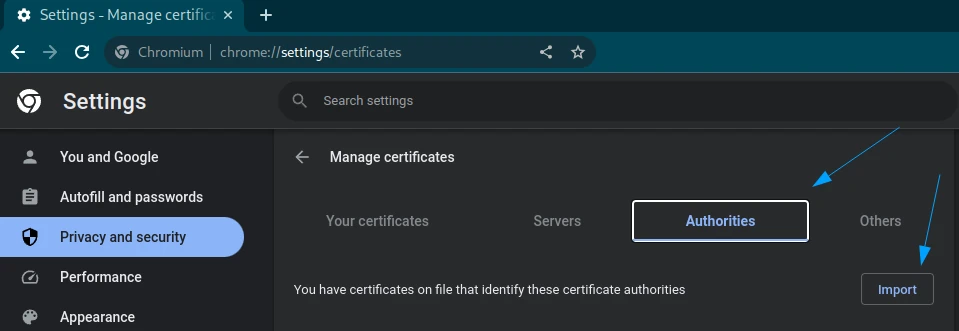
Now mitmproxy will be able to intercept and decrypt all https traffic going through it. This enables it being used with headless browser tools like Selenium, Playwright or Puppeteer.





