
Data on the public web often comes in unpredictable formats, types and structures. To ensure data quality when web scraping we cannot simply trust that our code will understand any scraped web page without issues. So, various validation tools can be used to test and validate scraper parsing logic.
In this tutorial, we'll take a look at how we can use Python tools such as Cerberus to validate and test scrapped data and tools like Pydantic to enforce data types and even normalize data values.
To illustrate common data validation challenges we'll be scraping Glasdoor.com for company overview data.
How to Scrape Glassdoor (2025 update)
In this web scraping tutorial we'll take a look at Glassdoor - a major resource for company review, job listings and salary data.

Data Quality Challenges
When web scraping we're working with a public resource that we have no control over, so we cannot trust the format and quality of the collected data. In other words, we can never be sure when a website would change something like a date format - from 2022-11-26 to 2022/11/26 - or use different number formatting - from 10 000 to 10,000.
To approach data quality in web scraping we can take advantage of several tools to test, validate and even transform scrapped data.
For example, we can write a validation function to check that all date fields follow <4-digit-number>-<2-digit-number>-<2-digit-number> pattern or even automatically correct it to a standard value if possible.
Setup
In this article, we'll be using a few Python packages:
We'll also write a short example scraper using popular web scraping packages:
- httpx as a HTTP client to collect public HTML pages.
- parsel as HTML parsing library to extract details from HTML pages.
Web Scraping with Python
Introduction tutorial to web scraping with Python. How to collect and parse public data. Challenges, best practices and an example project.

We can install all of these packages using pip console command:
$ pip install cerberus pydantic httpx parsel
Soft Validation with Cerberus
To start let's take a look at Cerberus - a popular data validation library in Python - and how can we use it with web scrapped data.
To start using Cerberus all we have to do is define some rules and apply them to our data.
Defining Schema
To validate data Cerberus needs a data schema which contains all of the validation rules and structure expectations. For example:
from cerberus import Validator
schema = {
"name": {
# name should be a string
"type": "string",
# between 2 and 20 characters
"minlength": 3,
"maxlength": 20,
"required": True,
},
}
v = Validator(schema)
# this will pass
v.validate({"name": "Homer"})
print(v.errors)
# This will not
v.validate({"name": "H"})
print(v.errors)
# {'name': ['min length is 3']}
Cerberus comes with a lot of predefined rules like minlength, maxlength and many others which can be found in the validation rules docs. Though, here are some commonly used ones:
- allowed - validates to a list of allowed values.
- contains - validates that value contains some other value.
- required - ensures that value is present. For example, fields like
idare often required in scraping. - depends - ensures that related fields are present. For example, if product dicountet price is present, the full price should be present as well.
- regex - check value to match specified regular expressions pattern. This is very useful for fields like phone numbers or emails.
However, to truly take advantage of this we can define our own rules!
Creating Validation Rules
Web scrapped data can be quite complex. For example, name field alone can come in many shapes and forms.
Using Cerberus we can provide our own validation function in Python that can validate data values for complex issues.
from cerberus import Validator
def validate_name(field, value, error):
if "." in value:
error(field, f"contains a dot character: {value}")
if value.lower() in ["classified", "redacted", "missing"]:
error(field, f"redacted value: {value}")
if "<" in value.lower() and ">" in value.lower():
error(field, f"contains html nodes: {value}")
schema = {
"name": {
# name should be a string
"type": "string",
# between 2 and 20 characters
"minlength": 2,
"maxlength": 20,
# extra validation
"check_with": validate_name,
},
}
v = Validator(schema)
v.validate({"name": "H."})
print(v.errors)
# {'name': ['contains a dot character: H.']}
v.validate({"name": "Classified"})
print(v.errors)
# {'name': ['redacted value: Classified']}
v.validate({"name": "<a>Homer</a>"})
print(v.errors)
# {'name': ['contains html nodes: <a>Homer</a>']}
In the example above, we added our own validation function for the name field which does more advanced string validation like checking for invalid values and potential html parsing errors.
Real Life Example
Let's put together a quick example web scraper that we'll validate using Cerberus. We'll be scraping company overview data on Glassdoor.com:
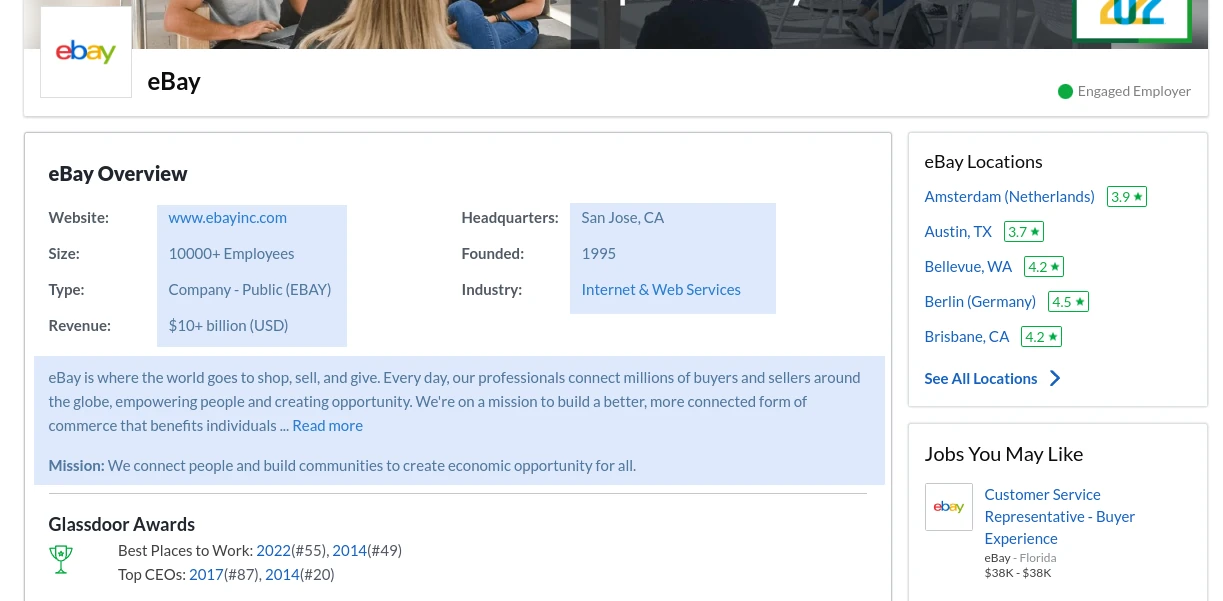
As an example, let's scrape Ebay's glassdoor profile:
import httpx
from parsel import Selector
response = httpx.get("https://www.glassdoor.com/Overview/Working-at-eBay-EI_IE7853.11,15.htm")
selector = Selector(response.text)
overview_rows = selector.css('[data-test="employerOverviewModule"]>ul>li>div')
data = {}
for row in overview_rows:
label = row.xpath("@data-test").get().split('-', 1)[-1]
value = row.xpath("text()").get()
data[label] = value
print(data)
This short scraper will scrape the basic company overview details:
{
"headquarters": "San Jose, CA",
"size": "10000+ Employees",
"founded": "1995",
"type": "Company - Public (EBAY)",
"revenue": "$10+ billion (USD)"
}
We can already see how vague the raw fields on this page are. Bigger companies will have revenue in billions and different regions will have different currencies etc. The data values are human-readable but not normalized for machine interpretation.
Let's parse this data out to something more general and validate it using Cerberus:
from cerberus import Validator
def parse_and_validate(data):
schema = {}
parsed = {}
# company size is integer between 1 employee and several thousand
parsed["size"] = int(data["size"].split()[0].strip("+"))
schema["size"] = {"type": "integer", "min": 1, "max": 20_000}
# founded date is a realistic year number
parsed["founded"] = int(data["founded"])
schema["founded"] = {"type": "integer", "min": 1900, "max": 2022}
# headquarter details consist of city and state/province/country
hq_details = data["headquarters"].split(", ")
parsed["hq_city"] = hq_details[0] if hq_details else None
parsed["hq_state"] = hq_details[1] if len(hq_details) > 1 else None
schema["hq_city"] = {"type": "string", "minlength": 2, "maxlength": 20}
schema["hq_state"] = {"type": "string", "minlength": 2, "maxlength": 2}
# let's presume we only want to ensure we're scraping US and GB companies:
parsed["revenue_currency"] = data["revenue"].split("(")[-1].strip("()")
schema["revenue_currency"] = {"type": "string", "allowed": ["USD", "GBP"]}
validator = Validator(schema)
if not validator.validate(parsed):
print("failed to validate parsed data:")
for key, error in validator.errors.items():
print(f"{key}={parsed[key]} got error: {error}")
return parsed
ebay_data = {
"headquarters": "San Jose, CA",
"size": "10000+ Employees",
"founded": "1995",
"type": "Company - Public (EBAY)",
"revenue": "$10+ billion (USD)",
}
print(parse_and_validate(ebay_data))
# will print:
{
"size": 10000,
"founded": 1995,
"hq_city": "San Jose",
"hq_state": "CA",
"revenue_currency": "USD"
}
Above, we wrote our parser that converts raw company overview data to something more standard and concrete. As we can see it works great with our Ebay profile example, though we wrote validation to ensure that our parser delivers a consistent quality of data. With a sample size of one we can't say that our validator is doing it's job well.
Let's confirm our validation schema by expanding our test sample with another company page - Tesco
tesco_data = {
"headquarters": "Welwyn Garden City, United Kingdom",
"size": "10000+ Employees",
"founded": "1919",
"type": "Company - Private",
"revenue": "Unknown / Non-Applicable"
}
print(parse_and_validate(tesco_data))
# will print:
# failed to validate parsed data:
# hq_state=United Kingdom got error: ['max length is 2']
# revenue_currency=Unknown / Non-Applicable got error: ['unallowed value Unknown / Non-Applicable']
{
"size": 10000,
"founded": 1919,
"hq_city": "Welwyn Garden City",
"hq_state": "United Kingdom",
"revenue_currency": "Unknown / Non-Applicable"
}
As we can see our validator indicates that our parser is not doing such a good job with Tesco's page as it did with Ebay's.
Using Cerberus we can quickly define how our desired output should look which helps to develop and maintain complex data parsing operations which in turn ensures consistent data quality.
Cerberus offers more features like value defaults, normalization rules and powerful extension support.
Next, let's take a look at a different validation technique - strict data types.
Typed Validation with Pydantic
Our Cerberus validation let us know about data parsing incosnsitencies but if we're building a reliable data API we might need something more strict.
Pydantic allows defining strict types and validation rules using Python's type hint system. Unlike cerberus Pydantic is much more strict and raises errors when encountering invalid data values.Let's take a look at our Glassdoor example through the lens of Pydantic. Validation in Pydantic is done through explicit BaseModel objects and python type hints.
For example, our Glassdoor company overview validator would look something like this:
from typing import Optional
from pydantic import BaseModel, validator
# to validate data we must create a Pydantic Model:
class Company(BaseModel):
# define allowed field names and types:
size: int
founded: int
revenue_currency: str
hq_city: str
# some fields can be optional (i.e. have value of None)
hq_state: Optional[str]
# then we can define any extra validation functions:
@validator("size")
def must_be_reasonable_size(cls, v):
if not (0 < v < 20_000):
raise ValueError(f"unreasonable company size: {v}")
return v
@validator("founded")
def must_be_reasonable_year(cls, v):
if not (1900 < v < 2022):
raise ValueError(f"unreasonable found date: {v}")
return v
@validator("hq_state")
def looks_like_state(cls, v):
if len(v) != 2:
raise ValueError(f'state should be 2 character long, got "{v}"')
return v
def parse_and_validate(data):
parsed = {}
parsed["size"] = data["size"].split()[0].strip("+")
parsed["founded"] = data["founded"]
hq_details = data["headquarters"].split(", ")
parsed["hq_city"] = hq_details[0] if hq_details else None
parsed["hq_state"] = hq_details[1] if len(hq_details) > 1 else None
parsed["revenue_currency"] = data["revenue"].split("(")[-1].strip("()")
return Company(**parsed)
ebay_data = {
"headquarters": "San Jose, CA",
"size": "10000+ Employees",
"founded": "1995",
"type": "Company - Public (EBAY)",
"revenue": "$10+ billion (USD)",
}
print(parse_and_validate(ebay_data))
tesco_data = {
"headquarters": "Welwyn Garden City, United Kingdom",
"size": "10000+ Employees",
"founded": "1919",
"type": "Company - Private",
"revenue": "Unknown / Non-Applicable",
}
print(parse_and_validate(tesco_data))
Here, we've converted our parser and validator to use pydantics models to validate parsed data. Our Ebay data will be validated successfully, while Tesco data will raise a validation error:
pydantic.error_wrappers.ValidationError: 1 validation error for Company
hq_state
state should be 2 character long, got "United Kingdom" (type=value_error)
Pydandic is very strict and will raise exceptions whenever it fails to validate or interpret data. This is a great way to ensure web scraped data quality though it comes with a higher setup overhead than our Cerberus example.
Transforming and Interpreting
Another advantage of Pydantic is the ability to transform and cast data types from strings. For example, in our hq_state field we can ensure that all incoming values are lowercase:
class Company(BaseModel):
@validator("hq_state")
def looks_like_state(cls, v):
if len(v) != 2:
raise ValueError(f'state should be 2 characters long, got "{v}"')
return v.lower()
Above, our validator will check whether hq_state field is 2 characters long and convert it to lower case standardizing our scraped dataset.
Pydantic also automatically casts common data types from string values, making our parsing process much more streamlined and easier to follow:
from datetime import date
from pydantic import BaseModel
class Company(BaseModel):
founded: date
print(Company(founded="1994-11-24"))
# will print:
# founded=datetime.date(1994, 11, 24)
As you can see, Pydantic automatically interpreted string date as a python date object.
Cerberus or Pydantic?
We've explored both of these popular data validation packages and even though they are quite similar there are a few key differences.
Primarily, Pydantic integrates with Python's type hint ecosystem whereas Cerberus uses a more generic schema approach. So, while Pydantic can be a bit more complicated it can provide major benefits like code completion in IDE's and automatic data conversion. On the other hand, Cerberus is a bit easier to understand and less strict making it ideal for smaller web scraping projects.
Scraped Data Validation Summary
In this article, we've taken a look at two popular ways to ensure web-scrapped data quality:
- Cerberus - schema-based validator that is easy to setup and configure.
- Pydantic - type-based validator that not only validates data but can easily normalize it to standard python data types like date and time objects.
No matter which approach you choose to go with both are very powerful tools when it comes to data quality in web scraping.






