To handle browser dialog pop-ups in Selenium like this one seen on web-scraping.dev cart page:
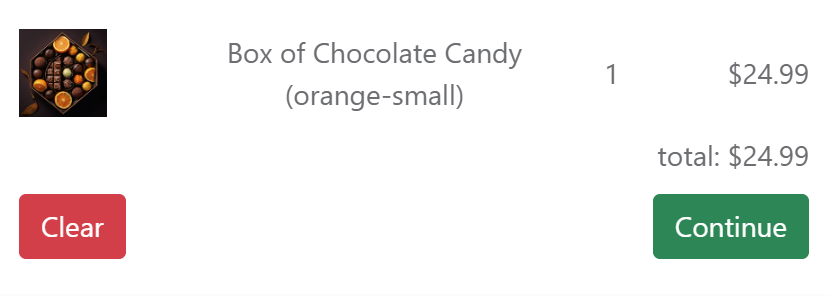
We can explicitly wait for alert_is_present() expected condition. For example, let's take a look at a real alert pop up on the cart page of web-scraping.dev:
from selenium import webdriver
from selenium.webdriver.common.by import By
from selenium.webdriver.support.ui import WebDriverWait
from selenium.webdriver.support import expected_conditions as EC
from selenium.common.exceptions import NoAlertPresentException
driver = webdriver.Chrome()
# navigate to the product page and add a product to the cart
driver.get("https://web-scraping.dev/product/1")
add_to_cart_button = WebDriverWait(driver, 10).until(
EC.presence_of_element_located((By.CSS_SELECTOR, ".add-to-cart"))
)
add_to_cart_button.click()
# navigate to the cart and attempt to clear it
driver.get("https://web-scraping.dev/cart")
cart_item = WebDriverWait(driver, 10).until(
EC.presence_of_element_located((By.CSS_SELECTOR, ".cart-full .cart-item"))
)
clear_cart_button = WebDriverWait(driver, 10).until(
EC.presence_of_element_located((By.CSS_SELECTOR, ".cart-full .cart-clear"))
)
clear_cart_button.click()
try:
alert = WebDriverWait(driver, 10).until(EC.alert_is_present())
if "clear your cart" in alert.text:
print(f'clicking "Yes" to {alert.text}')
alert.accept() # press "Yes"
else:
alert.dismiss() # press "No"
except NoAlertPresentException:
print("No alert is present")
# print out the remaining items in the cart
cart_items = driver.find_elements(By.CSS_SELECTOR, ".cart-item .cart-title")
print(f"items in cart: {len(cart_items)}") # should be 0 if the cart was cleared
driver.quit()
In the example above, we navigate to the product page and add a product to the cart. Then we navigate to the cart and attempt to clear it. If the alert is present, we check whether the alert message contains the text "clear your cart" and if so, we click "Yes" to clear the cart. Otherwise, we click "No" to cancel the dialog.





